View the History of VAT Rates
VAT details can be defined according to the date of applicability. The details defined for different periods of time can be viewed from the stock item master alteration screen.
- Gateway of Tally > Alter > type or select Stock Items > and press Enter.
Alternatively, press Alt+G (Go To) > Alter Master > type or select Stock Items > and press Enter. - Enable the option Set/Alter VAT Details. The Stock Item Alteration screen appears as shown below:
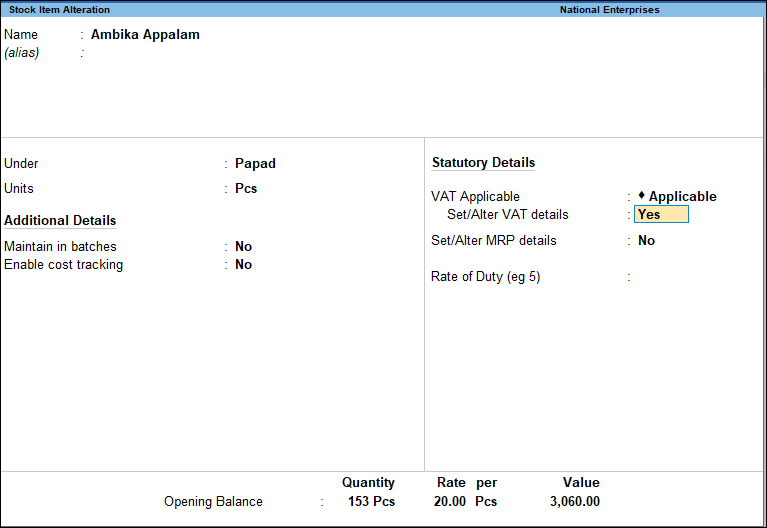
- Press Alt+W (Details). The VAT Rate Details screen appears as shown below:
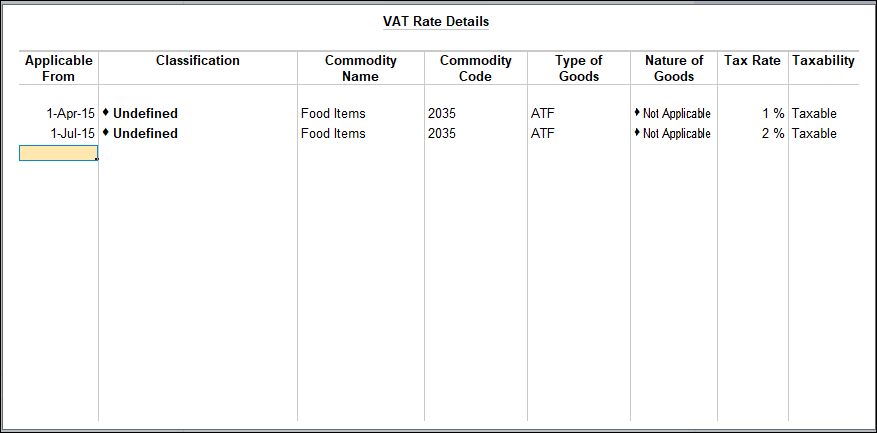
The VAT rate details can be modified from here, if required.



