Online GST Activity Tracker
Online GST Activity Tracker is a real-time report that provides you with clear details of your recent upload, download, GSTR-2B recomputation, and IMS Action reset activities. It displays the Return Period, the date & time, and the user who performed the activity.
The Activity Status will tell you if the upload or download has succeeded, failed, or is in progress. In this way, you will be able to plan your next set of activities.
Furthermore, the Online GST Activity Tracker Tracker provides you with the flexibility to view the report for a particular activity and return type. You also have the option to filter the tracker for a particular user, and view the activities that they had performed.
- Press F1 (Help) > Troubleshooting > Online GST Activity Tracker Tracker.
You can view the date and return period, the type of return and the activity, along with the corresponding status. If there are any errors in the uploaded returns, then you can open the relevant report and easily resolve the errors.
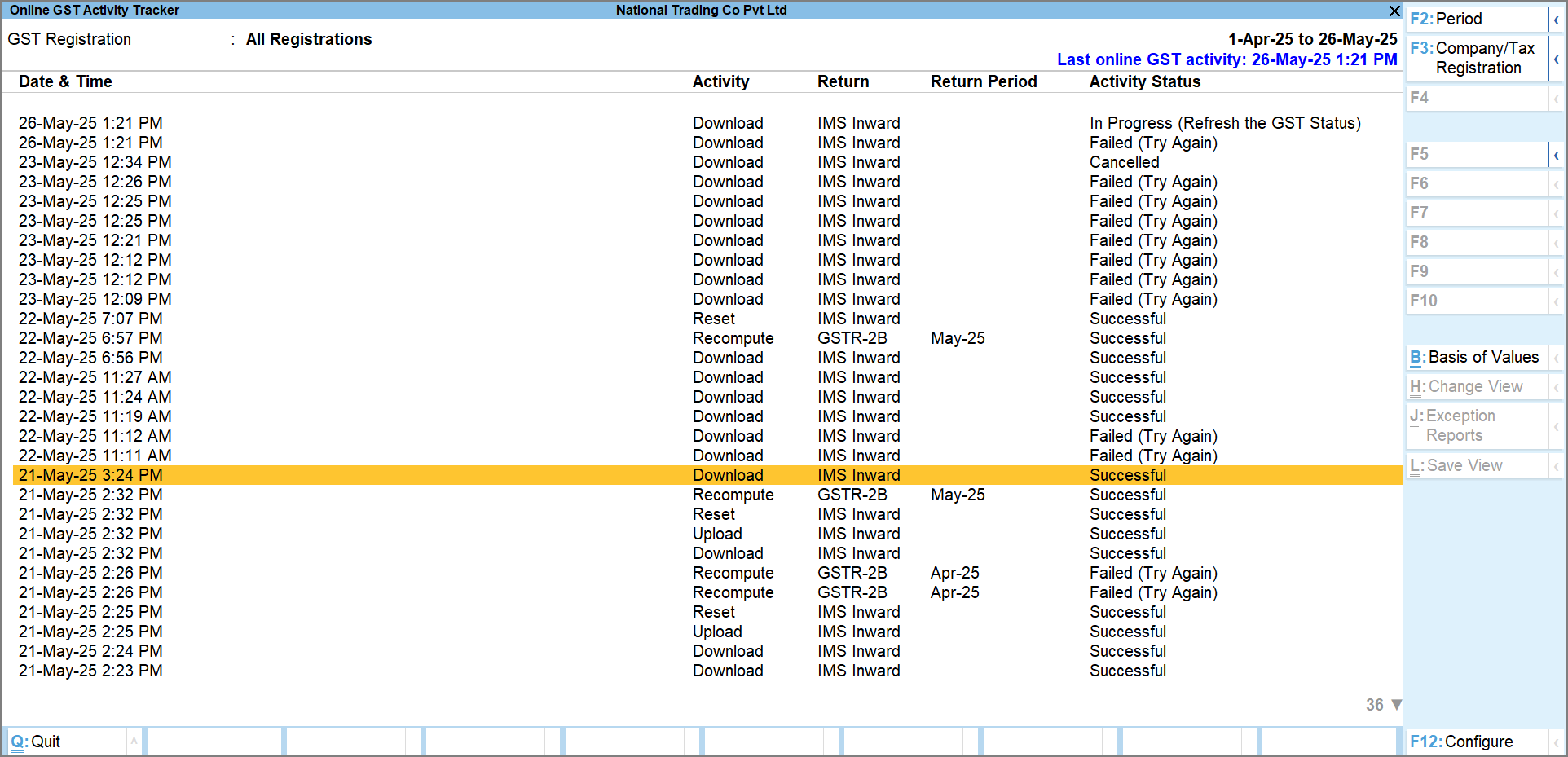
- Press Ctrl+B (Basis of Values) to configure and filter the report with further options.
- Type of Activity: Filter the report for either uploads or downloads, or both.
- Type of Returns: Filter the report for either one return (that is, GSTR-1, GSTR-2A, GSTR-2B, or GSTR-3B) or All Returns.
- Username: Filter the report for a particular user for whom you want to view the activities.
To use this feature, ensure that you have enabled the option in F12 (Configure) > Username.
- Activity Status: Filter the report for either one status (such as Successful, Failed, or Rejected) or All Statuses.
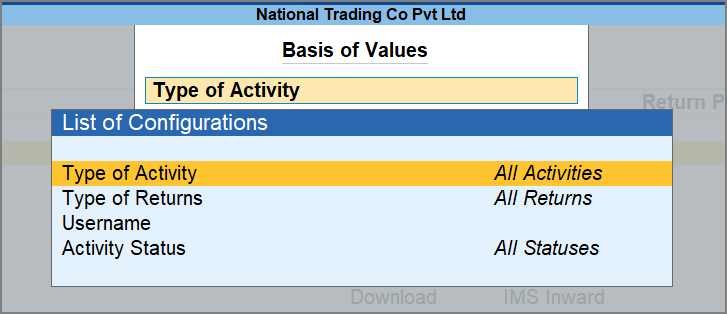
In this way, the Online Upload/Download Tracker helps you in quickly checking and acting on the information about online GST activities.



