GST Invoice for Material Out
In your business, inventory often needs to be moved from one location to another. In certain scenarios, this involves sending goods to customers or other parties. With TallyPrime Release 3.0, you can now record such movements seamlessly using the Material Out voucher with integrated GST taxation.
For example:
-
If you are a Principal Owner, you can use this voucher to record the issue of goods to an agent for consignment sales.
-
If you are an Agent, you can use this voucher to record the return of goods to the Principal Owner.
To record GST Invoice for Material Out voucher, follow these steps:
- Press Alt+G (Go To) > Create Voucher > press F10 (Other Vouchers) > type or select Material Out and press Enter.
Alternatively, Gateway of Tally > Vouchers > press F10 (Other Vouchers) > type or select Material Out and press Enter.
You can activate the Material Out voucher type if the voucher is inactive. Select Yes or press Y to proceed. - In Party A/c name, select the party ledger to whom you are sending the material.
- In Source Godown, select the godown to where you are sending the material.
- Enter stock item details.
- Name of Item – Select the stock item you wish to send.
- Specify Quantity and Rate.
- Name of Item – Select the stock item you wish to send.
- Select the tax ledgers.
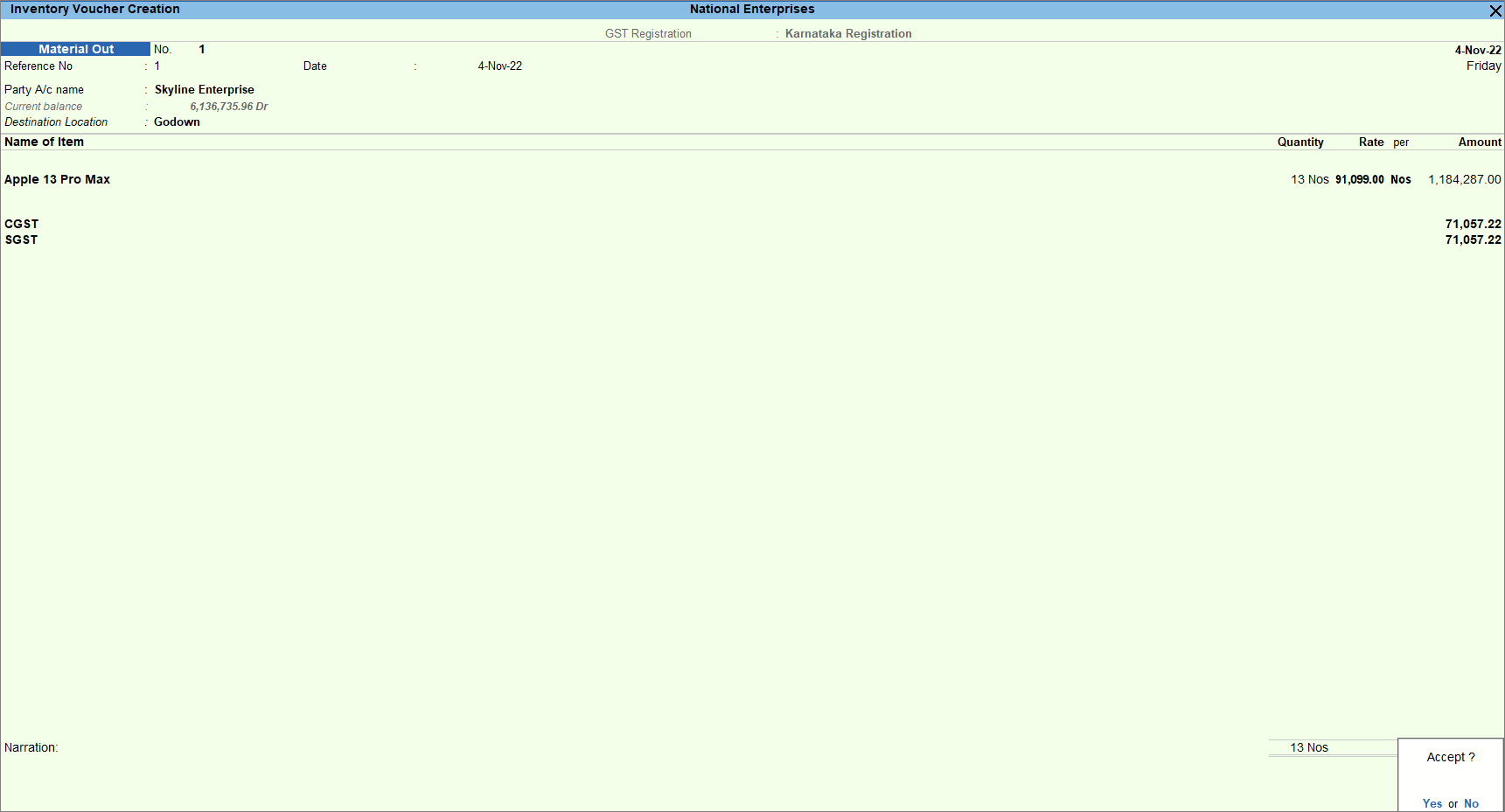
- Enter the Narration, if required, as always, you can press Ctrl+A to save the Material Out voucher.
This feature is not available for TallyPrime Rel 2.1 or earlier.



