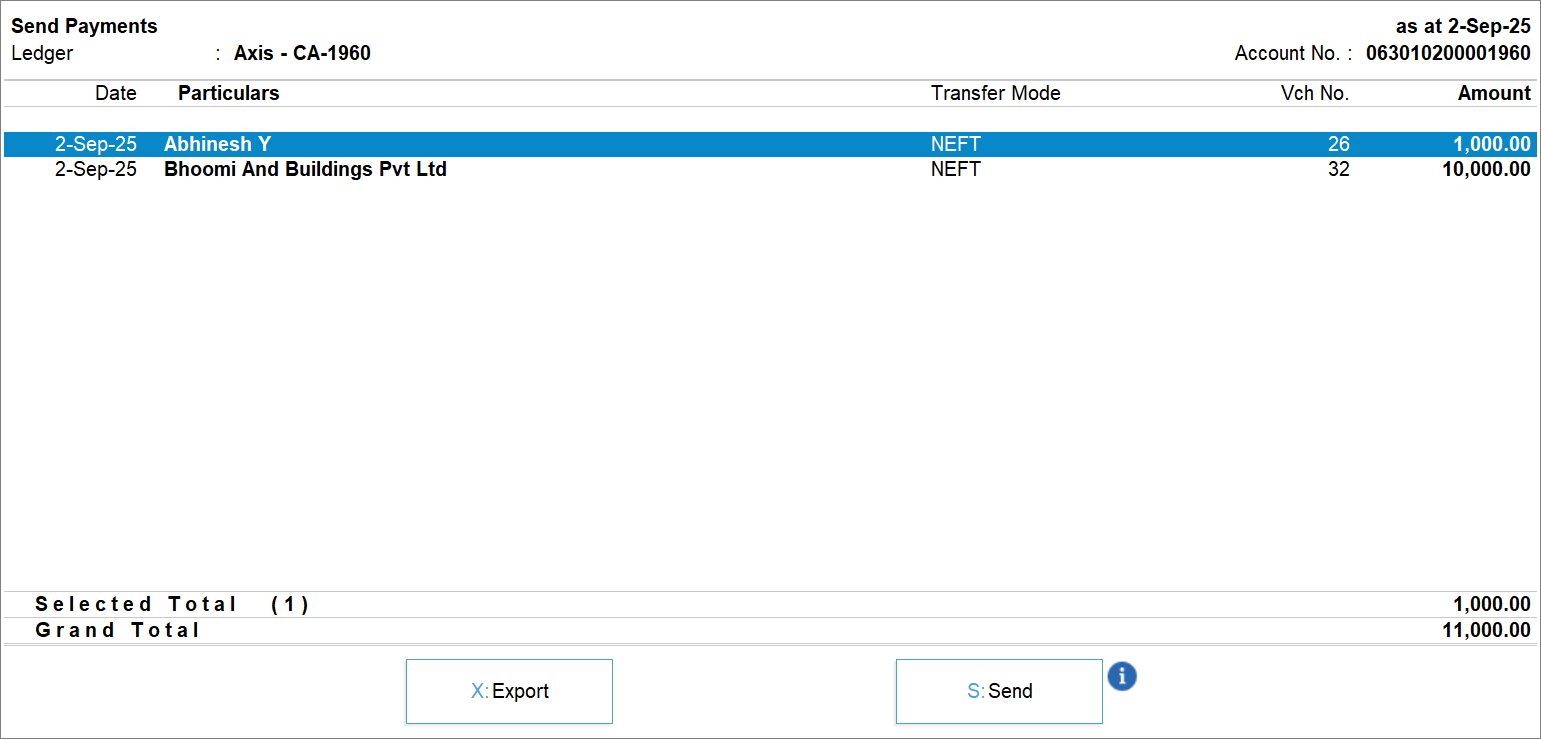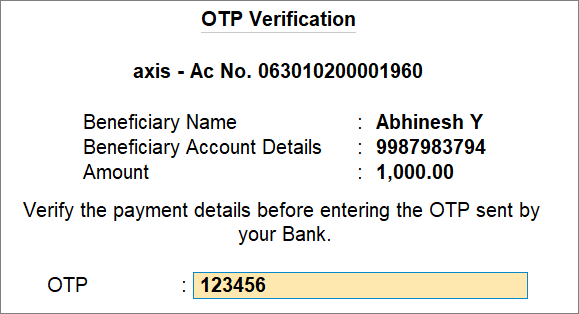Send Payments from Your Axis Bank Account Using Connected Banking
Aided by Connected Banking, TallyPrime brings in the facility of online payments from your Axis Bank accounts.
Before you begin, it’s important to note that Axis Bank supports online payments only for the accounts with a single user.
All you need is the following:
-
Online payments enabled for your Bank Connection.
- e-Payments enabled in your bank ledger.
Thereafter, you can send payments from your Axis bank accounts, securely and directly from TallyPrime, thereby:
-
Saving a lot of time – faster process, leading to smooth cashflow and a relation of trust with your vendors.
-
Reducing manual errors.
What’s more, for online payments made using Connected Banking, you can also:
- Update the payment status right in TallyPrime.
- Send payment advice to your suppliers.
-
From anywhere in TallyPrime, press Alt+Z (Exchange) > Send Payments.
-
Press Enter on the relevant Axis bank ledger.
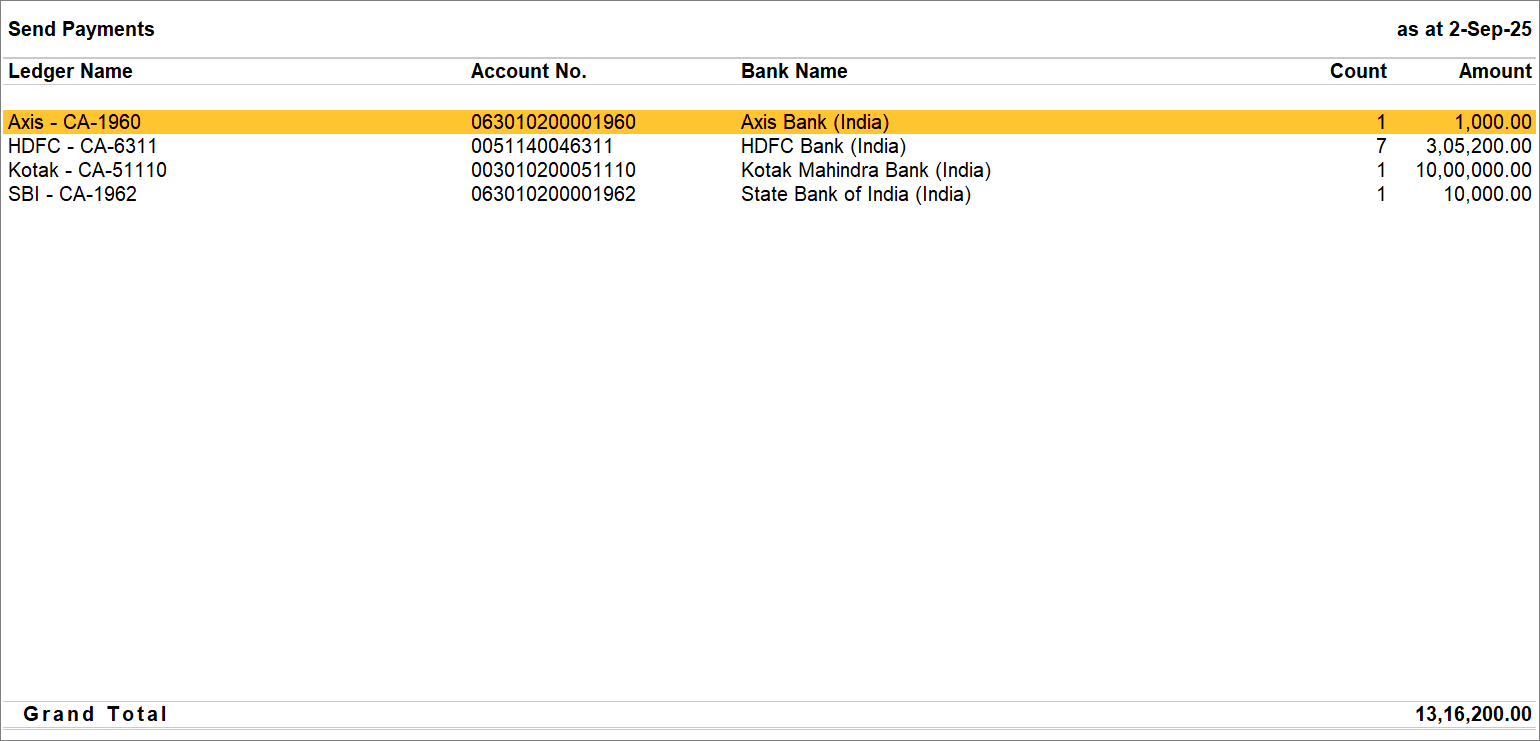
From the e-Payments report, if you open the Send Payment report for the Axis Bank ledger, then the report opens for this ledger.
-
Once you enter the OTP, the payment is sent to the bank.
Once the payment is initiated, the actual payment status gets displayed, as per the bank. You can always update the Payment Status from the e-Payments report.
Moreover, in case the payment fails or is rejected by the authoriser for certain reasons, then you can reset the payment status. As a result, it will be ready to be uploaded again.
Authorise Payments on the Axis Bank Portal
For Corporate and Neo for Corporate Login with multiple users, the payments get processed only after the approver authorises them on the portal.
-
Log in to the Axis Bank portal.
-
Under Approvals Due, CLICK TO VIEW.
-
Click Payments.
-
Select the payment and authorise it by entering the OTP.