Map Data With & Without Column Headers in Excel
When preparing data in Excel for import, you might have files that include column headers (for example, Party Name, GSTIN, Amount, etc.) or files without any headers where data starts directly from the first row.
TallyPrime allows you to import such data easily by creating a Mapping Template that maps the fields in your Excel file with the corresponding fields in TallyPrime.
Data with Column Headers
If your Excel file includes headers for each column, you can map data easily using those headers. When creating the Mapping Template for Masters or Transactions, set the option Excel Data has column headers to Yes.
You can then map each Field (TallyPrime) with the corresponding Column Header (Excel). This ensures accurate and automated mapping, as the field names from Excel directly correspond to those in TallyPrime.
The required Excel file and mapping template are listed below:
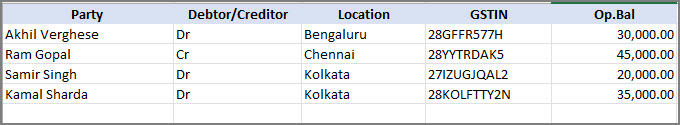 |
 |
Data Without Column Headers
If your Excel file does not have headers for any or all columns, you can specify the columns manually during mapping.
If any column in the Excel does not have a column header, you can specify the column while mapping.
In the Mapping Template for Masters,
- Set the option Excel Data has column headers as No.
The required Excel file and mapping template are listed below:
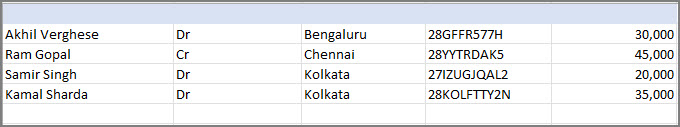 |
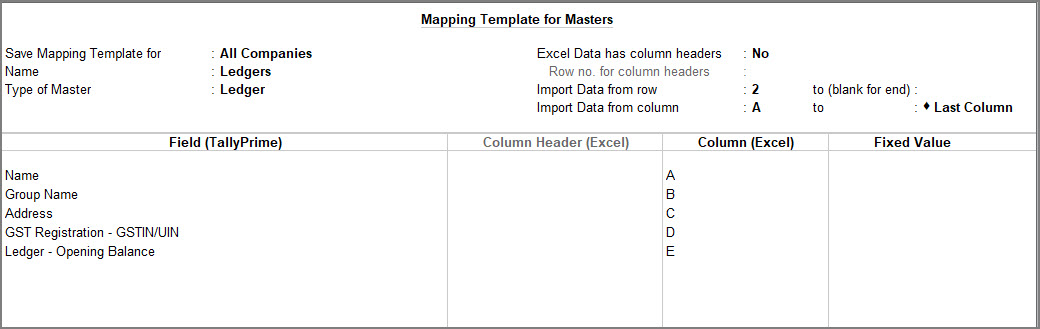 |
Once the Mapping Template is created, import the data in TallyPrime by using the respective mapping template.



