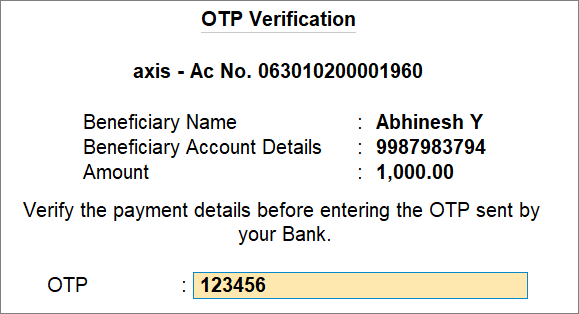Send Payments Online Using Connected Banking in TallyPrime
Aided by Connected Banking, TallyPrime Release 7.0 brings in the facility of online payments.
All you need is the following:
-
Connected Banking login with your Tally.NET credentials
- e-Payments enabled in your bank ledger
Once you have the above, you can send payments securely and directly from TallyPrime, thereby:
-
Saving a lot of time with a faster payment process.
-
Reducing manual error.
What’s more, for online payments made using Connected Banking, you can also:
-
Get the payment status right in TallyPrime.
-
Send payment advice to your suppliers.
-
From anywhere in TallyPrime, press Alt+Z (Exchange) > Send Payments.
-
Press Enter on the relevant bank ledger.
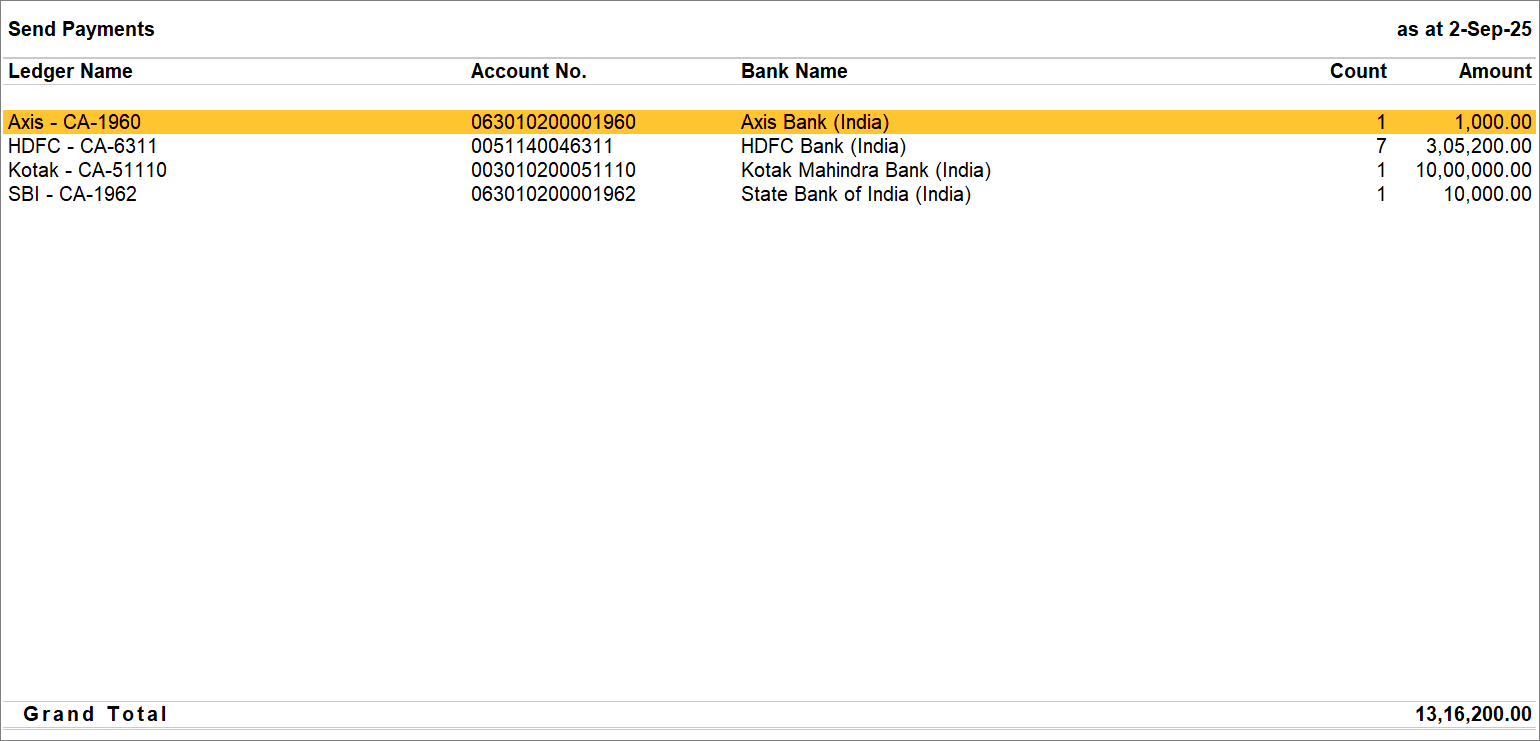
From the e-Payments report in Banking Activities, if you open the Send Payment report for a specific bank ledger, then the report opens for that bank ledger.
-
Press Space bar to select the transaction and press S (Send).
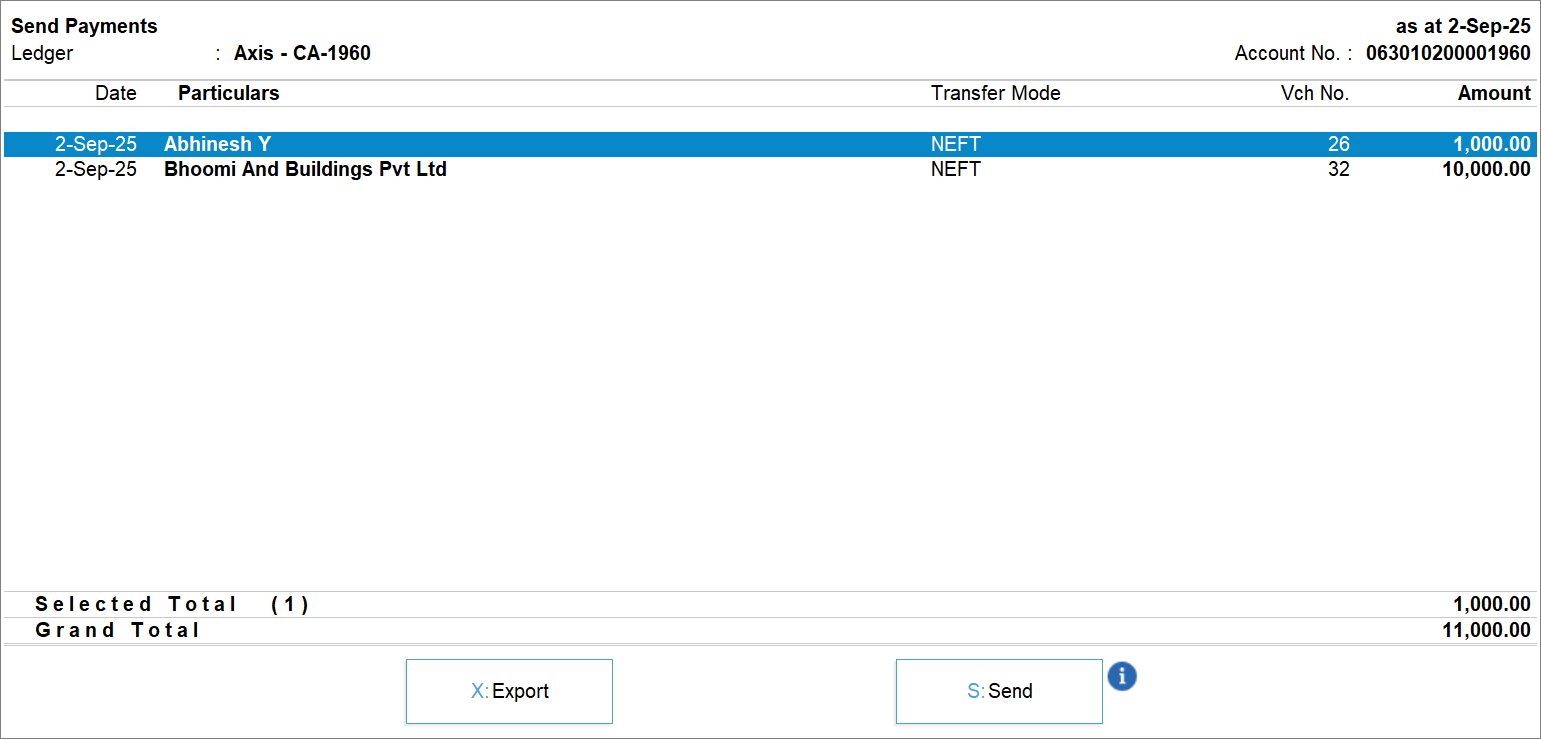
-
The OTP needs to be entered either in TallyPrime or on the Bank portal after redirection, based on the Bank policy.
Once you enter the OTP, the payment is sent to the recipient.
You can always update the Payment Status from the e-Payments report in Banking Activities.
Moreover, in case the payment fails or is rejected for certain reasons, then you can reset the Payment Status. As a result, it will be ready to be uploaded again.