Create Salary, PF, ESI, NPS, PF Admin Expenses Payable Ledgers in TallyPrime (Payroll)
To process Salary in TallyPrime, you can create payable ledgers for salary, PF, ESI, NPS and PF admin.
Salary Payable Ledger
With a salary payable ledger, you can account for the salary that is earned by an employee but has not yet been paid.
- Gateway of Tally > Create > type or select Pay Head > and press Enter.
Alternatively, press Alt+G (Go To) > Create Master > Pay Head > and press Enter. - Enter the name of the ledger in the Name field.
- Select Not Applicable as the Pay head type from the list of Pay Head Types
- Select Current Liabilities from the List of Groups in the Under field.
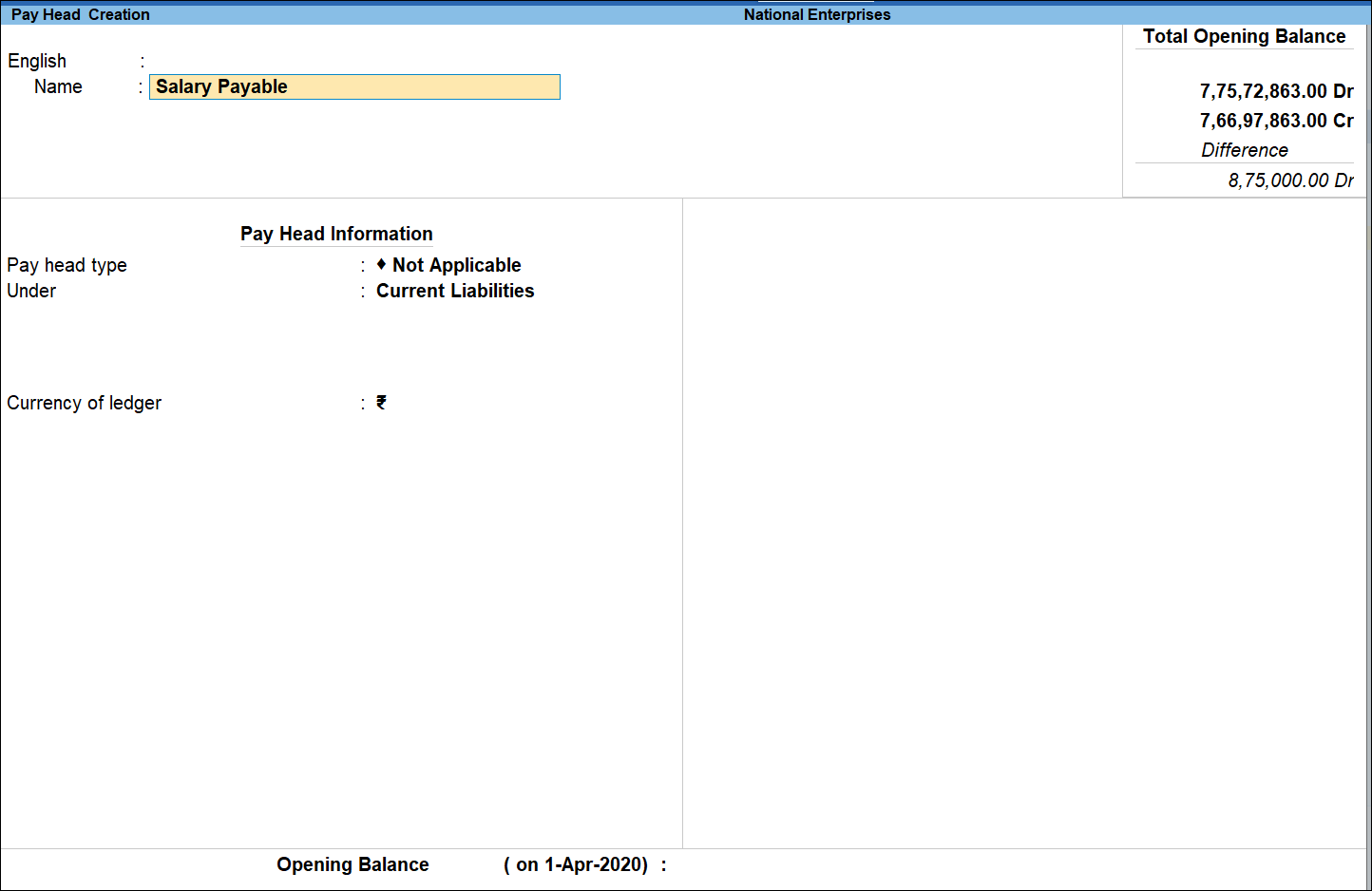
- Accept the screen. As always, you can press Ctrl+Ato save.
PF Payable Ledger
In order to process salaries in TallyPrime, you need to create a PF payable ledger along with Salary Payable Ledger, ESI Payable Ledger, NPS Payable Ledger and PF Admin Expenses Ledger.
- Gateway of Tally > Create > type or select Pay Head > and press Enter.
Alternatively, press Alt+G (Go To) > Create Master > Pay Head > and press Enter. - Enter the name of the ledger in the Name field.
- Select Not Applicable as the Pay head type from the list of Pay Head Types
- Select Current Liabilities from the List of Groups in the Under field.
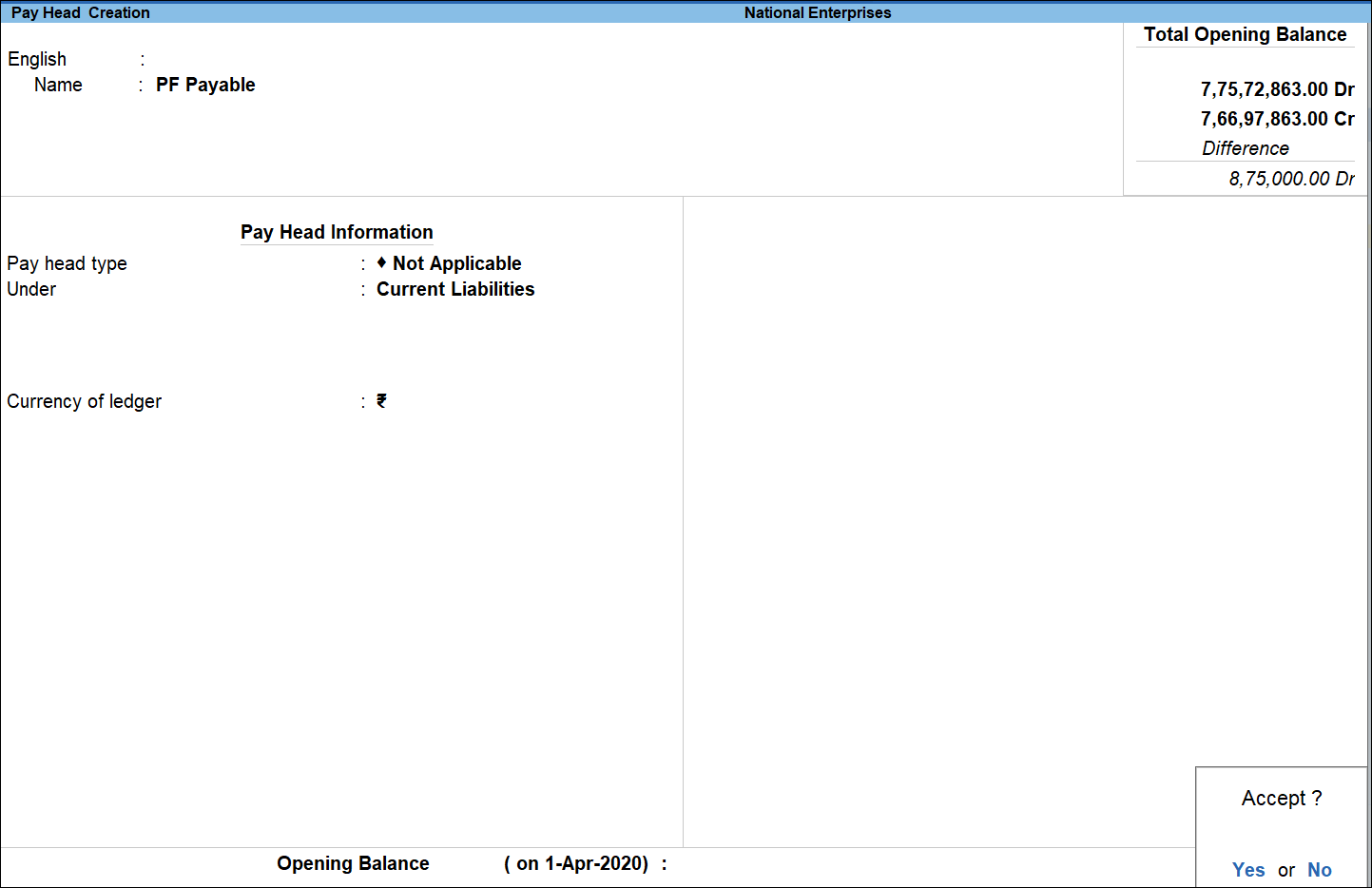
- Accept the screen. As always, you can press Ctrl+Ato save.
ESI Payable Ledger
In TallyPrime, you can create the ESI Payable ledger and use it in all related transactions.
- Gateway of Tally > Create > type or select Pay Head > and press Enter.
Alternatively, press Alt+G (Go To) > Create Master > Pay Head > and press Enter. - Enter the name of the ledger in the Name field.
- Select Not Applicable as the Pay head type from the list of Pay Head Types
- Select Current Liabilities from the List of Groups in the Under field.
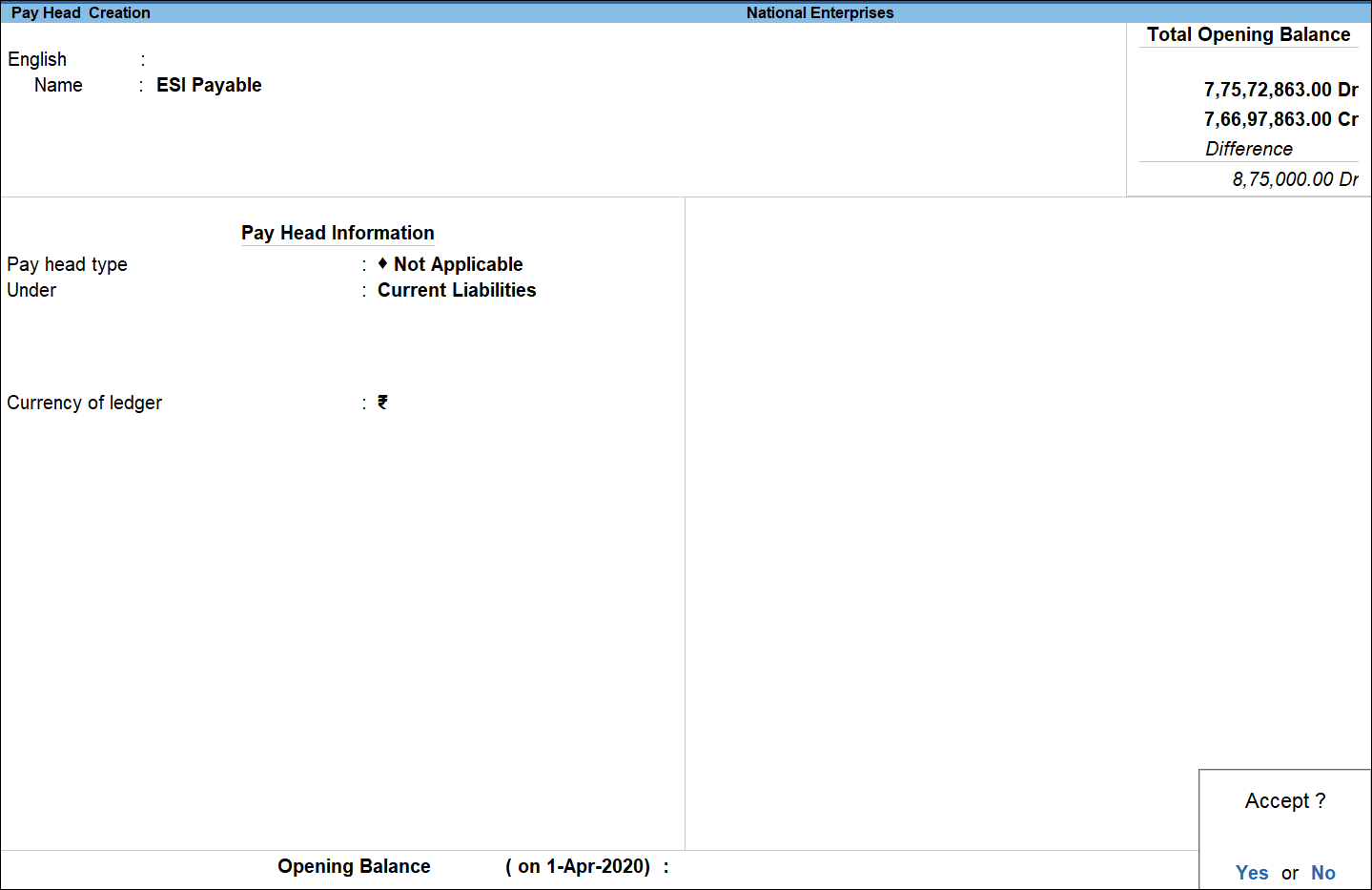
- Accept the screen. As always, you can press Ctrl+Ato save.
National Pension Scheme (NPS) Payable Ledger
- Gateway of Tally > Create > type or select Pay Head > and press Enter.
Alternatively, press Alt+G (Go To) > Create Master > Pay Head > and press Enter. - Enter the name of the ledger in the Name field.
- Select Not Applicable as the Pay head type from the list of Pay Head Types
- Select Current Liabilities from the List of Groups in the Under field.
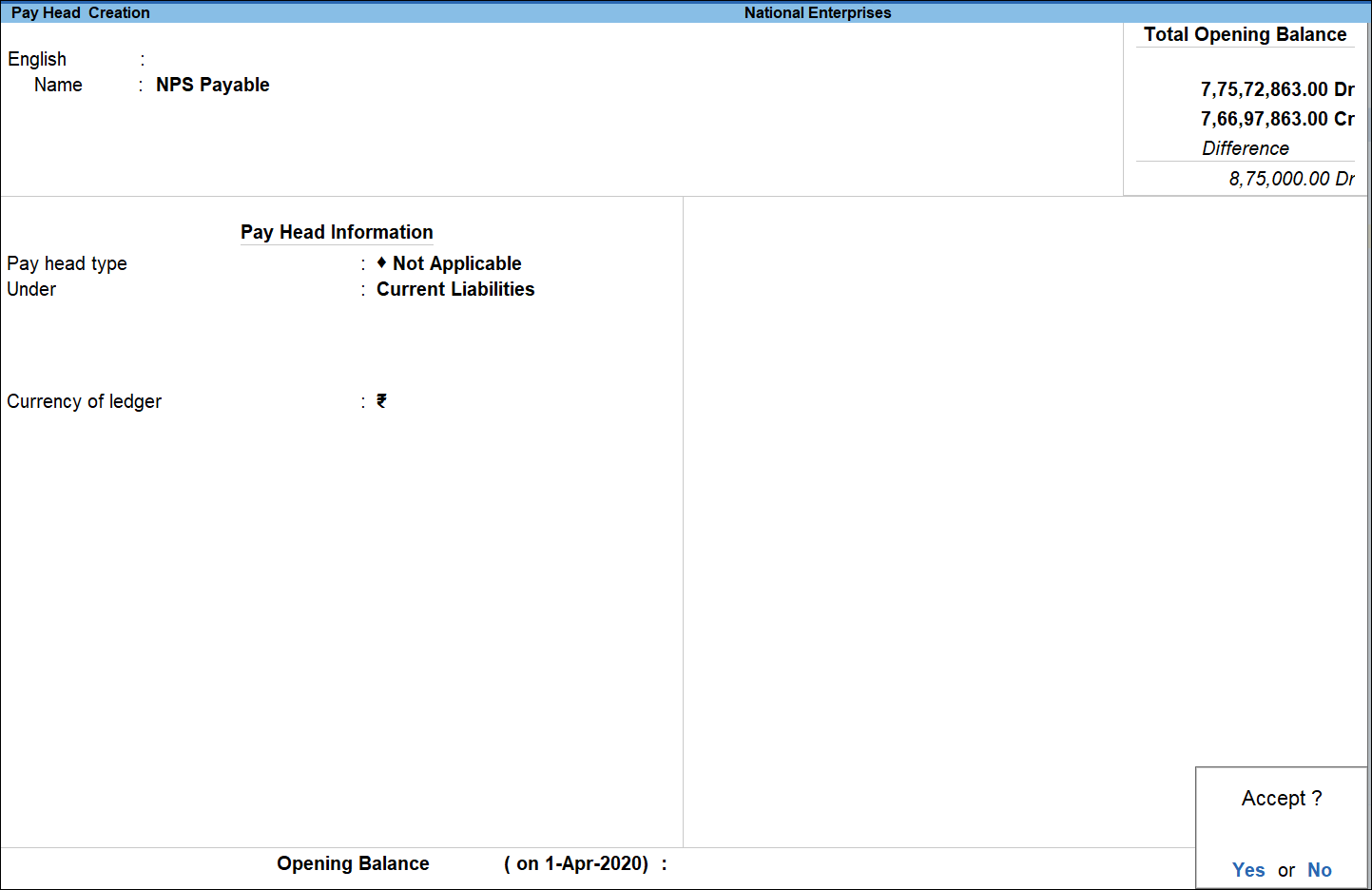
- Accept the screen. As always, you can press Ctrl+Ato save.
PF Admin Expenses
- Gateway of Tally > Create > type or select Ledger > and press Enter.
Alternatively, press Alt+G (Go To) > Create Master > Ledger > and press Enter. - Enter the name of the ledger in the Name field.
- Set the ledger as under Indirect Expenses from the List of Groups.
- Set Inventory values are affected to No.
- Select Normal Rounding from the list of Rounding Methods, and type 1 as the rounding Limit.
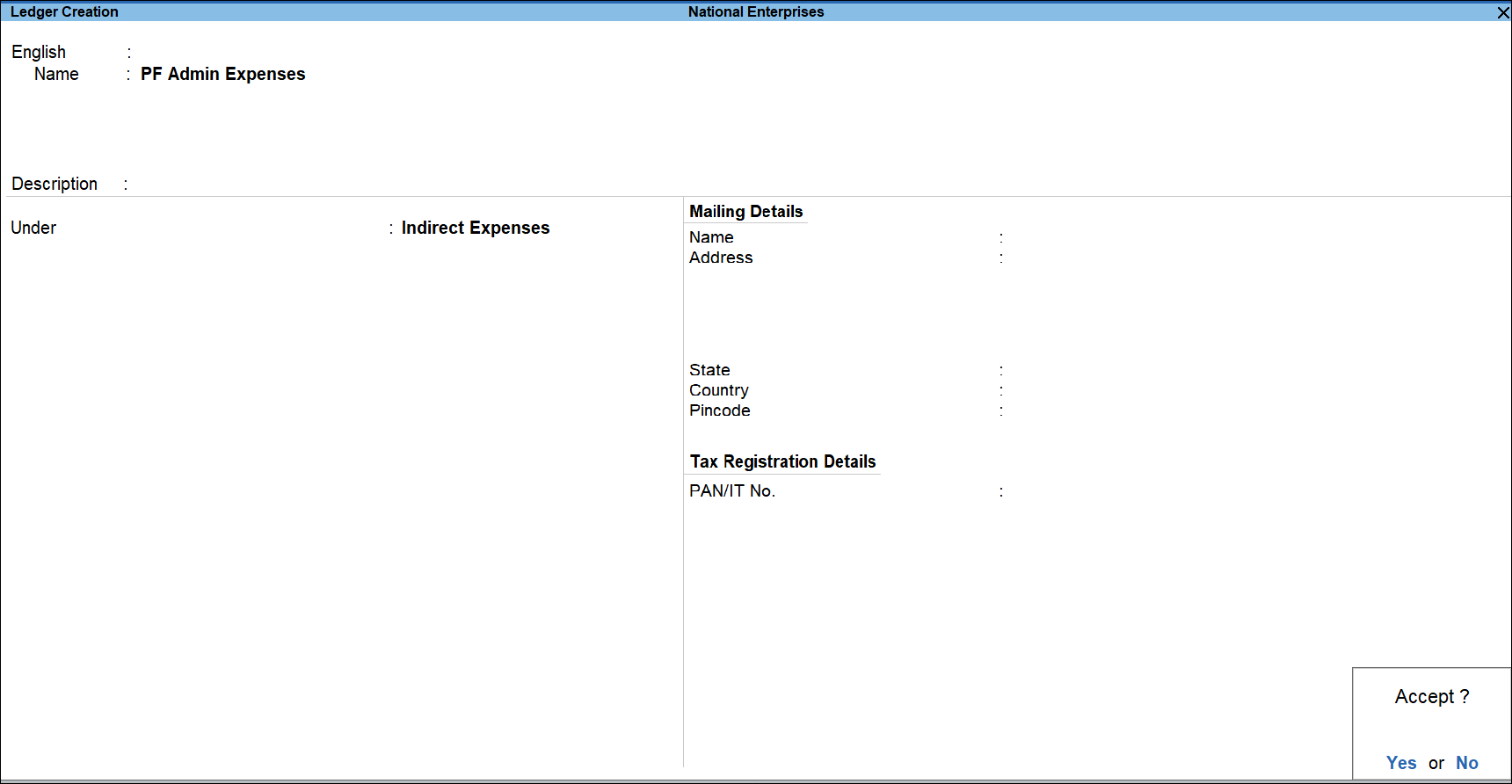
- Accept the screen. As always, you can press Ctrl+A to save.



