Create Payroll Unit in TallyPrime
Use payroll units to calculate pay components for a given period. You can create Simple and Compound payroll units depends, measured on attendance/production types such as Time, Work, or Quantity.
Simple Payroll Unit
- Gateway of Tally > Create > type or select Units (Work) > and press Enter.
Alternatively, press Alt+G (Go To) > Create Master > Units (Work) > and press Enter. - Select Type as Simple.
- Enter the Symbol for the Unit.
- Enter the Formal Name.
- Provide the Number of Decimal Places, as applicable.
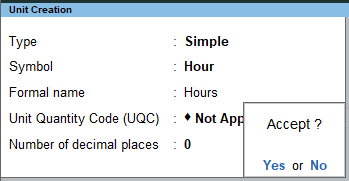
- Accept the screen. As always, you can press Ctrl+A to save.
Similarly, you can create the other payroll units such as Minutes, Hours, and Pieces.
Compound Payroll Unit
In a Compound payroll unit you can combine two payroll
units. For example, a box of 10 Nos, a dozen of 12 Pcs, and an hour of 60 mins.
- Gateway of Tally > Create > type or select Units (Work) > and press Enter.
Alternatively, press Alt+G (Go To) > Create Master > Units (Work) > and press Enter.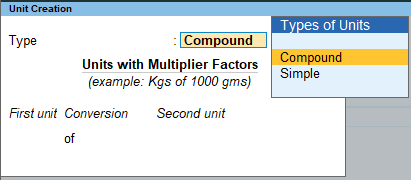
- Select Compound in the field Type, and press Enter. In the Conversion field you can create the compound payroll unit.
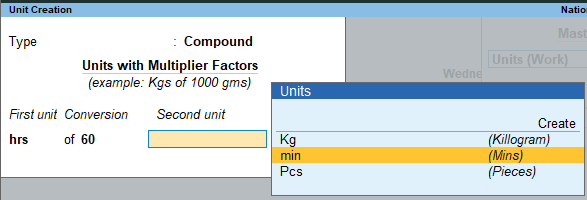
- Select the First Unit from the Units list. In this example, Hrs is the First Unit.
- Specify the conversion factor in the Conversion field. In this example, the conversion factor is 60.
- Specify the Second Unit from the Units list. In this example, Mins is the Second Unit.
- Accept the screen. As always, you can press Ctrl+A to save..
By default, TallyPrime contains four preset Calculation Periods – Days, Fortnights, Months and Weeks. However, you can add new payroll units based on your business needs.



