Purchase Bills Pending
The list of bills for which inventory transactions are completed, but accounting transactions are pending are displayed in the Purchase Bills Pending report.
Press Alt+G (Go To) > type or select Purchase Bills Pending and press Enter.
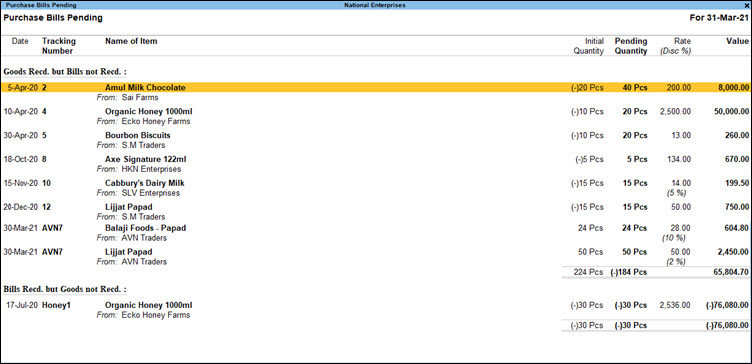
Goods Recd. but Bills not Recd.
Lists transactions where receipt note for the purchase has been entered with tracking number, but the purchase transaction is not entered.
Bills Recd. but Goods not Recd.
Lists transactions where the purchase transaction with tracking number is entered, but relevant Receipt Note has not been entered.
Cleared Purchase Bills
Lists the transactions where the Receipt Note and the relevant purchase transaction with tracking number are entered, and the Receipt Note is cleared.



