Pre-Close Job Work Orders in TallyPrime
In case of delivery failure of the finished product or incomplete or damaged finished product, a principal manufacturer or job work can pre-close job work order.
- Press Alt+G (Go To) > type or select Job Work Order Summary and press Enter.
Alternatively, Gateway of Tally > Display More Reports > Job Work Reports > Orders and press Enter.
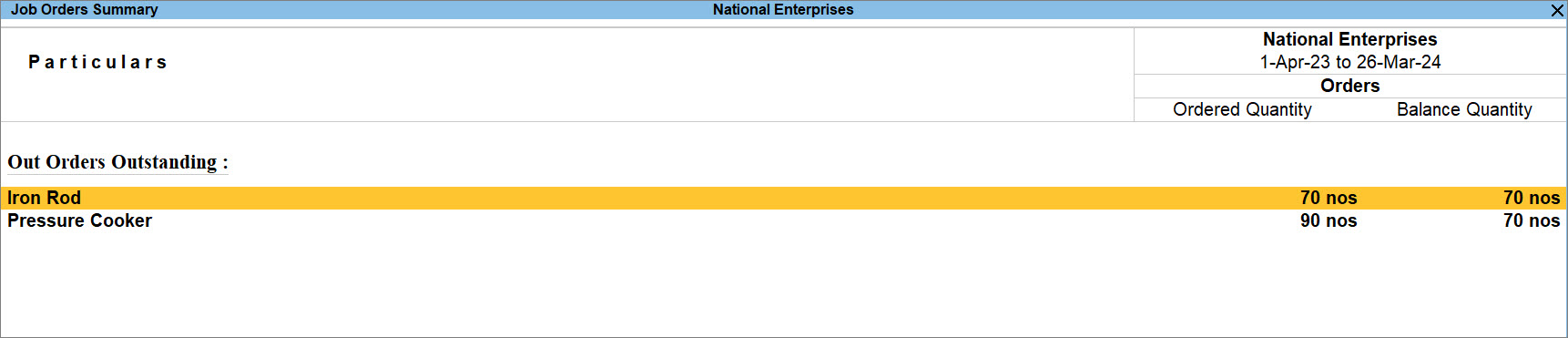
- Select the order that needs to be closed and press Enter.
- In the Job Order Details screen, press Alt+W (Close Order).
The Job Order to Close screen appears with the option Close Order.
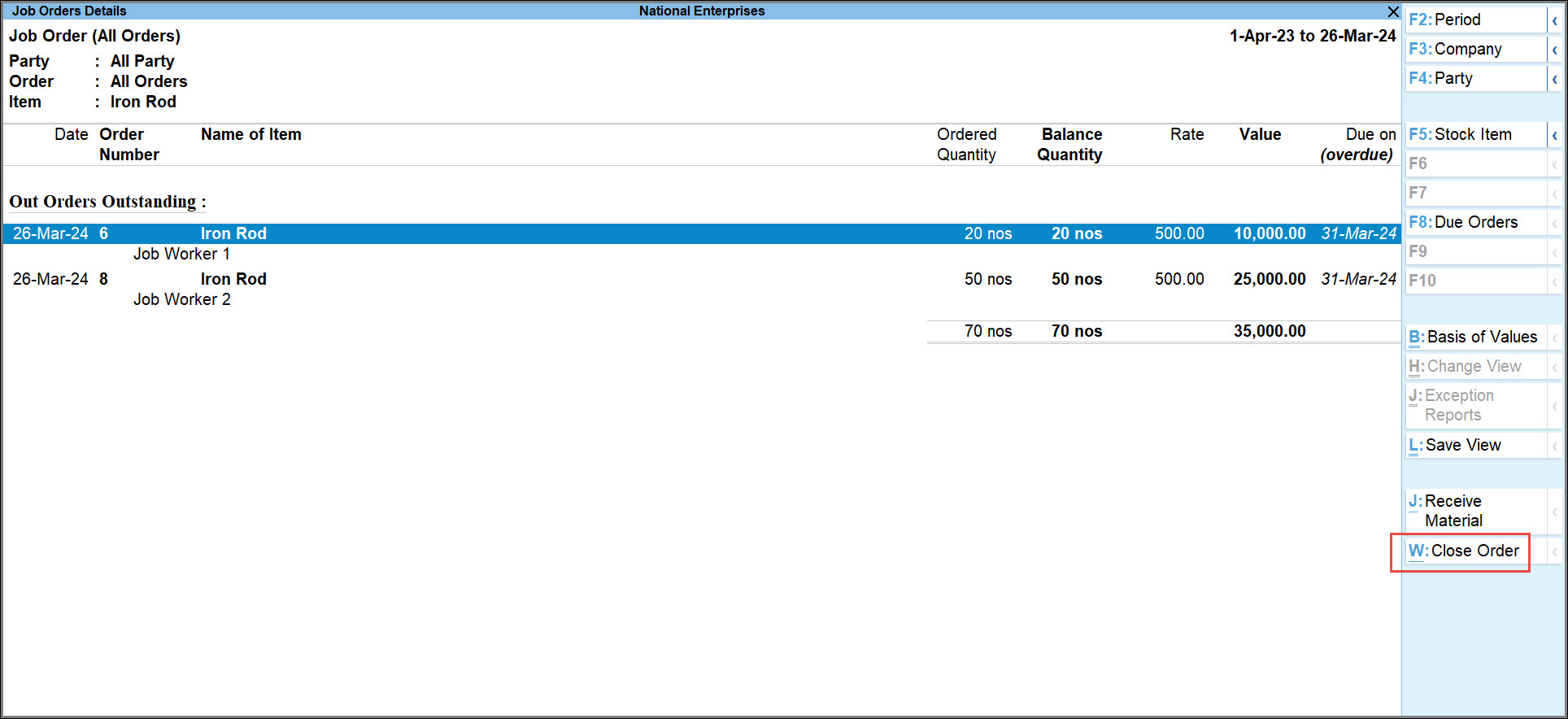
- Close orders: Yes.
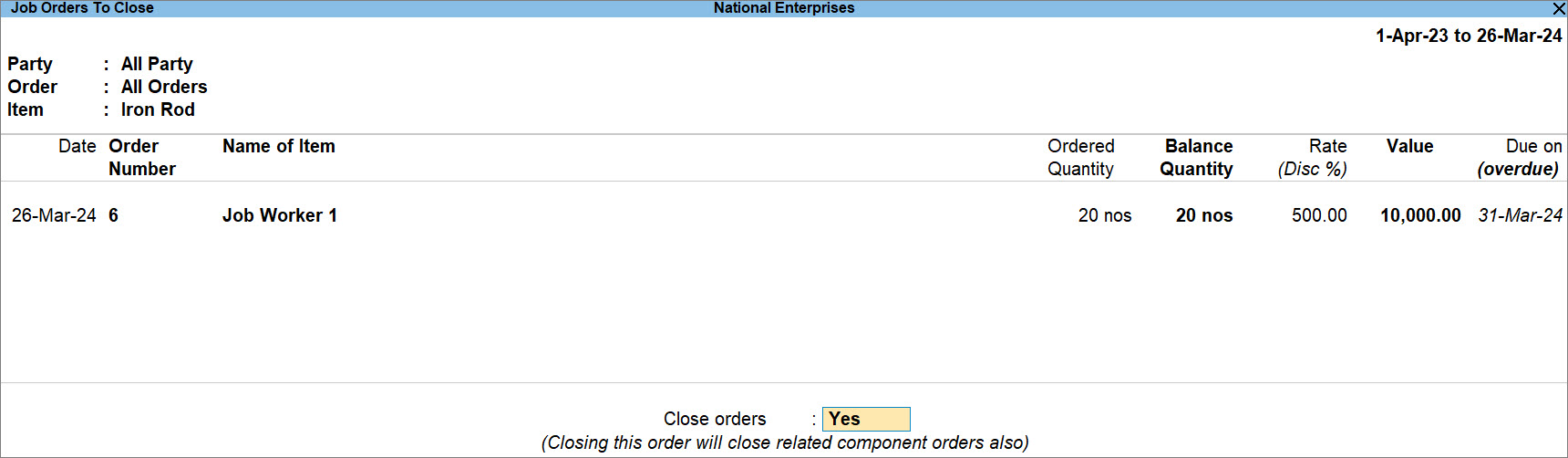
- Press Ctrl+A to save.
Once you pre-close job work order, the component orders such as Material Out vouchers and Material In vouchers also get closed.



