Map Top and Bottom Voucher Entries from Excel using Fixed Ledger Columns
You may have entered the details of the sales vouchers in multiple columns in your Excel file. You may have entered the top ledger and bottom ledger details of the sales vouchers in different columns in your Excel sheet.
The required Excel file and mapping template are listed below:
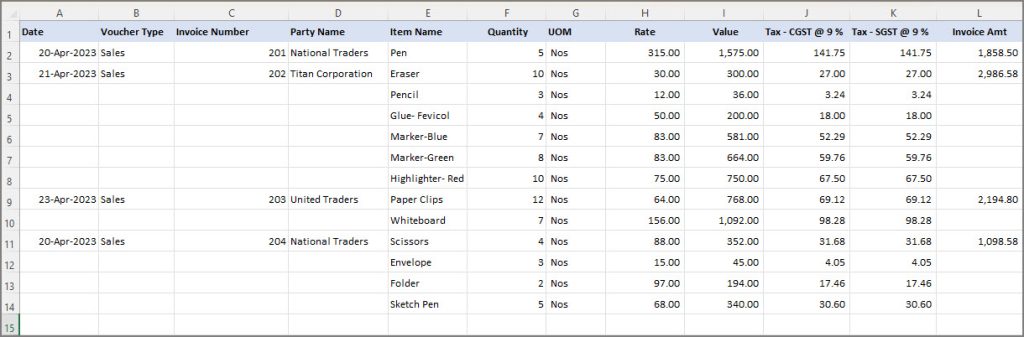 |
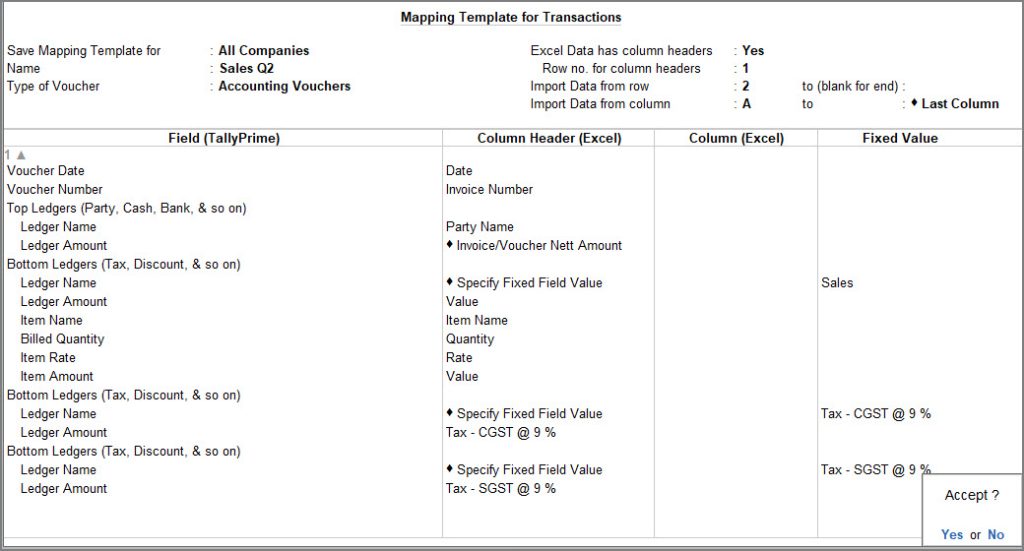 |
Once the Mapping Template is created, import the data in TallyPrime by using the respective mapping template.
You can view the Day Book to view the imported transactions in TallyPrime.



