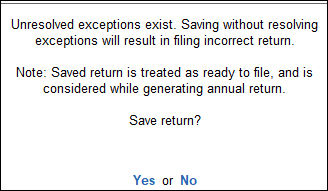Save the Return (VAT)
When periodic returns are modified, you need to re-compute them before you go on to overwrite or save the return (VAT) as revised to update the modified values.
You can save the return (VAT) in TallyPrime.
- Gateway of Tally > Display More Reports > Statutory Reports > VAT Reports > select the VAT form.
Alternatively, press Alt+G (Go To) > type or select VAT forms. > and press Enter. - Press Alt+B (Save).
The following message appears for VAT return, when there are no exceptions to be resolved:
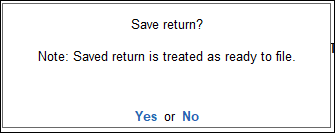
The following message appears for VAT return if it is considered for filing annual return, when there are no exceptions to be resolved:
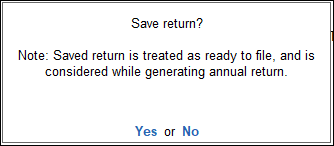
- Accept the screen. As always, you can press Ctrl+A to save.
Saving the Report in Case of Exceptions
While saving the report without solving exceptions, the message appears as shown below:
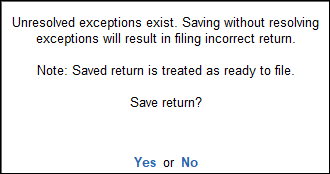
While saving annual return without solving exceptions, the message appears as shown below:
Click No to cancel. Resolve the exceptions in periodic returns, recompute, and save as revised. Click Yes to revise with exceptions.