Print Professional Tax Computation Report in TallyPrime (Payroll)
Professional Tax (PT) Computation Report is monthly which provides the details of the PT amount that the employer is liable to pay to the professional Tax department during the given month.
- Gateway of Tally > Display More Reports > Payroll Reports > Statutory Reports > Professional Tax > Computation Report.
Or - Gateway of Tally > Display More Reports > Statutory Reports > Payroll Reports > Professional Tax > Computation Report.
- Select Professional Tax Ledger and press Enter.
Press C (Configure) to view the Print Configuration for the PT Computation Report is as shown: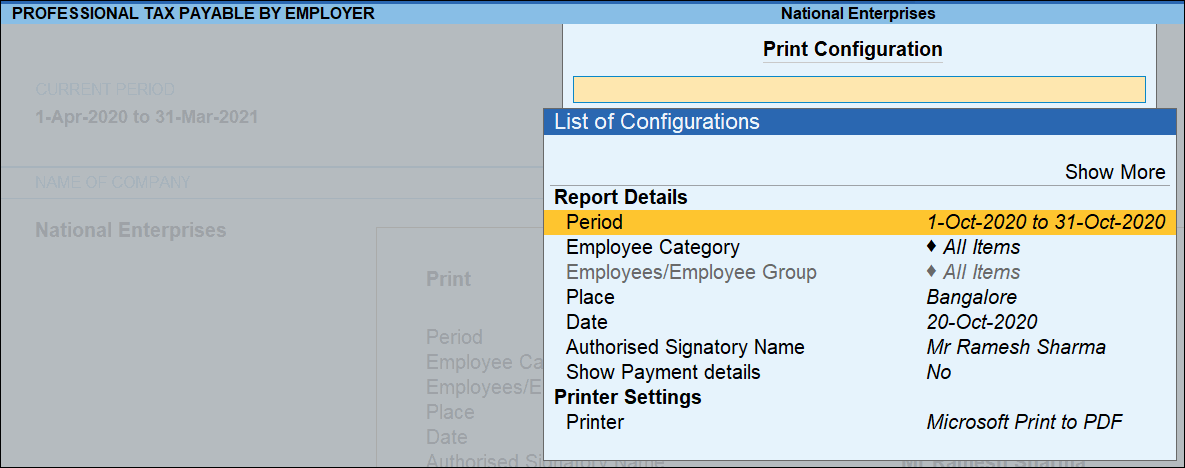
- Specify the Period in the From and To fields as shown above.
- Employee Category: Select the required Category.
- Employee/Group: Select the required Employee Group or individual Employee.
- Place: Name of the Place where company located should be specified in this field.
- Date: The date of printing the PT Computation report needs to be specified. By default actual date of printing will be displayed.
- Authorised Signatory Name: Name of the Authorised Signatory should be entered in this field.
- Show Payment Details: Set this option to Yes to print the Professional Tax Payment Details like Cheque Number, Cheque Date and Drawn On (i.e. Employer Bank Name of which is used for making the payment).
- Press Esc and press P(Print) to print, The printed Computation Report appears as shown:
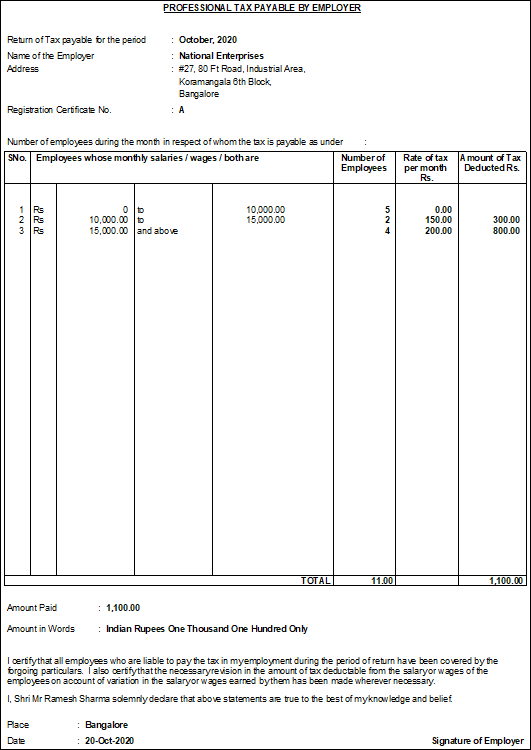
Note: Professional Tax Computation Sheet may be used as PT Challan as this report provides the Payment Details.
Description of fields
- Return of Tax payable for the period: The month for which the Professional tax is payable is printed based on the period entered in the print configuration screen.
- Name of the Employer: Name of the Company is printed here as mentioned in the company master.
- Address: Address of the Company as specified in the Company Master is printed here.
- Registration Certificate No.: The Professional tax Registration number for the Company as entered while creating the Professional Tax pay head is printed here.
Column Details in table
- Sl. No.: Displays the serial number.
- Employees whose monthly salary/wages / both are: Displays the professional Tax Slabs as specified while creating the Professional tax Pay Head.
- Number of Employees: Displays the number of employees falling under each slab.
- Rate of Tax per month Rs.: Displays the rate of Professional Tax for each slab.
- Amount of Tax deducted: Displays the amount of Tax deducted for the employees falling in each slab.
Details at the bottom after the table
- Amount Paid: Displays the total amount paid during the selected month.
- Amount in Words: Displays the amount in words that is paid for PT during the selected month.
- Place: Displays the name of the Place as entered in the Print Configuration screen.
- Date: Displays the date of printing as specified in the Print Configuration screen.



