View E-Mail IDs Report in TallyPrime (Payroll)
You can use the E-mail Exception (E-Mail IDs) report in TallyPrime to review and correct the e-mail addresses that are missing or incorrectly entered in the employee masters.
E-mail ID report
- Gateway of Tally > Display More Reports > Payroll Reports > Employees Without E-mail IDs.
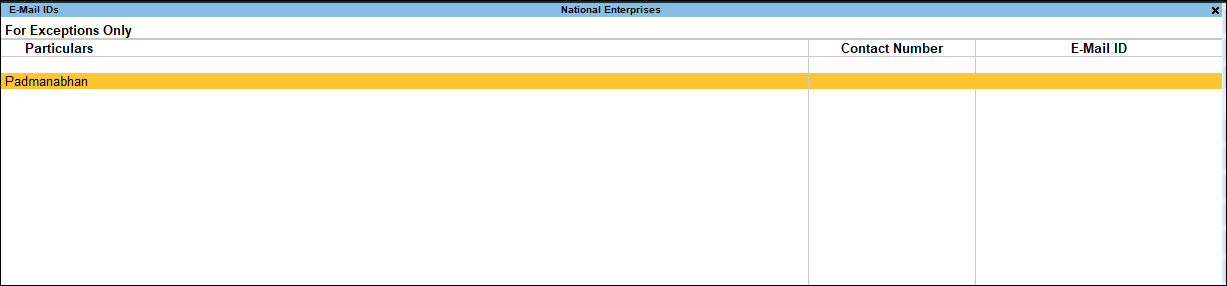
- By default, the report displays the all exceptions.
- Enter the correct e-mail address for each employee in the E-Mail ID field.
Button options in the E-Mail IDs report
- F4 (Employees): to view the E-Mail ID report for employees based on Employee Category or Employee Group.
- F8 (All Ledgers): to view the E-Mail ID details for all employees.
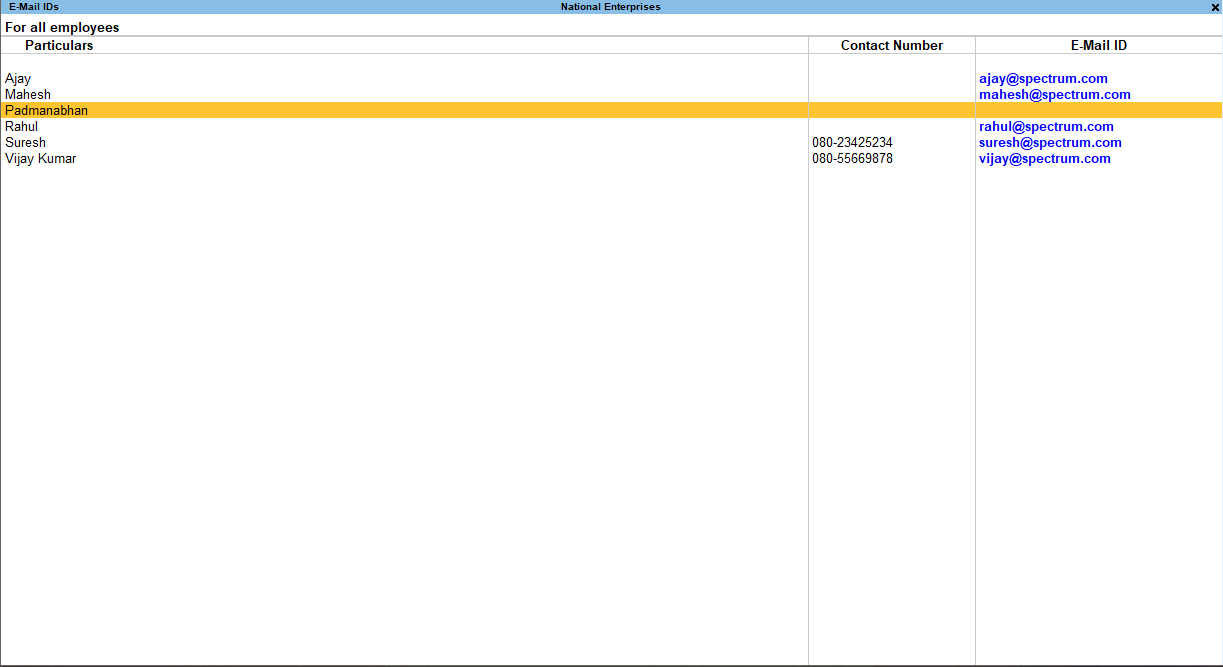
- Ctrl+B (Basis of Values): In E-mail IDs, you can display Exceptions only report. Press Ctrl+B (Basis of Values) > Show Exceptions Only > press Enter. Press Esc to view the default values.
- Ctrl+H (Change View): You can display the details of a report in different views with additional details or for a specific period. You can also view other reports related to the current report.
To view the Ledger, press Ctrl+H (Change View) > type or select Ledger > press Enter. Press Esc to view the default report.



