View All Employees Report in TallyPrime (Payroll)
The All Employees report displays the Details for all the Employees as specified in the Employee Master.
- Gateway of Tally > Display More Reports > Payroll Reports > Employee Profile > All Employees.
Alternatively, press Alt+G (Go To) > type or select Employee Profile > and press Enter.
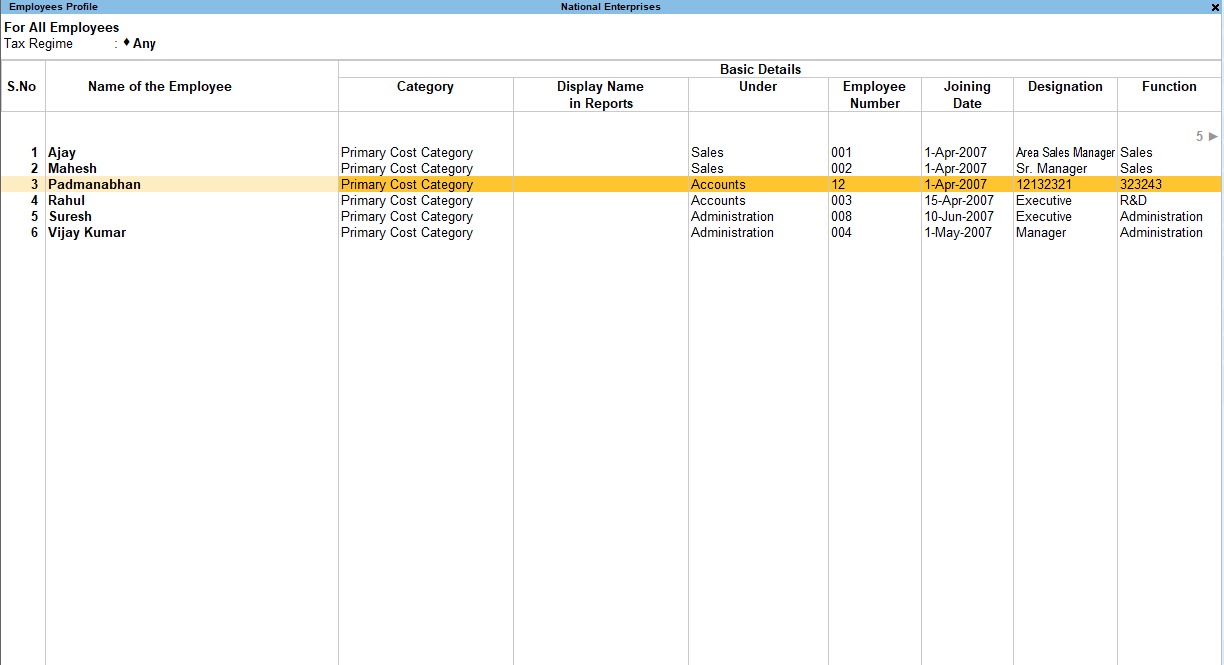
The above report displays the Basic Details, General Details, Bank Details, Separation Details, Contact Details, Passport and Visa Details and Statutory Information for all the Employees. - Ctrl+B (Basis of Values): In All Employees, you can display the Tax Regime in reports. Press Ctrl+B (Basis of Values) > Tax Regime > select Regular Tax Regime. Press Esc to view the default values.
Similarly, you can select different Tax Regime to display and compare the effect on your report values. Press Ctrl+B (Basis of Values) > Tax Regime > select Any, or Tax Regime U/s 115BAC, as needed. Press Esc to view the default values. - Ctrl+J (Exception Reports): You can view the exceptions related to the data displayed in the current report by pressing Ctrl+J (Exception Reports), without closing the report.
To view the Passport Expiry, press Ctrl+J (Exception Reports) > type or select Passport Expiry> and press Enter. Press Esc to view the default report.
The above report can be configured to display only the required information by enabling/disabling the required options in the Configurations screen. - Press F12 (Configure) and set the option as needed.
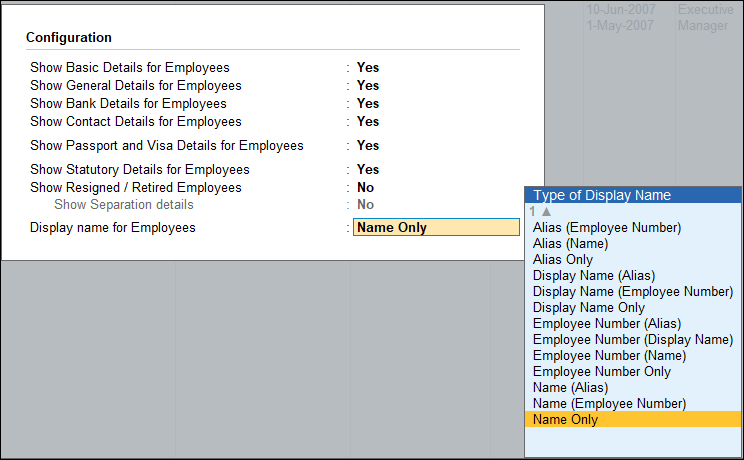
- Show Basic Information: Set this option to Yes/No to show/hide the Basic Employee information like Payroll Category, Group, Employee Number etc.
- Show General Information: Set this option to Yes/No to show/hide the general information like location, marital status etc.
- Show Bank Information: Set this option to Yes/No to show/hide the Employee Bank information like Bank name, Account and Number Branch.
- Show Contact Information: Set this option to Yes/No to show/hide the Employee Contact details.
- Show Passport & Visa Information: Set this option to Yes/No to show/hide the Passport, Visa and Contract details for the Employee.
- Show Statutory Information: Set this option to Yes/No to show/hide the Statutory details for the Employee like PF details, ESI details, PAN etc.
- Show Resigned / Retired Employees: Set this option to Yes/No to show/hide the profile for those Employees who have resigned/retired from the Company.
- Show Separation Information: Set this option to Yes/No to show/hide the Employee resignation/retirement information.
- Display name for Employees: Select the employee name style to be displayed in the report.



