Record Adjustment of Turnover (VAT)
You can create a journal voucher to account for the adjustment of turnover for Maharashtra VAT.
In the old e-filing template of Maharashtra, for composition tax, there was a provision to capture the deduction of 85% of the sale value from sale of second hand motor vehicles as only 15% of the total sale value was taxable. To capture this deduction, Adjustment of Turnover was provided as the Nature of Adjustment. As this adjustment is not applicable in the new template, the value of this transaction is not captured in the VAT forms.
- Gateway of Tally > Vouchers > press F7 (Journal).
Alternatively, press Alt+G (Go To) > Create Voucher > press F7 (Journal). - Press Alt+J (Stat Adjustment). In the Stat Adjustment Details screen,
- Select the option VAT in the Type of duty/tax field.
- Select the option Adjustment of Turnover in the Nature of adjustment field.
- Press Enter to save and return to the voucher screen. The Additional Details field displays Change in Sales.
- Debit the sales ledger grouped under Sales Accounts. Enter the amount in the Debit column.
As in other transactions, you can create the ledger on the fly by pressing Alt+C. Alternatively, press Alt+G (Go To) > Create Master > type or select Ledger > and press Enter. - Credit the sales ledger grouped under Sales Accounts. The journal voucher appears as shown below:
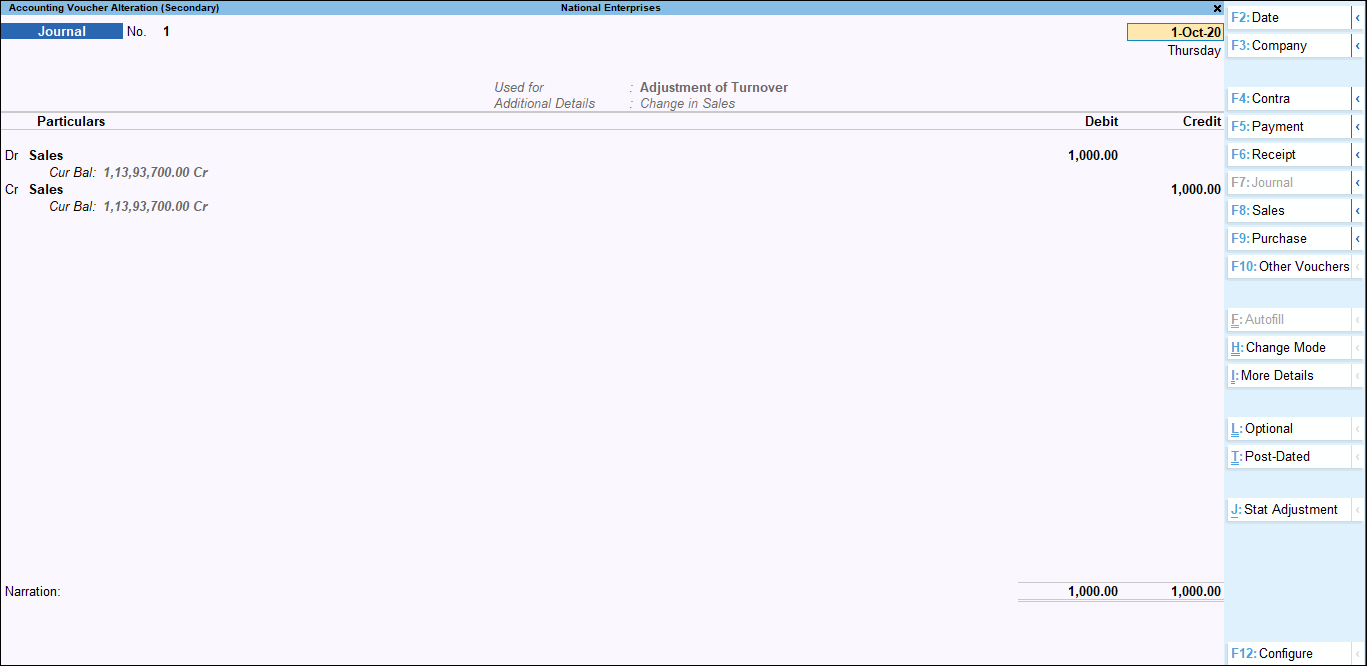
- Accept the screen. As always, you can press Ctrl+A to save.



