Opening Balance of Purchase Tax (VAT)
You can create a journal voucher to account for the opening balance of purchase tax for Karnataka VAT.
- Gateway of Tally > Vouchers > press F7 (Journal).
Alternatively, press Alt+G (Go To) > Create Voucher > press F7 (Journal). - Press Alt+J (Stat Adjustment) , select the options as given below:
- In the Stat Adjustment Details screen, select Type of duty/tax – VAT.
- Select the Nature of Adjustment – Opening Balance of Purchase Tax.
- Press Enter to save and return to the voucher screen.
- Debit the VAT ledger.
- Enter the Rate and Assessable Value in the VAT Details screen.
- Press Enter to return to voucher screen.
- Credit the ledger grouped under Current Assets.
As always, press Alt+C, to create a master on the fly. Alternatively, press Alt+G (Go To) > Create Master > type or select Ledger > press Enter. - Enter Narration, if required. The journal voucher appears as shown below:
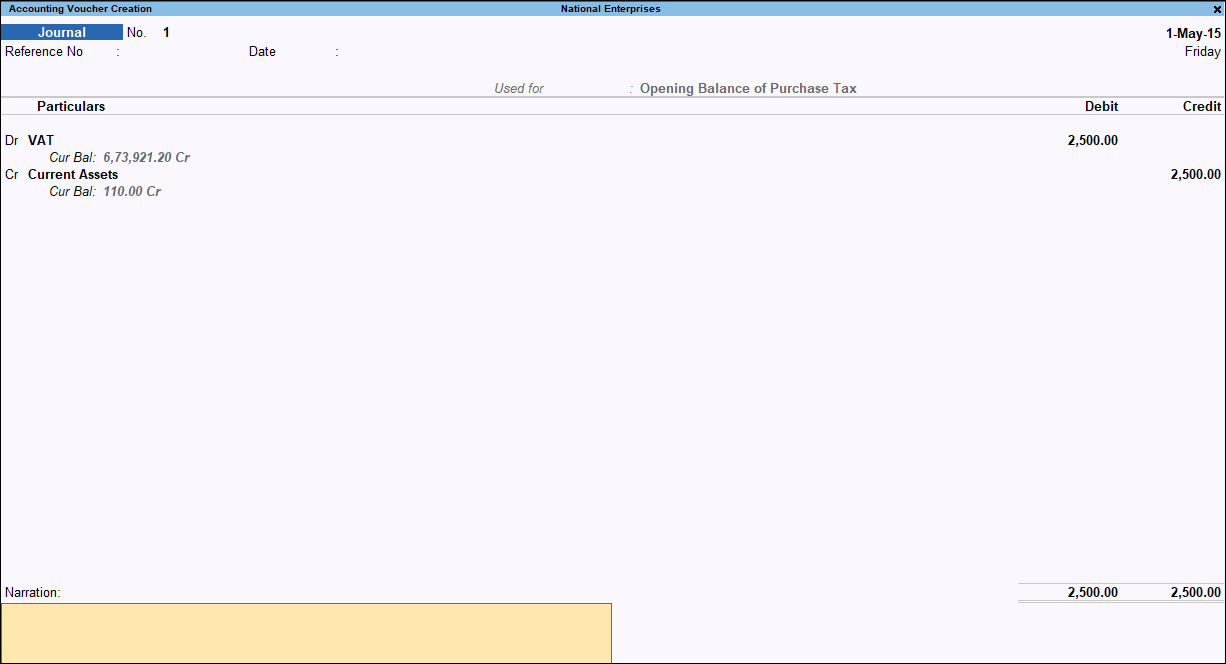
- Accept the screen. As always, you can press Ctrl+A to save.



