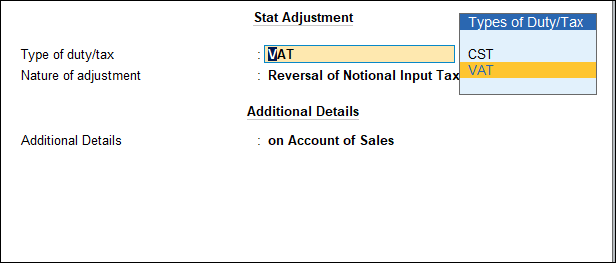Reversal of Notional Tax Credit (VAT)
You can record a journal voucher to reverse the notional tax credit for Chandigarh and Punjab.
- Gateway of Tally > Vouchers > press F7 (Journal).
Alternatively, press Alt+G (Go To) > Create Voucher > press F7 (Journal). - Press Alt+J (Stat Adjustment) , select the options as shown below:
- Debit the expense ledger and enter the amount.
- Credit the output VAT ledger. Enter the tax Rate and Assessable Value in the VAT Details screen. The journal voucher appears as shown below:
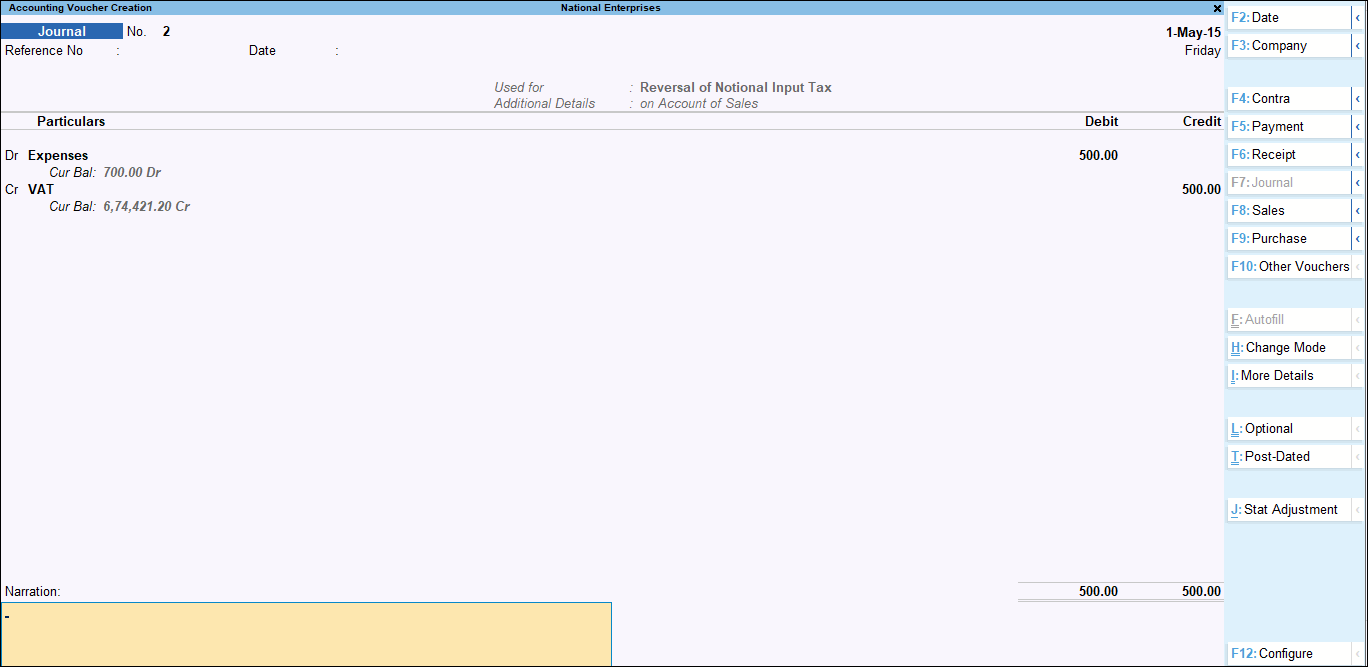
- Accept the screen. As always, you can press Ctrl+A to save.
The states with Reversal of Notional Input Tax available as the Nature of Adjustment are given below:
|
State Name |
Nature of Adjustment |
Additional Details |
Voucher Entry |
|
Chandigarh |
Reversal of Notional Input Tax |
on Account of Sales |
Debit: Expense ledger. Credit: VAT ledger. |
|
on Branch Transfer and Consignment |
Debit: Expense ledger. Credit: VAT ledger. |
||
|
on Purchase Return |
Debit: Expense ledger. Credit: VAT ledger. |
||
|
Punjab |
Reversal of Notional Input Tax |
on Account of no stock |
Debit: Expense ledger. Credit: Notional tax ledger. |
|
Purchases Not Eligible for Notional ITC U/S 13(5) |
Debit: Expense ledger. Credit: Notional tax ledger. |