Record Excise Sales of Jewellery Goods (Excise for Manufacturer)
You can record sale of jewellery for excise as per Rule 8 of the Articles of Jewellery Rules, 2016, in TallyPrime.
To record excise sales transaction for jewellery goods
- Gateway of Tally > Vouchers > press F8 (Sales).
Alternatively, press Alt+G (Go To) >type or select Create Voucher > press F8 (Sales). - Press Ctrl+H (Change Mode) > select Excise Invoice.
- Enter Supplier invoice no., if required.
- Select the required Tax Unit. The Excise Book Name and the Rule 8 Serial No are captured by default.
- Select the party ledger in the field Party’s A/c Name.
- Select a sales ledger where Set/Alter excise details is not enabled.
- Select the required stock items whose excise rates are specified either at the stock group level, or at the stock item level. Enter Quantity and Rate for each stock item.
- Select the required excise duty ledger, as shown below:
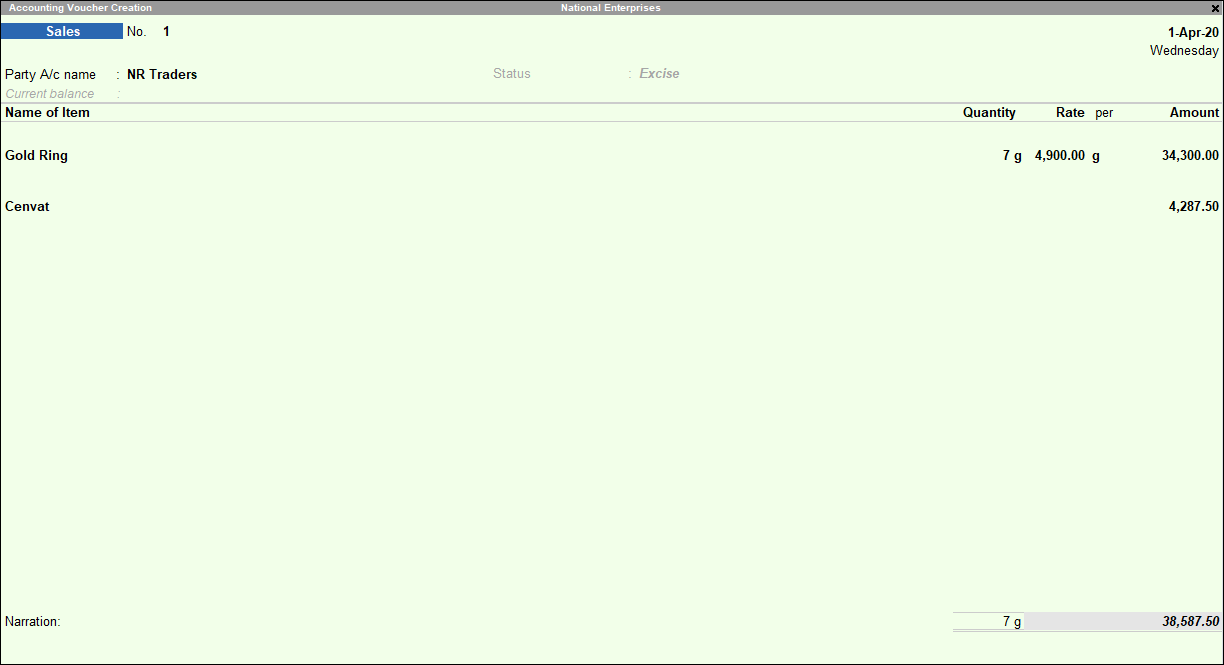
- Press Enter to save.
Generating Rule 8 Invoice
You can print the excise sales invoice to generate the Rule 8 invoice.
To generate the rule 8 invoice
- Press Ctrl+P (Print Current)
- Press C (Configure) > type or select Number of copies under Printer Settings
- Specify the Number of Copies and select the Type of Copy.

Note: When more than one copy of the invoice is printed, the copy title will be: First copy: Original for Buyer Second Copy: Duplicate for Assessee Third Copy and later: Not for CENVAT
- Press Enter to select, and return to the Voucher Printing screen, as shown below:

- Press Enter to print.


