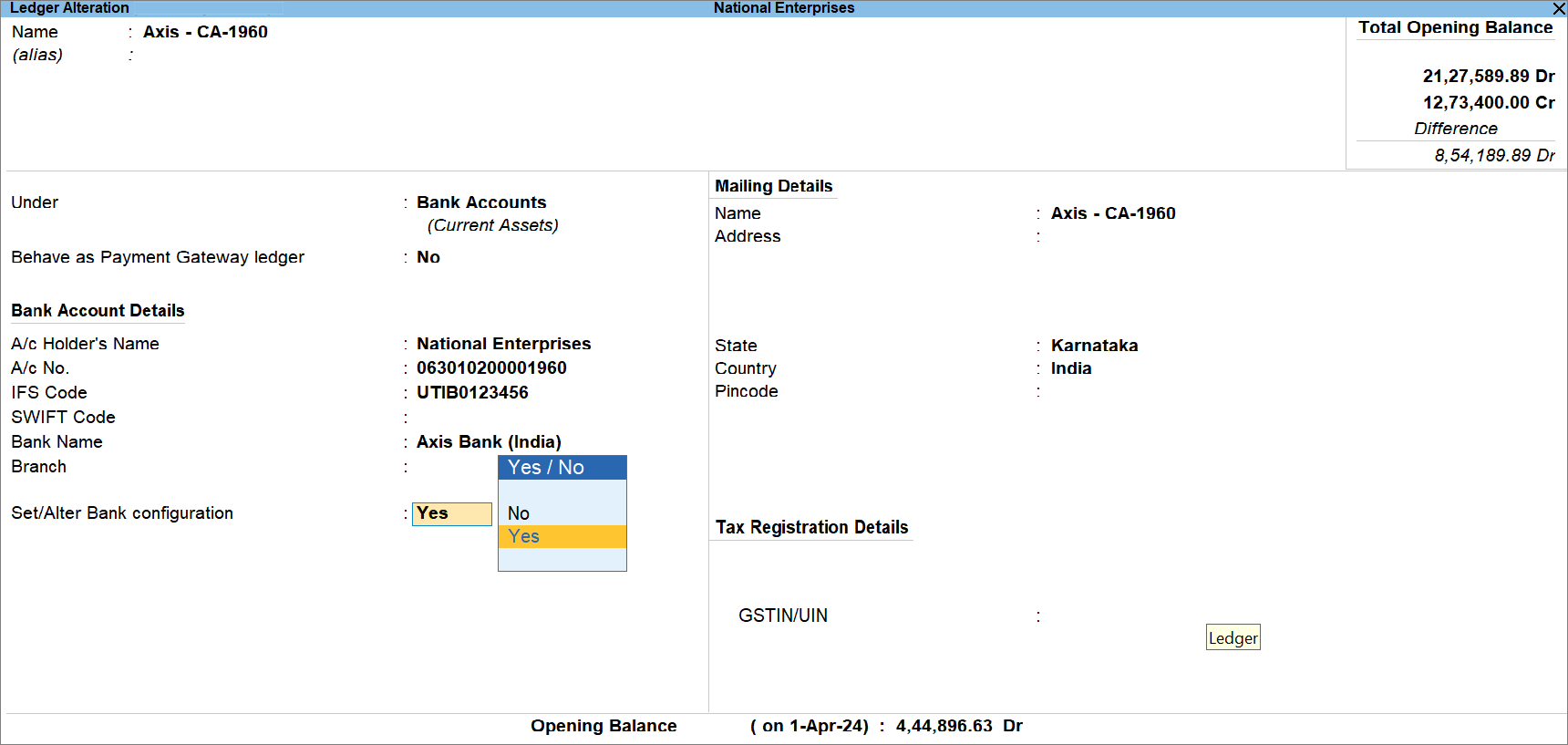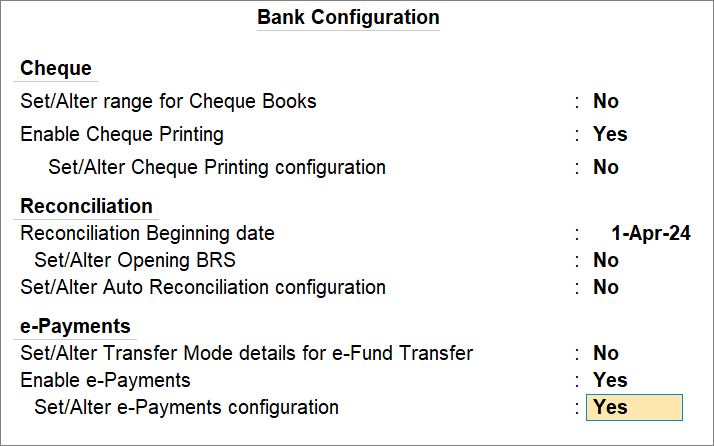Send Payment Advice to Suppliers Using Connected Banking in TallyPrime
Once you send payments online using Connected Banking, you can also send payment advice to notify your suppliers and yourself as well upon successful completion of the payment in TallyPrime.
Note that payment advice through Connected Banking is applicable only to online payments, except the payroll payments.
You can configure auto-payment advice in the bank ledger.
-
Press Alt+G (Go To) > Alter Master > Ledger > select the Bank Ledger and press Enter.
-
Configure auto-generation of payment advice.
-
Auto-generate payment advice: Yes.
-
Ensure that you also receive the payment advice.
-
Get a copy of payment advice: Yes.
-
E-mail address: You can add an existing, new, or multiple e-mail addresses.
The selected e-mail addresses will always receive a copy of payment advice.
Tip: You have the flexibility to provide the e-mail address of the supplier either in the party ledger or during voucher creation in the bank allocations.
In the Bank Allocations screen, you need to enable Show E-mail ID.
-
-
Include bill-wise details in payment advice: Yes, if you want your supplier to view the bill-wise settlement details in addition to the transaction details.
This is not applicable to multiple bills and allocations.
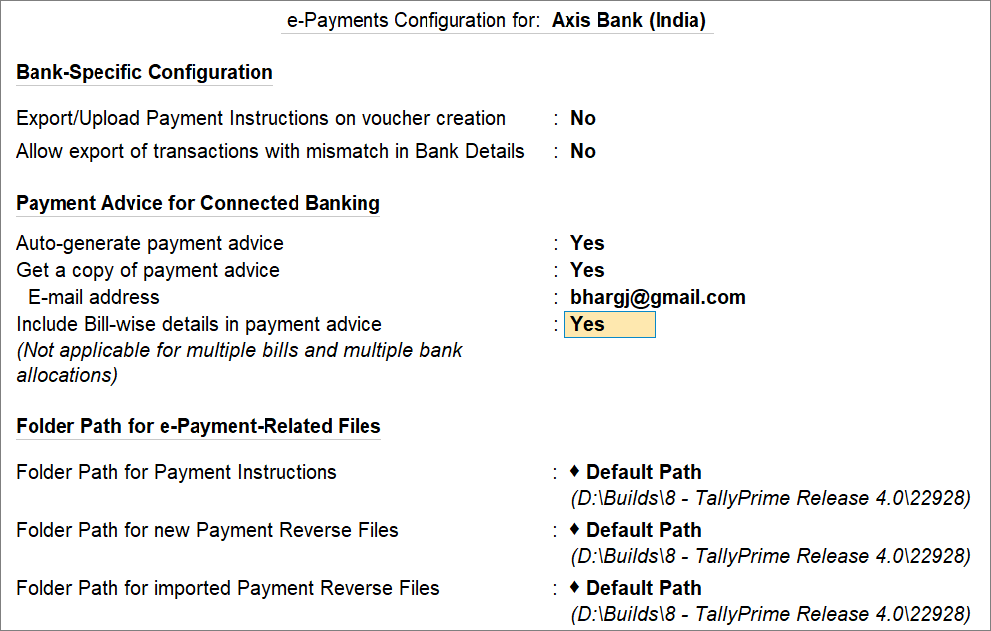
-
-
Press Ctrl+A to save the payment advice configuration.
Once you save, the supplier and other recipients saved in the configuration starts receiving payment advice at the successful completion of payment, as shown below:
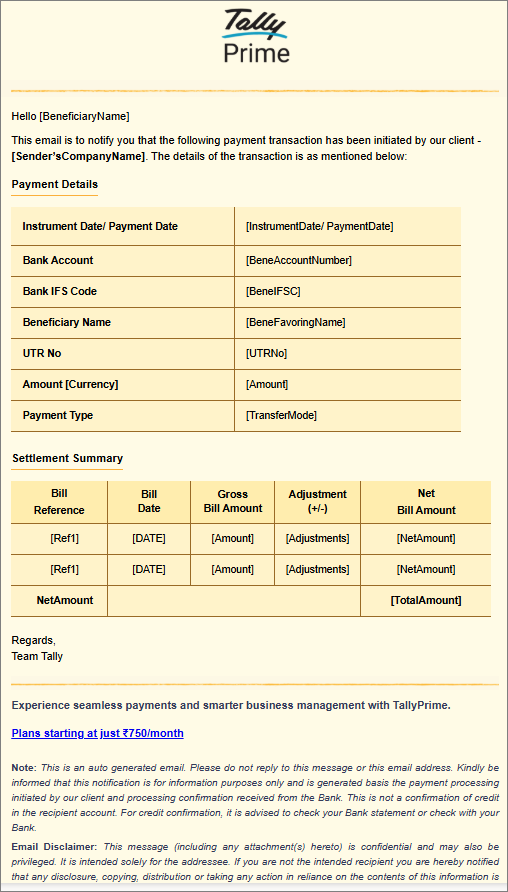
The payment advice contains Payment Details like Account Number, Beneficiary Name, Amount, and UTR No.
It also contains Bill Details such as Bill Numbers and the respective amounts for each bill.
Sending payment advice does not mean a successful deposit of money in the recipient’s bank account. It is a notification to your recipients that the payment is completed in TallyPrime.
We also recommend that both the initiator or sender and the beneficiary verify the transaction in their respective bank statements.
Moreover, the payment advice that gets generated through Connected Banking does not affect the payment advice sent by the bank.