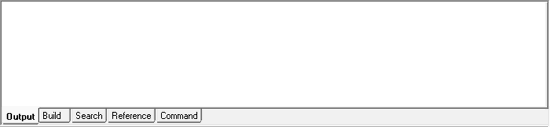How to Use the Output Window in TallyPrime Developer | TallyHelp
The Output Window contains five tabs namely, Output, Build, Search, Reference and Command. The Output window can be hidden or displayed using the short cut Alt + 2 or by selecting Show/Hide Output Window option from View menu.
The default selection of Output Tab appears like the following: