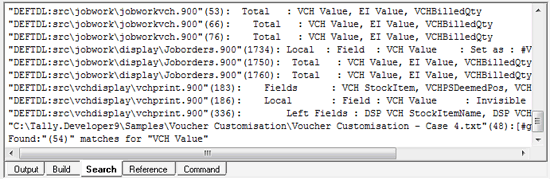How to View Search Tab in TallyPrime Developer | TallyHelp
It shows the search results of Find In Files/Replace In Files operations. It also allows the user to navigate to the desired location by just double-clicking on the particular search result in the Search window.
To view the Search Tab, go to Search > Find In Files or press the shortcut key Ctrl + D.
The following image shows the Find In Files window which appears as a result:
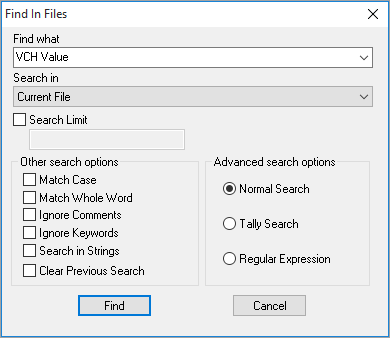
The search for the string VCH Value in files displays the following results in the Search tab of Output window: