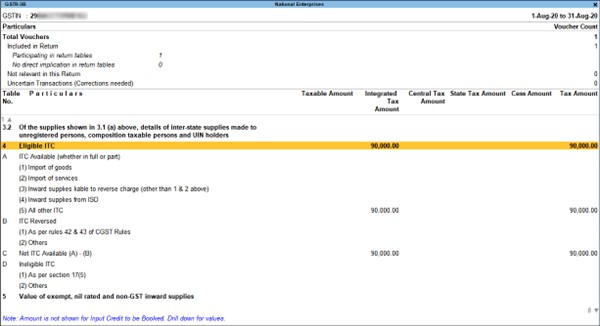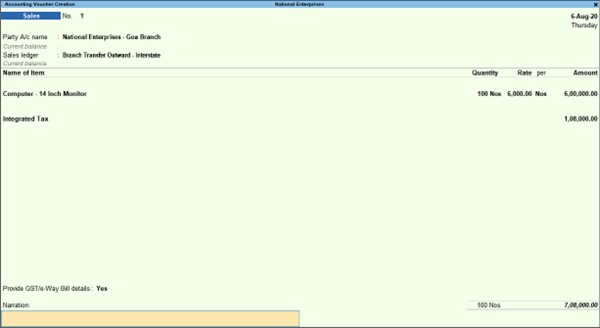Record Stock Transfers or Branch Transfers as GST Purchases and GST Sales
In TallyPrime, you can easily record stock transfers or branch transfers as GST purchases & GST sales. You will need to record such transactions in case of transfer of material from one branch to another. In such cases, GST applicability depends on whether the receiving branch has the same GSTIN or a different GSTIN.
Stock transfer across branches includes scenarios such as:
- Transfer of goods to another branch (including godown to godown) based on the demand
- Transfer of finished goods to godown or warehouse for further supply or distribution
- Transfer of semi-finished goods from the manufacturing unit to another unit for further processing
Local Transfer
In case of local branch transfer, the branches are located in the same state. If the receiving branch operates with the same GSTIN, then GST is not applicable. On the other hand, if the receiving branch or processing unit operates with a different GSTIN, then Central Tax and State Tax are applicable.
Local transfer to a branch with same GSTIN
In this case, stock transfer occurs between branches with the same GSTIN. To record a local inward branch transfer, you need to create ledgers for the branch and purchase account. Then record a receipt note.
To create branch and purchase ledgers
- Gateway of Tally > Create > type or select Ledger > and press Enter.
Alternatively, press Alt+G (Go To) > Create Master > type or select Ledger> and press Enter. - Select Branch/Divisions and the State while creating the branch ledger.
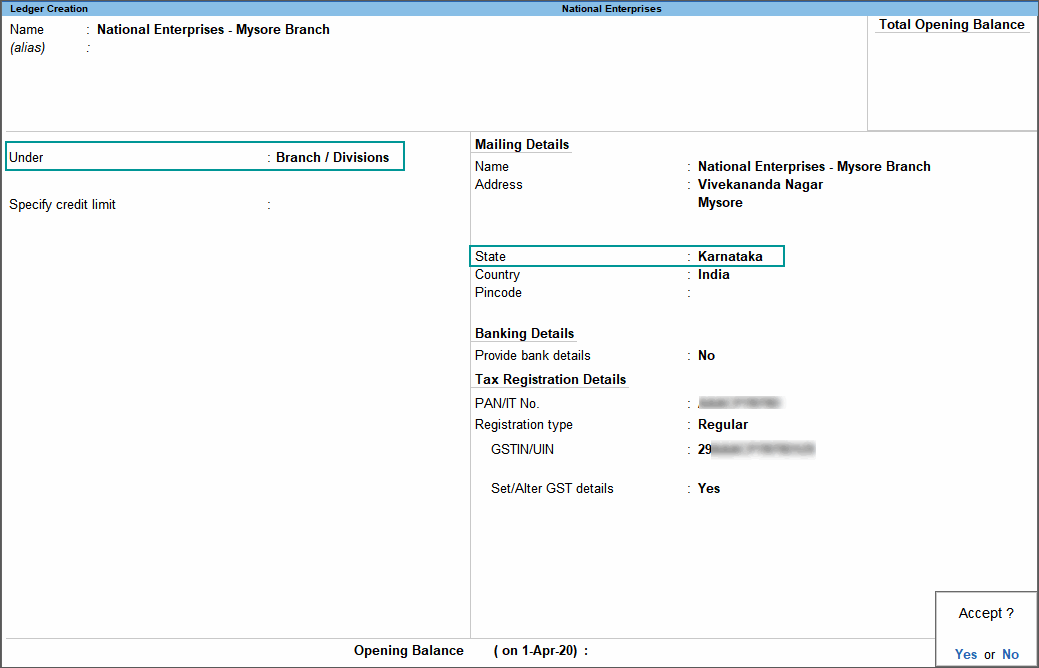
- Enable Set/Alter GST details, and specify the same GSTIN/UIN that was entered at the company level.
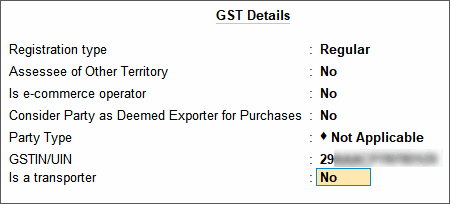
- Create a purchase ledger for local branch transfer.
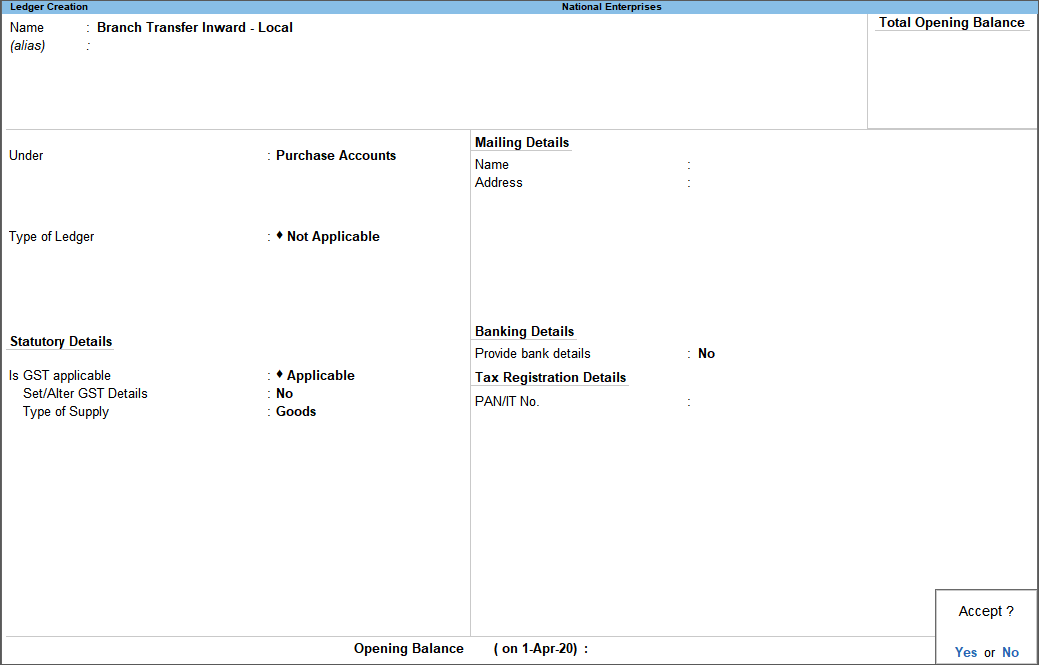
To record local inward branch transfer
- Gateway of Tally > Vouchers > press F10 (Other Vouchers) > type or select Receipt Note.
Alternatively, press Alt+G (Go To) > Create Voucher > press F10 (Other Vouchers) > type or select Receipt Note. - Select the branch ledger for Party A/c name.
- Select the Purchase ledger created for branch transfer.
- Select the stock item, and enter the Quantity and Rate.
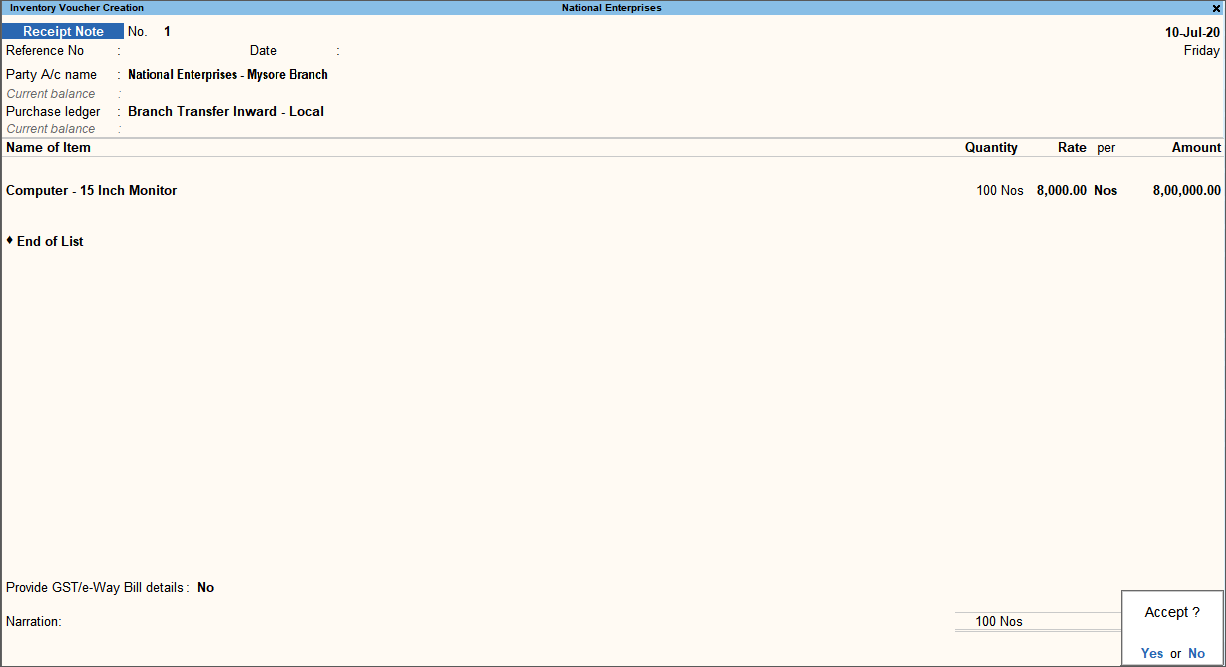
Here, GST calculation is not required. - Similarly, to record an outward local branch transfer, you need to create ledgers for the branch and sales account. Then record a Delivery Note.
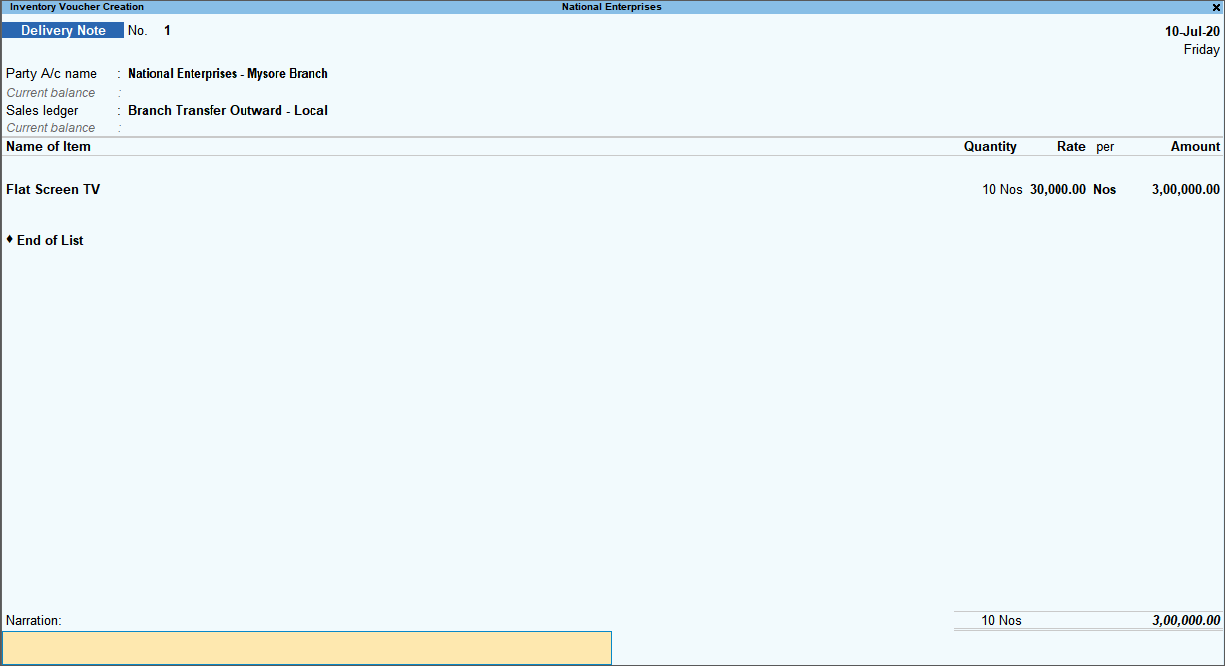
Interstate Transfer
In case of an interstate branch transfer, stock transfer occurs between branches located in different states. Here, different GSTINs are involved. Therefore, Integrated Tax is applicable.
Interstate outward branch transfer
In this case, stock transfer occurs between branches with different GSTINs. To record an interstate outward branch transfer, you need to create ledgers for the branch and sales account. Then record a sales invoice.
To create branch and sales ledgers
- Select Branch/Divisions and the State while creating the branch ledger.
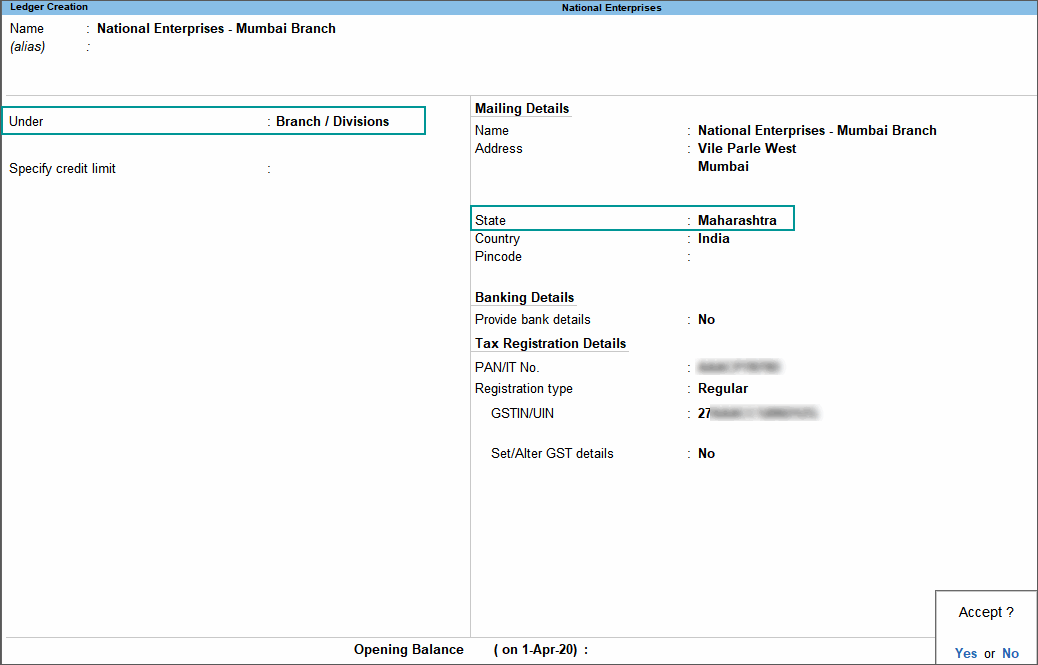
- Enable Set/Alter GST details, and specify the GSTIN/UIN of the specific branch.
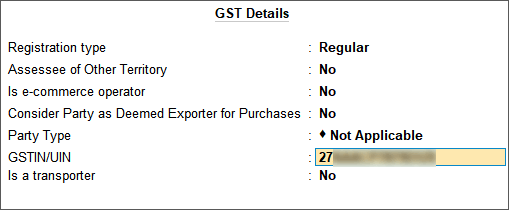
- Create a sales ledger for interstate branch transfer.
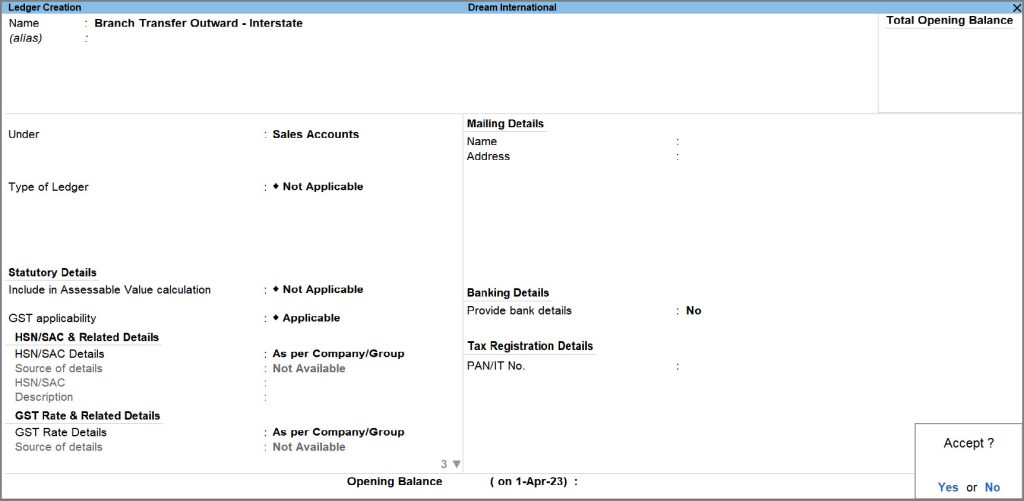
If the GST details are set at the stock item level, there is no need to set the GST details again in the purchase and sales ledgers. However, enable Is GST Applicable in the ledgers.
To record an inward branch transfer
- Gateway of Tally > Vouchers > press F8 (Sales).
Alternatively, press Alt+G (Go To) > Create Voucher > press F8 (Sales). - Select the branch ledger for Party A/c name.
- Select the Sales ledger created for branch transfer.
- Select the stock item which is defined with the tax rate, and enter the Quantity and Rate.
- Select the Integrated Tax ledger.
You can view the outward branch transfer details in the GSTR-1 report.
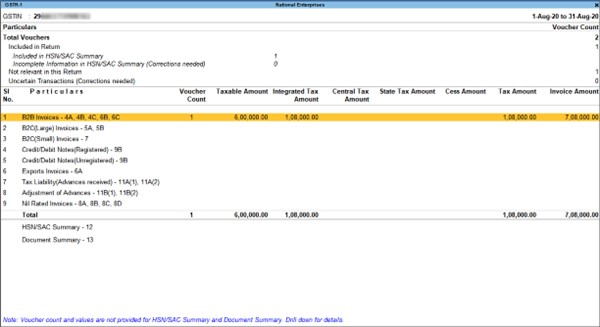
- Similarly, to record an interstate inward branch transfer, you need to create ledgers for the branch and a purchase account. Then record a sales purchase voucher.
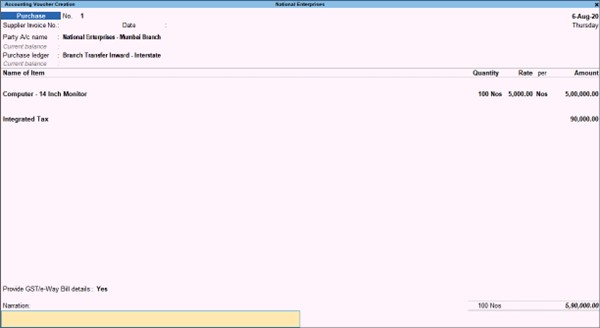
You can view the inward branch transfer details in the GSTR-3B report.