Print Payment Advice Report Using TallyPrime (Payroll)
The Payment Advice report in TallyPrime is used to generate Payment Advice / Bank Transfer letters to transfer Salary Amount from a specific bank account to the respective bank accounts of the employees based on the Salary Payment voucher. For more details refer to Salary Payment section.
- Gateway of Tally > Displays More Reports > Payroll Reports > Payment Advice.
- Press P (Print) to print and press C (Configure) to specify the following details in the Print Configuration screen:
- Payment Voucher Period: Set From and To date in the Date Range to Print field as per the Payroll Voucher period.
- Employees/Employee Group: Select Appropriate Employee and Employee/Group.
- Bank Ledger: Select Appropriate Bank Ledger to which Salary Amount is Posted.
- Salary Period: Set From and To date in the Date Range to Print field.
- Date: Specify the Date.
- Show Employee Number: Set Employee Number to Yes to print the Employee’s Number in the Payment Advice for each Employee.
- Bank Name: Set Bank Name to Yes to print the Bank Name in the Payment Advice for each Employee.
- Branch: Set Branch to Yes to print the Branch Name in the Payment Advice for each Employee.
- IFS Code: Set IFS Code to yes to print the IFS Code of the Particular Branch of the Bank in the Payment Advice.
- Date of Birth: To print the Date of Birth of each Employee, set Date of Birth to Yes.
- E-mail ID: To print the E-Mail IDs of the employees, set Email ID to Yes.
- Show Remarks: A common remark can be defined for all the employees, to be printed in the Payment Advice. Enter it in the Remarks field.
- Sorting Method: Select the desired Sorting Method (from Bank Details, Employee Number or Default).
- Enter the required Date of Printing for Payment Advice, it is defaulted with the actual date of printing. The Print Configuration screen for Payment Advice appears as shown:
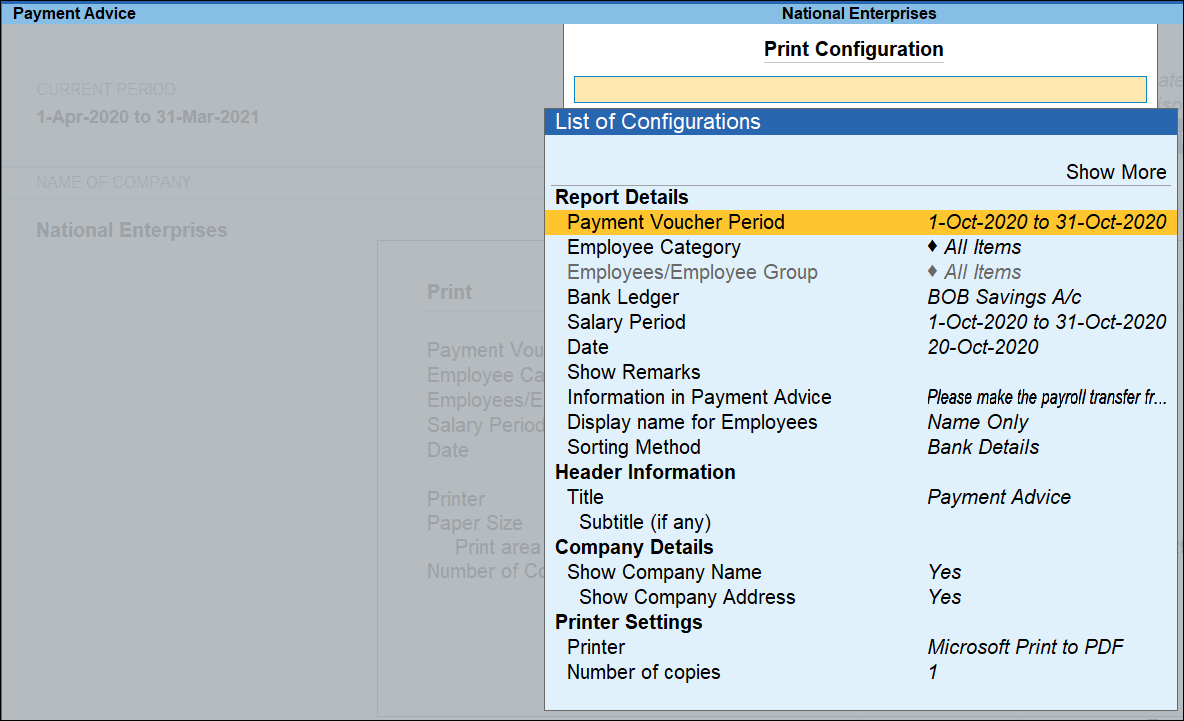
- Accept to print the Payment Advice.
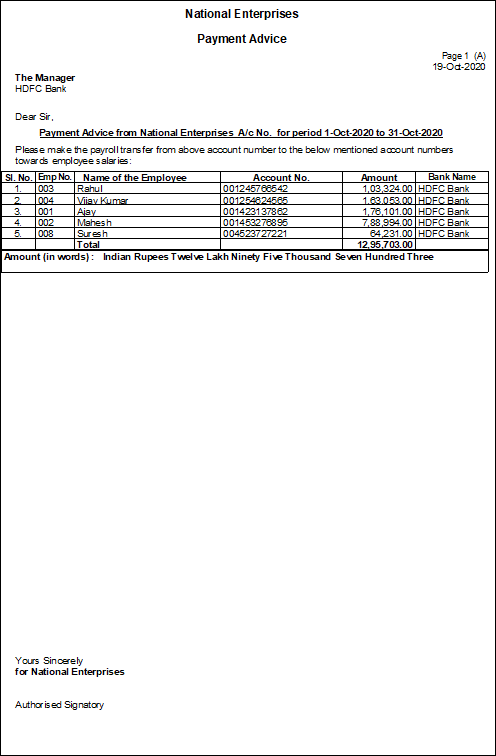
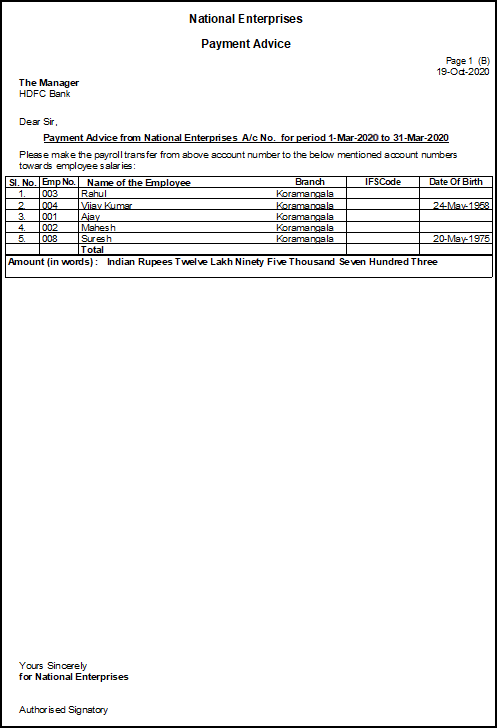
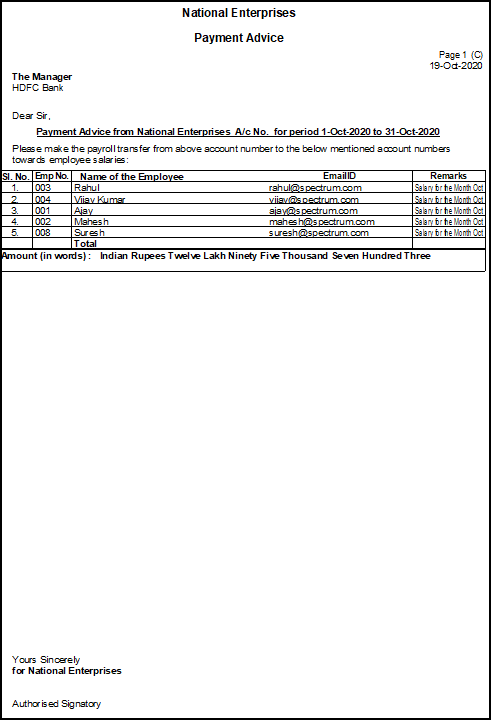
This is a default payment advice format. If you require changes specific to your bank’s requirement, contact nearest Tally Partner.



