View Gratuity Summary in TallyPrime (Payroll)
Gratuity is a statutory benefit provided to the employees who have rendered continuous service for at least five years. The gratuity benefit is payable on cessation of employment either by resignation, death, retirement or termination. The last drawn basic salary is taken as the basis for the calculation. The Gratuity Summary report provides comprehensive information on the Gratuity Eligible Salary and the Total Gratuity amount that is liable to be given to the employees.
For Example, In India, as per statute, the employee is eligible for 15 days pay for each completed year of service after completion of five continuous years of service.
Gratuity Summary
- Gateway of Tally > Display More Reports > Payroll Reports > Statutory Reports > Gratuity.
Alternatively, Alt+G (Go To) > type or select Gratuity Summary > and press Enter.
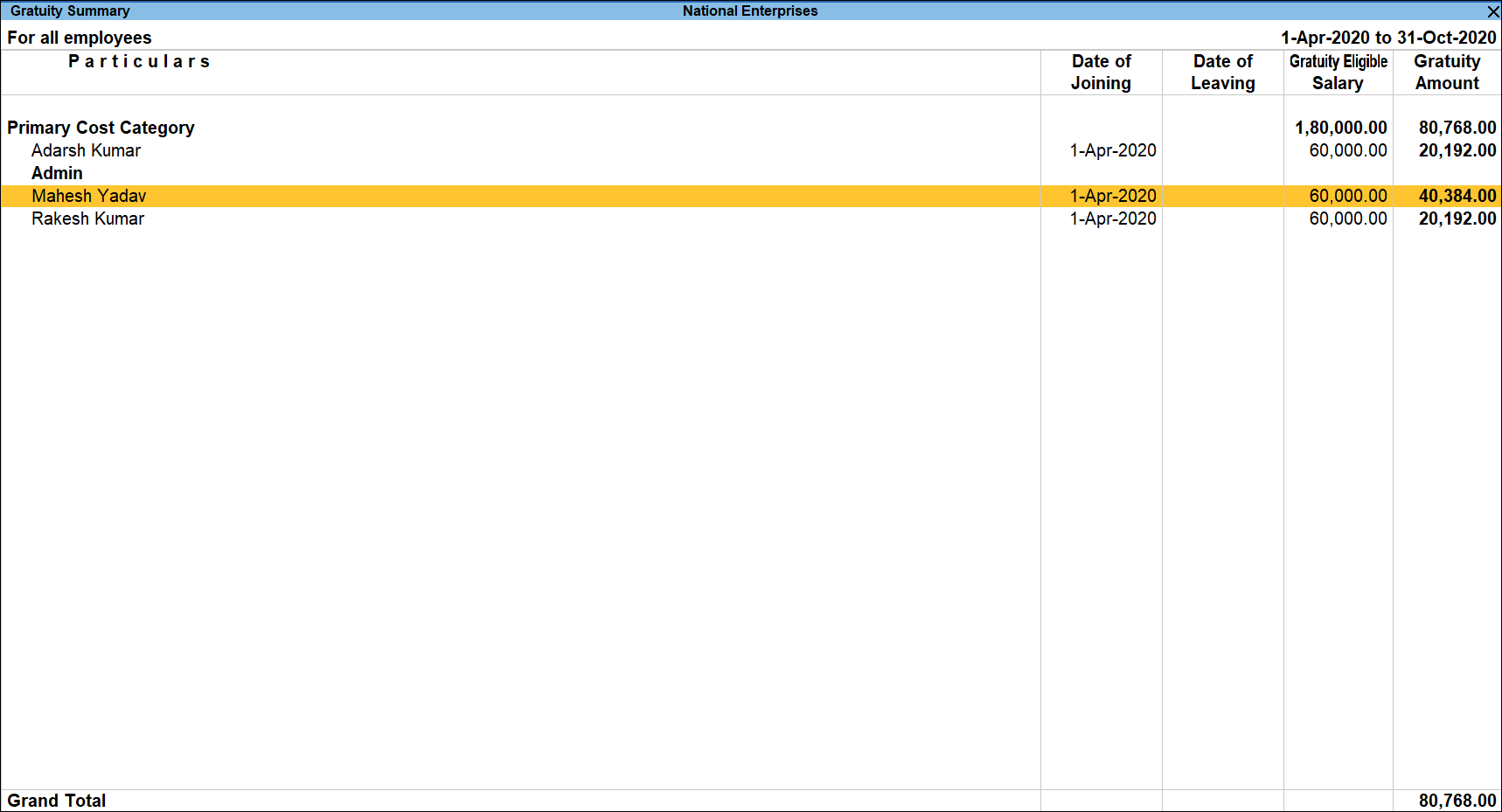 Gratuity Summary report displays a summary of all the Employee Names along with their Date of Joining, Date of Leaving the Organisation, as well as the Gratuity Eligible Salary and the total Gratuity Amount liability for the month.
Gratuity Summary report displays a summary of all the Employee Names along with their Date of Joining, Date of Leaving the Organisation, as well as the Gratuity Eligible Salary and the total Gratuity Amount liability for the month.
Note: the Gratuity Amount column is empty in the above report as the duration of employment is less than 60 months as defined in the Gratuity Pay Head Creation.
Button Options in Gratuity Summary
- F2 (Period): press F2 to open the report on selected period.
- F4 (Employee): press F4 to filter the Employee Category wise and Employee/Group wise details in Gratuity Report from Employee Filters screen.
- F5 (Employee-wise): press F5 to view the Employee Wise Gratuity Report.
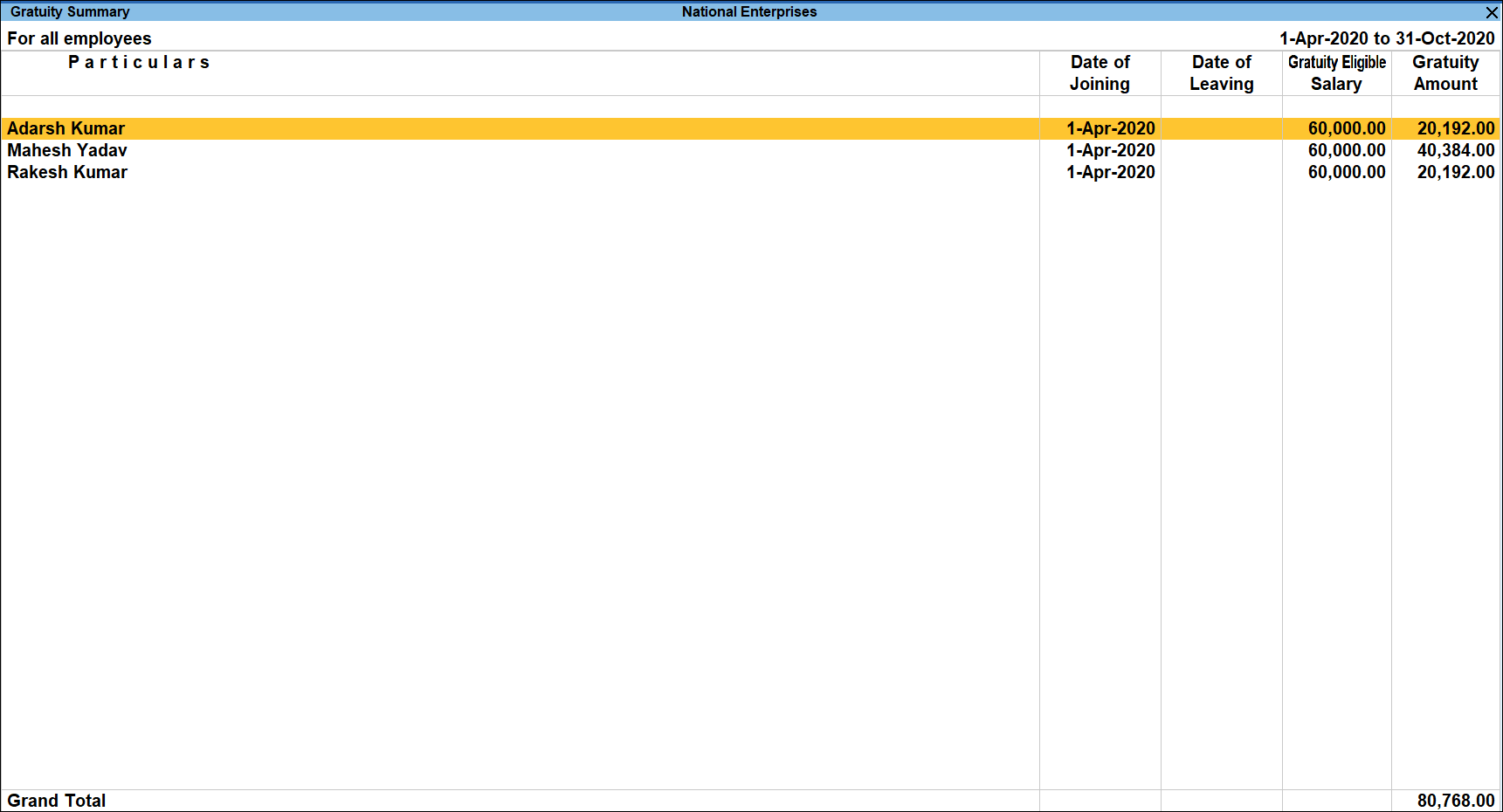
- F8 (Till Date): press F6 to view the Gratuity Liability report till date.
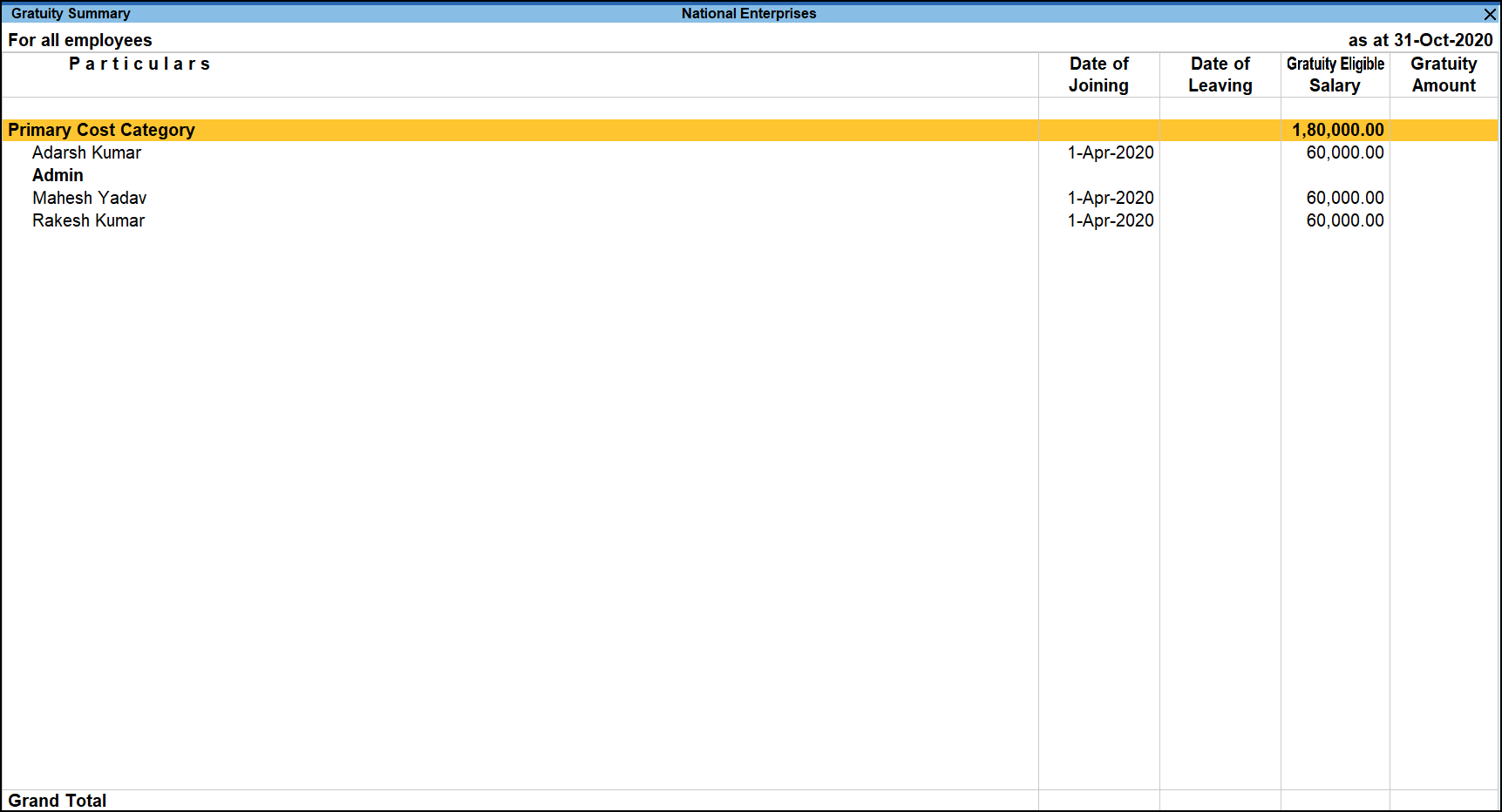
Note: Gratuity Liability will be displayed only when the employees Date of Joining is more than 5 years from the present date or the period selected.
Configuration options in Gratuity Summary
Press F12 (Configure) button from Gratuity Report screen to display the Configurations options as shown:
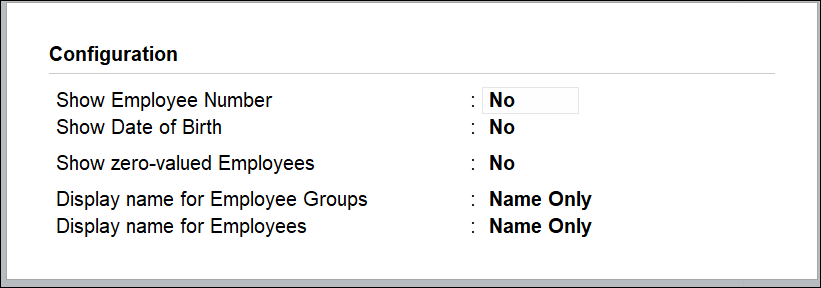
- Show Employee Number: This option should be set to Yes to display the Employee Number in the Gratuity Report.
- Show Date of Birth: This option should be set to Yes to display the Employee date of birth in the Gratuity Report.
- Show Zero Valued Employees also: This option should be set to Yes to remove the name of the employees without Gratuity computation during the given period.
- Display name for Employee Groups: : Select the Name style from the list of employee Group.
- Display name for Employees: Select the Name style from the list of employee.
You can drill down to view the Gratuity Details for each employee as shown:
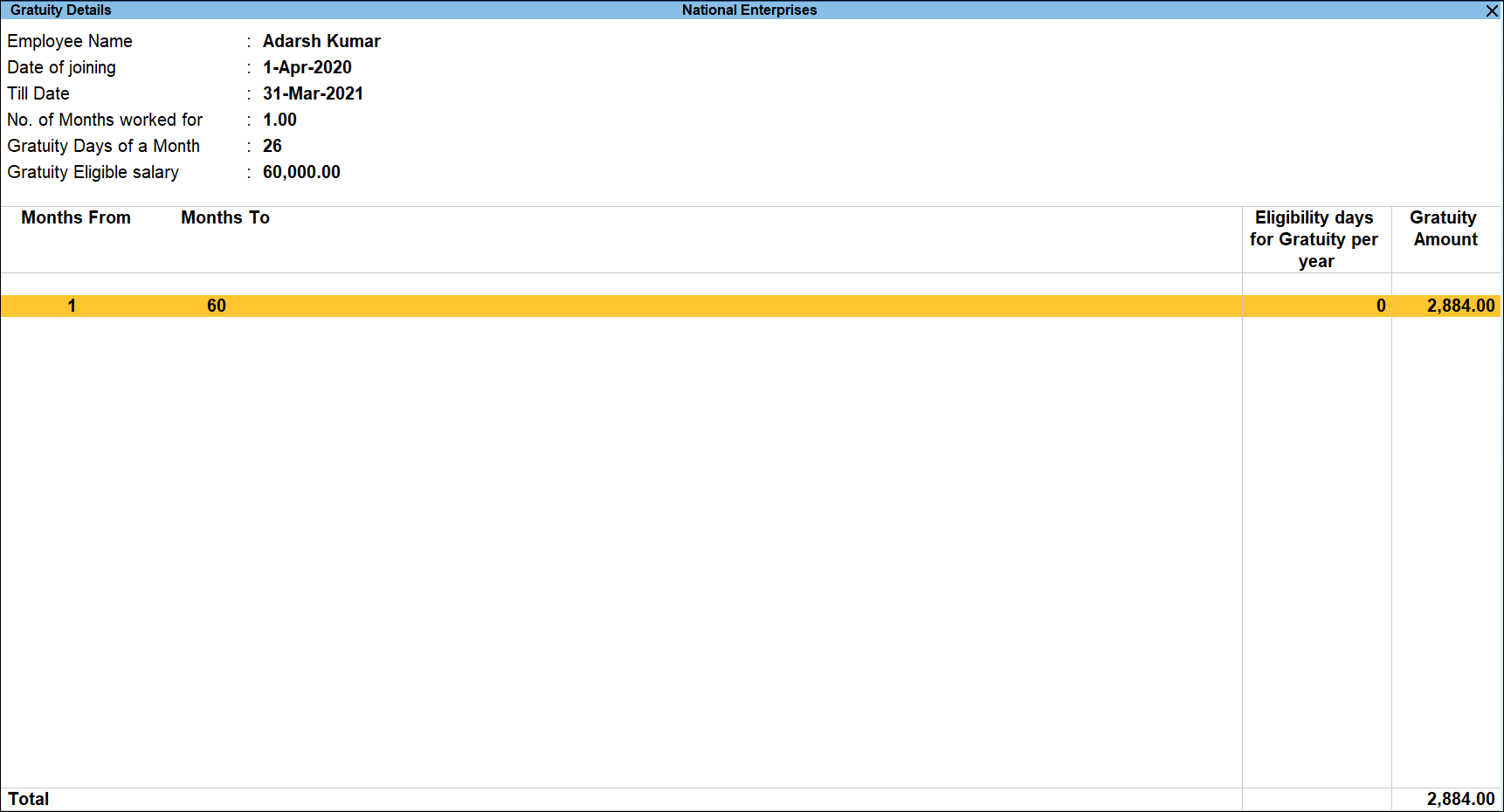
Gratuity Summary for UAE
- Gateway of Tally > Display More Reports > Payroll Reports > Statutory Reports > Gratuity.
Alternatively, Alt+G (Go To) > type or select Gratuity Summary > and press Enter.
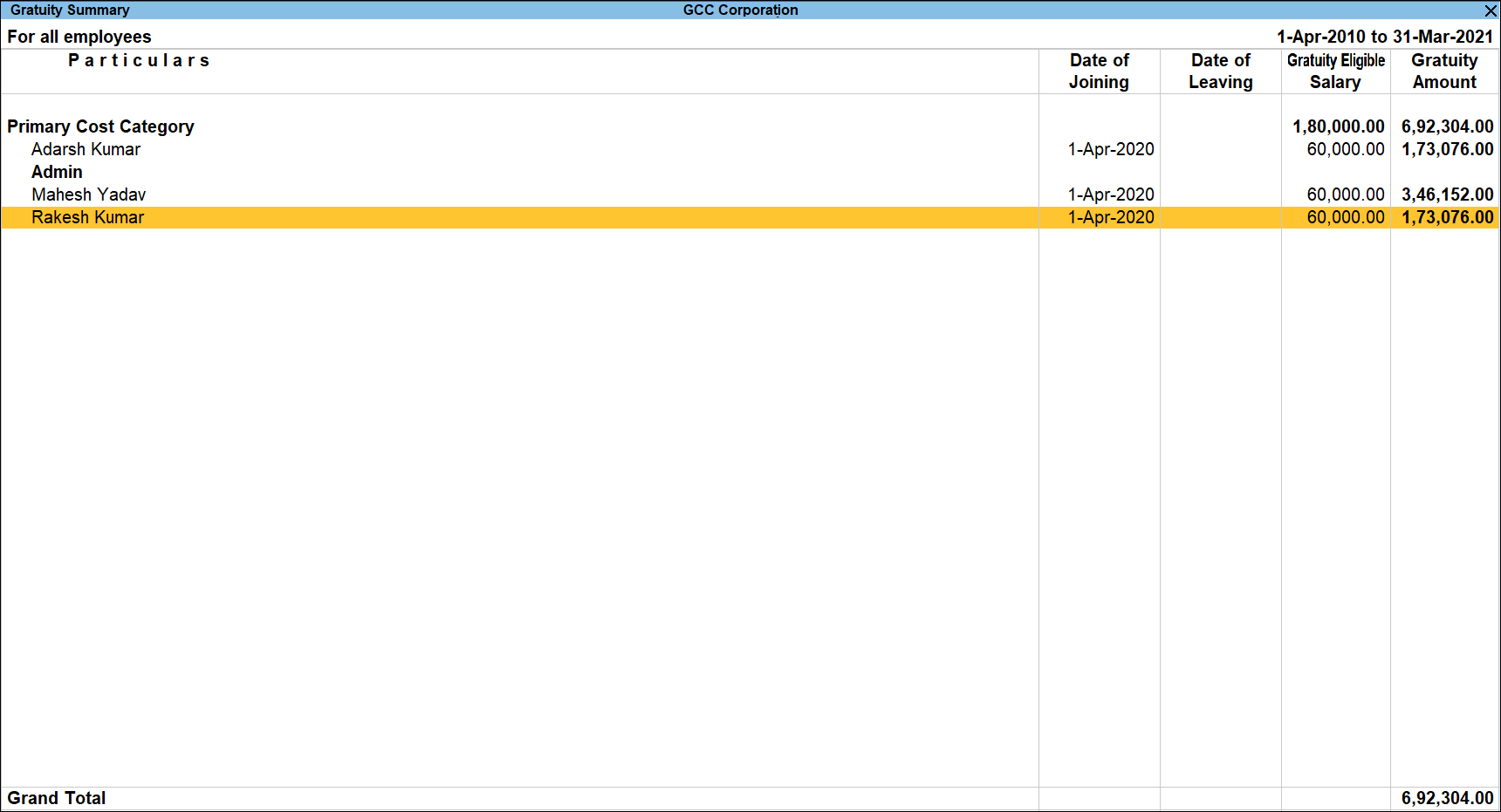
- Select an employee by pressing Spacebar and then Enter to view the Gratuity Details report.
The Gratuity Details report provides a complete break up of the total gratuity amount as on a particular date along with details of eligible salary for gratuity calculation and total number of months for which the worker is employed.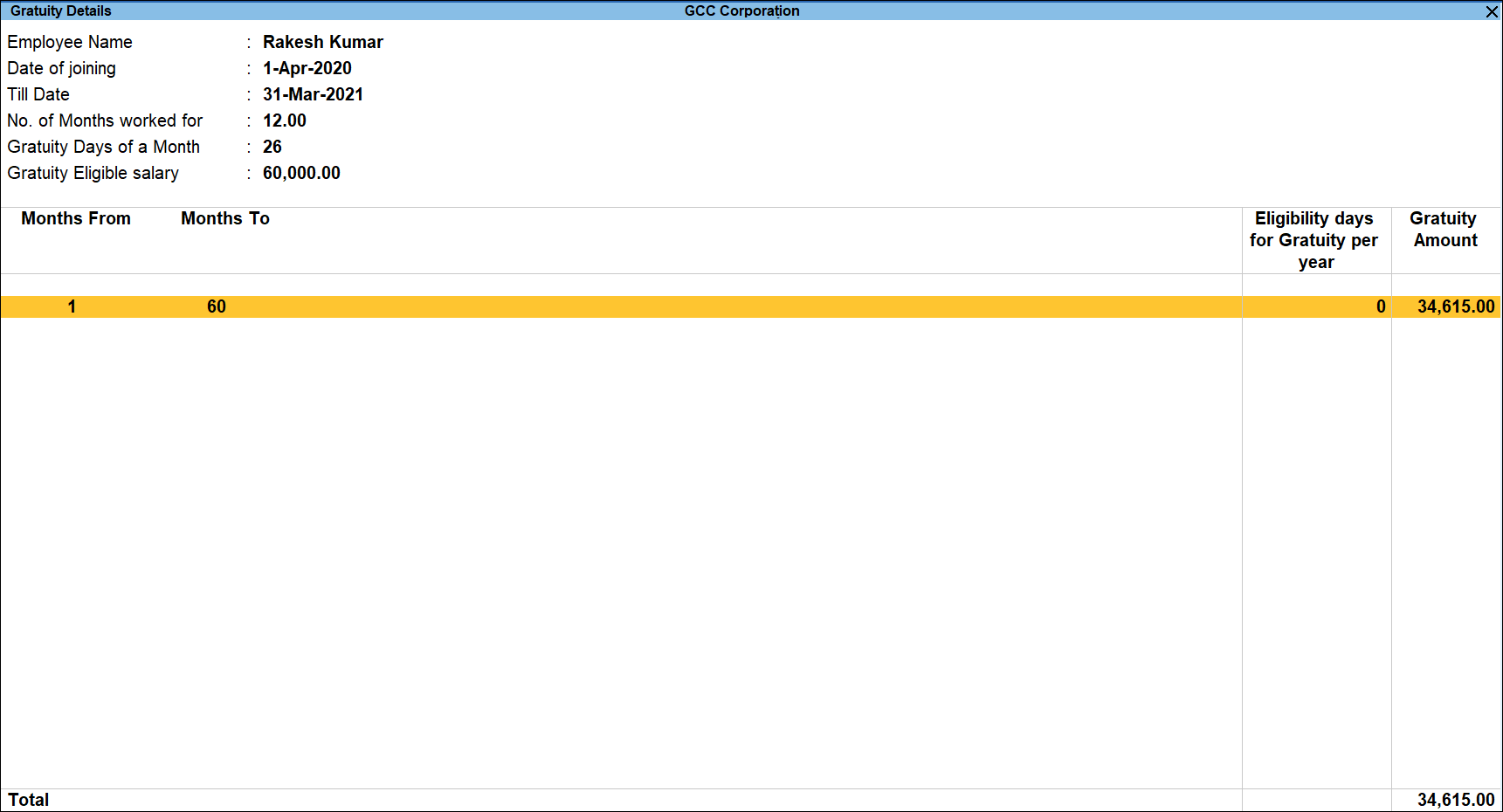
Since one year of continuous service by an employee is mandatory for receipt of gratuity in the UAE, the Gratuity Amount for the first year is zero and so the same is not displayed in this report.



