View Challan Reconciliation Report in TallyPrime (Payroll)
All Income Payment Challan details can be reconciled from a single menu known as Challan reconciliation.
- Gateway of Tally > Display More Reports > Payroll Reports > Statutory Reports > Income Tax > Challan Reconciliation.
Alternatively, press Alt+G (Go To) > type or select Challan Reconciliation > and press Enter.
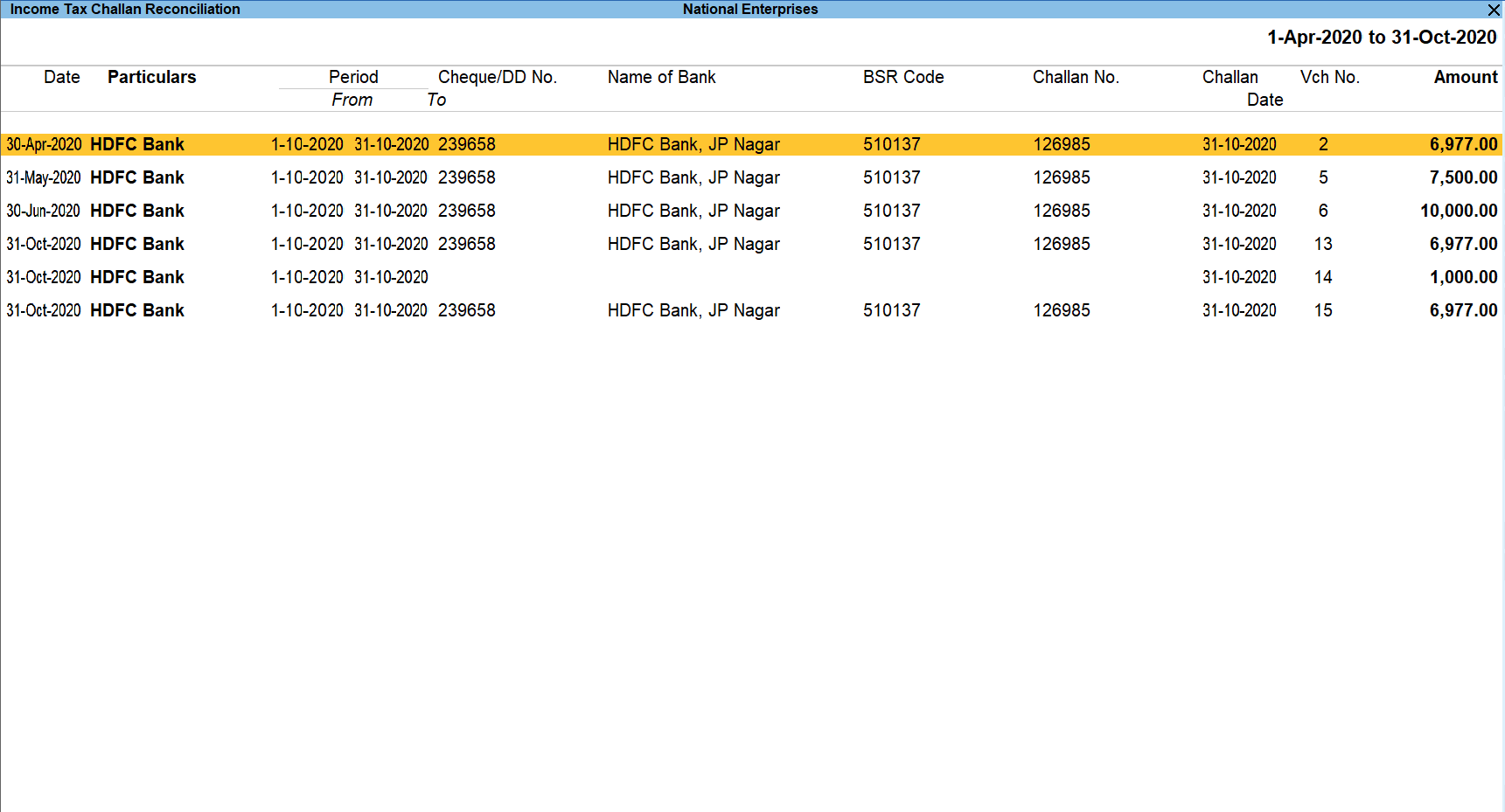
- Press Alt+R (Reconcile).
- Set/alter the required Challan details.
- Accept the screen. As always, you can press Ctrl+A to save.



