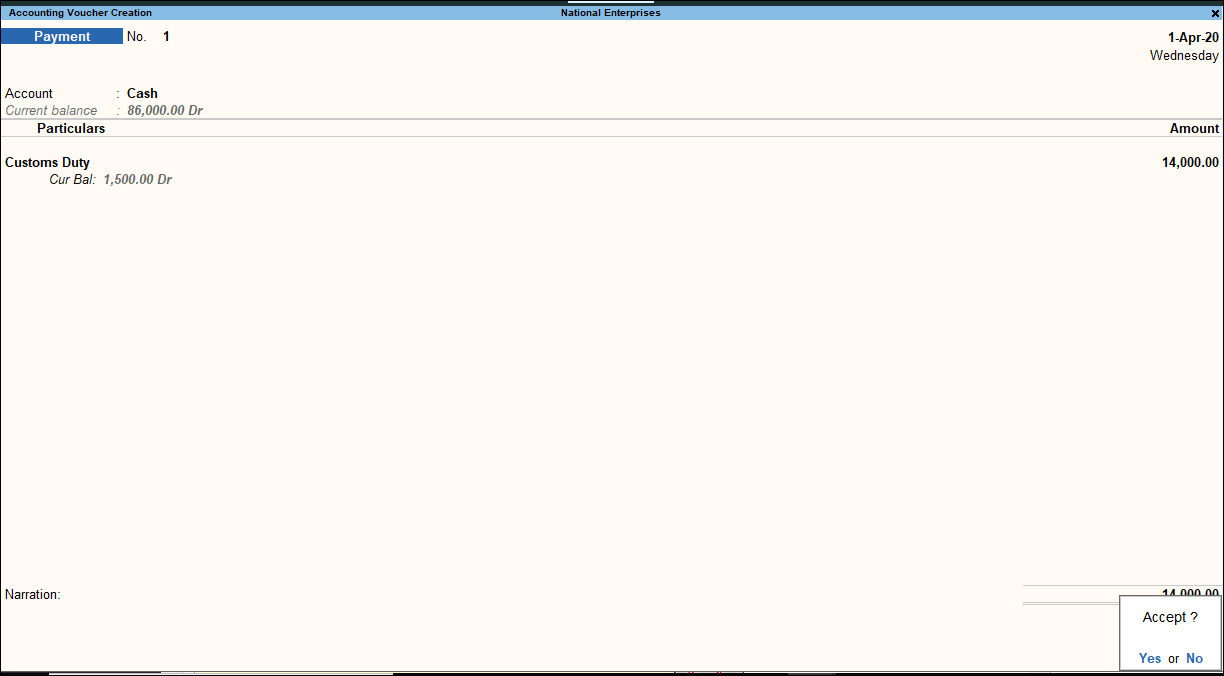Account for Retained Goods (Excise for Manufacturer)
When a portion of goods is retained by the manufacturer for self-consumption (for example: testing), the goods are treated by the excise department in the same way as goods that are sold to a third party.
Record a Sales Invoice for Self
- Go to Gateway of Tally > Vouchers > press F8 (Sales).
Alternatively, press Alt+G (Go To) > Create Voucher > press F8 (Sales). - Press Ctrl+H (Change Mode) > select Excise Invoice.
- Enter Ref. number.
- Select the company’s name in the field Party’s A/c Name.
Note: Create a party ledger for the company under Sundry Debtors.
- Select the Sales Ledger.
- Select the Name of Item from the List of Stock Items.
- Select the duty ledger. The completed sales invoice screen appears as shown below:
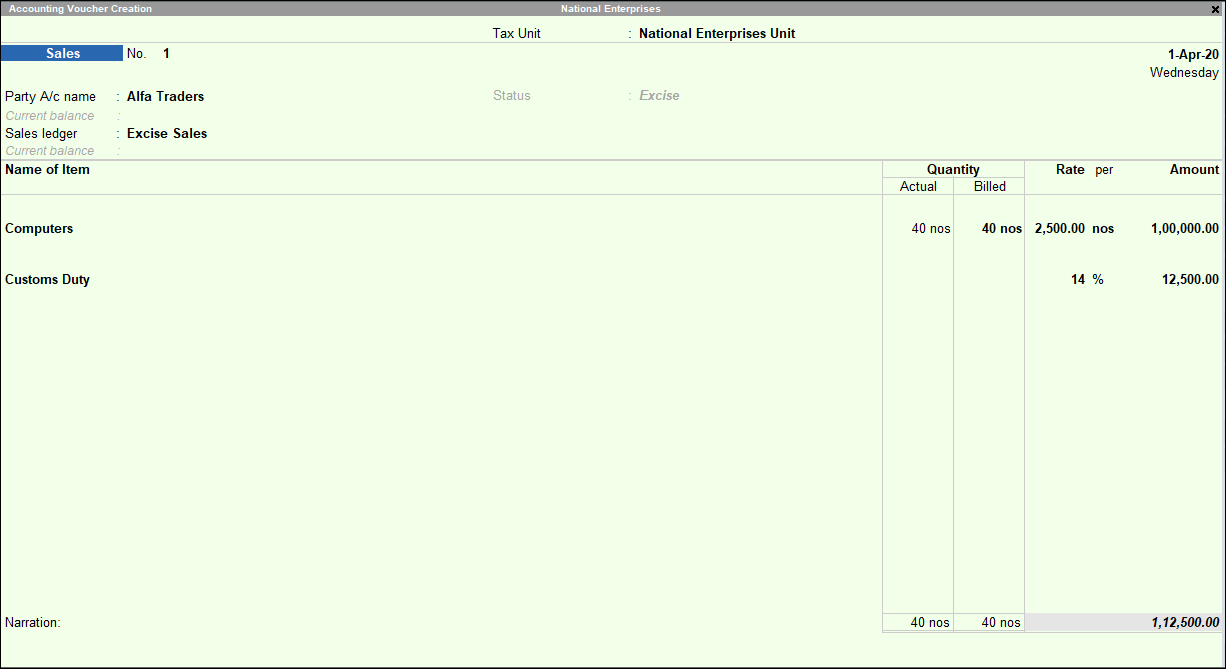
- Press Enter to save.