Record Availment of Partial CENVAT Credit (Capital Goods) – Excise for Manufacturer
When purchasing raw materials (capital goods), the duty amount can be accounted for as an additional expense on the purchase. Later, there may be a need to account it as CENVAT credit. To adjust the duty amount, a journal voucher has to be recorded with the flag Availment of CENVAT Credit (Capital Goods).
- Gateway of Tally > Vouchers > press F7 (Journal).
Alternatively, press Alt+G (Go To) > Create Voucher > press F7 (Journal). - Press Alt+J (Stat Adjustment).
- Enter the Type of Duty/Tax, Tax Unit, and Nature of Adjustment in the Stat Adjustment Details screen.
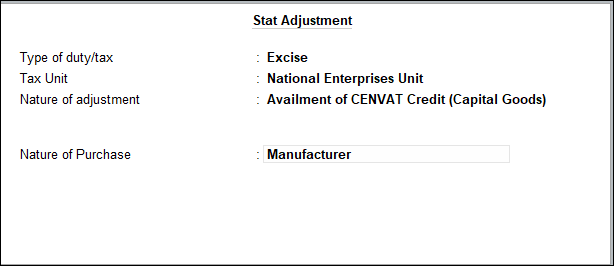
- Press Enter.
- Press Enter to accept the Tax Unit.
The Tax Unit selected in the Stat Adjustment Details screen will be displayed here. Press Spacebar to change the Tax Unit. - Debit the required duty ledger and enter the required amount to claim.
- Credit the required duty ledger.
- Enter the Narration, if required.
- Press Enter. The completed adjustment entry is as shown below:
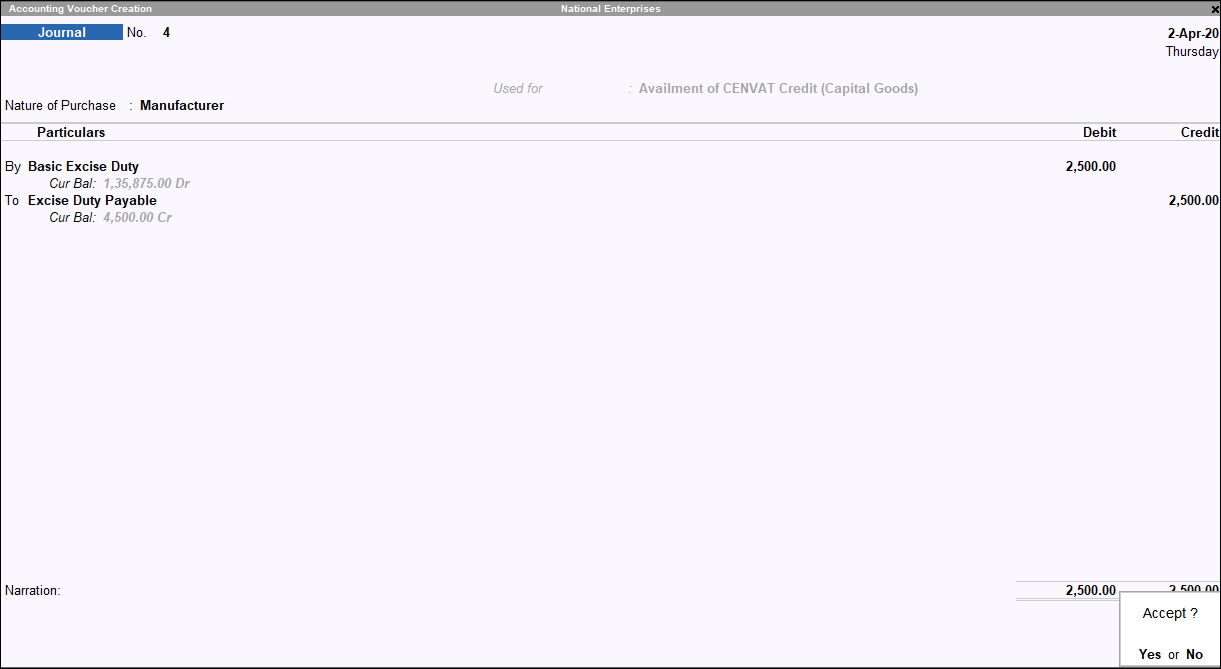
- Press Enter to save.



