Excise Classification and Excise Duty Classification (Excise for Manufacturer)
Excise classification is the excise tariff master in which details of tariff, duty, notifications, and so on can be provided.
Excise Classification
- Gateway of Tally > Create > type or select Excise Classification.
Alternatively, press Alt+G (Go To) > Create Master > type or select Excise Classification. - Enter the Name of the excise tariff.
- Enter the HSN code of the tariff.
- Select the Reporting unit of measure from the list displayed.
- The Valuation type is preset to Ad Valorem. This can be changed by selecting the required Valuation Type.
- Enter the Rate of duty. The completed Excise Classification Creation screen appears as shown below:
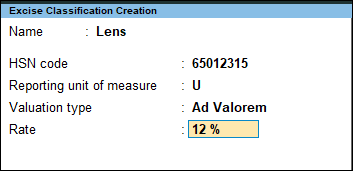
- Press Ctrl+A to save.
You can define excise details based on the date of applicability, if required.
Excise Duty Classification
- Gateway of Tally > Create > type or select Excise Duty Classifications.
Alternatively, press Alt+G (Go To) > Create Master > type or select Excise Duty Classifications. - Enter the Name of the duty classification.
- Select the applicable Duty code from the List of Excise Duty Codes.
- Select the Calculation method from the List of Excise Duty Classifications.

- Press Enter to save.
You can define the method of calculation based on the date of applicability, if required.
- Press Ctrl+I (More Details).
- Select Excise Duty Classification (History).
- Enter the date from which the defined parameters are Applicable From.
- Press Enter.
- Select from List of Excise Duty Classification, as required.
- Press Enter.
- Define the Calculation Method for the next period.



