Export e-VAT Tax Payment Details – Form VAT R1 (Haryana)
You can export tax payments transactions with details of deposits made to the bank to an Excel template and then import the Excel into the R1 e-return utility tool.
Before exporting the details, download the tax payment excel template TEMPLATE-VAT-RETURN-R1-TABLE7.xls from R1 e-return utility tool.
- Gateway of Tally > Display More Reports > Statutory Reports > VAT Reports > Form VAT R1.
Alternatively, press Alt+G (Go To) > type or select Form VAT R1 > and press Enter. - Press Ctrl+E to display the Export Report screen.
- Enter the location of the excel template in the field Export Location.
- Press Enter to accept the file name and sheet name, displayed in the fields Output File Name and Output sheet name, as is.
- Set other fields as per your requirement and press Enter. The Export Report screen appears as shown below:
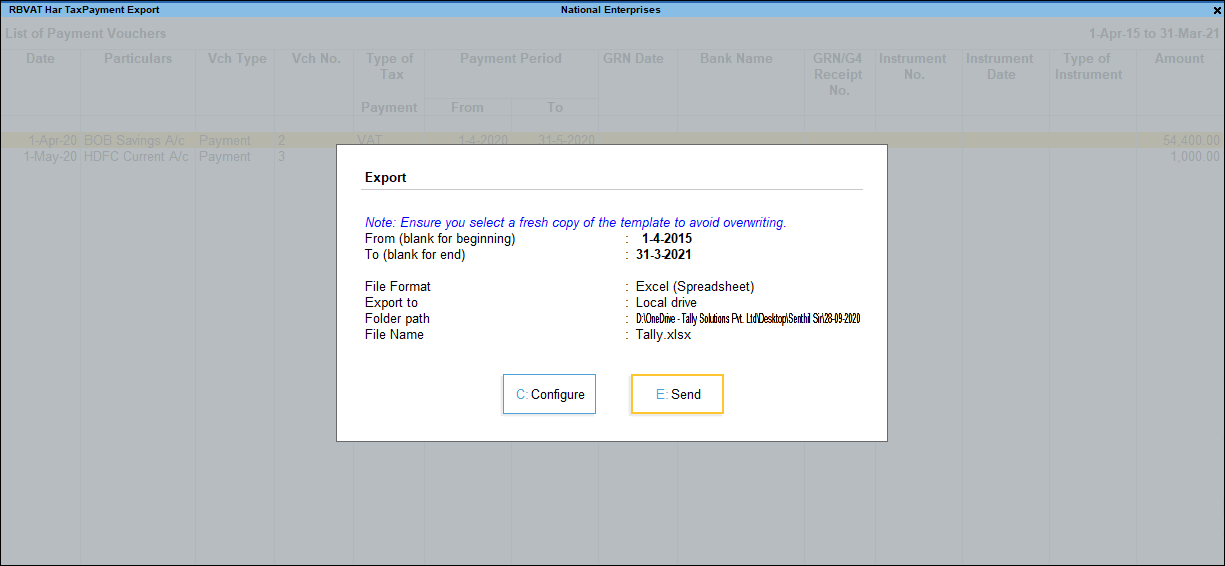
- Press Enter to export.
Note: Alternatively, on drill down from Tax payment (included) or VAT Paid under Payment Details in Form VAT R1 report.


