Connectivity Settings in TallyPrime Server
You can easily set the Connectivity Settings for Proxy Server configuration in TallyPrime Server.
Press F1 (Help) > Settings > Connectivity > Proxy Server Configuration. The Advanced Configuration screen appears as shown below:
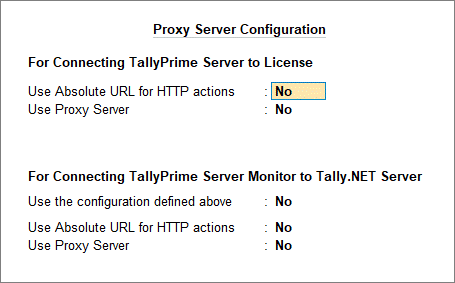
For Connecting TallyPrime Server to License
- Use Absolute URL for HTTP actions is set to No, by default. Set it to Yes, if you want the proxy server to communicate the complete URL.
- Use Proxy Server is set to No, by default. Set this option to Yes, if proxy server is being used.
For Connecting TallyPrime Server Monitor to Tally.NET Server
- Use the configuration defined above: Set this option to Yes, if you want to use the same configuration defined for TallyPrime Server License.



