Transactions having potential conflicts between the master and the transaction
For illustration purpose, let’s considering Uploading GSTR-1.
- Press Alt Z (Exchange) and select Upload GST Returns > GSTR-1 > Enter.
- In the Upload GSTR-1 screen, select Send (Online).
If the transactions participating in the Return have any conflicts with Masters, TallyPrime displays the following message:
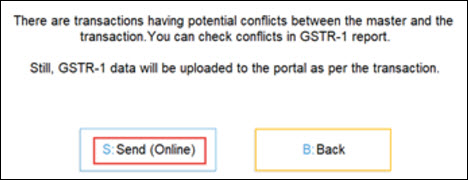
- Select the appropriate option:
- Press B (Back) to exit.
You can first resolve all the conflicts between your masters and transaction and upload the Return again. - Press S (Send (Online)).
If your transaction data is correct, you can continue to upload the transactions to the portal and update the masters based on the transaction details anytime later.
- Press B (Back) to exit.
The same applies to all such exchange activities, such as uploading GSTR-3B, sending for e-Invoicing, sending for e-Way Bill, and so on.



