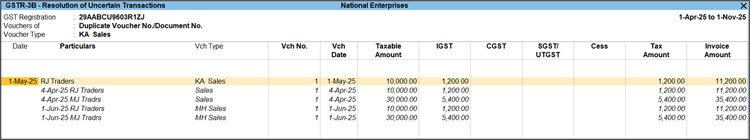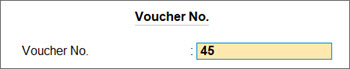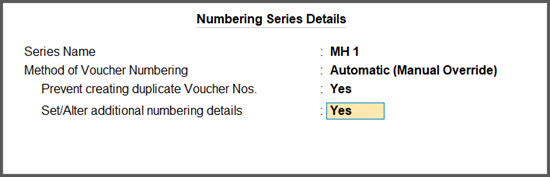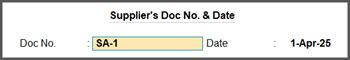Manage Duplicate Numbers for GST Vouchers in TallyPrime
Transactions in a financial year that have duplicate Voucher Nos. or Document Nos. appear under Uncertain Transactions (Correction Needed) in reports like GSTR-1, GSTR-3B, GSTR-2A, GSTR-1 Reconciliation, GSTR-2B Reconciliation, Annual Computation, e-Invoice, and e-Way Bill.
In TallyPrime 7.0 and later, you can easily view and correct duplicate voucher numbers and continue with GST return filing. You can also configure voucher types to use prefixes and suffixes for unique numbering and update numbers of existing vouchers accordingly.
You can choose any one of the above-mentioned GST reports and correct voucher numbers for all your duplicate vouchers.
Let’s consider the GSTR-3B report.
-
Open GSTR-3B report > Uncertain Transactions (Corrections needed) > Duplicate Voucher No./Document No. > GSTR-3B – Uncertain Transactions.
You will see the Outward Supplies and Inward Supplies are bifurcated under the List of Supplies.
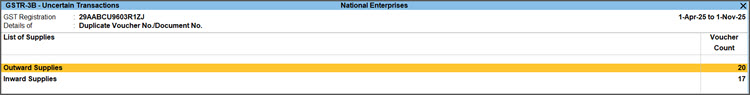
Manage Duplicate Voucher Nos. for Outward Supplies
- In the GSTR-3B – Uncertain Transaction report, select Outward Supplies and press Enter.
- Update the Voucher No. of vouchers.
- Update the Voucher Numbering Method of Voucher Type.
- Select the required Voucher Type, and press Ctrl+V (Update Vch Numbering).
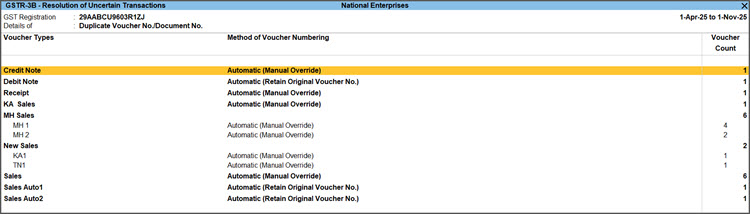
- For a Voucher Type with Numbering Series, in the Numbering Series Details screen:

- For Voucher Type without Numbering Series, in the Voucher Type Alteration screen:

- Enable Set/Alter Additional Numbering Details.
- Configure Voucher Numbering with Prefix and Suffix and save.
- Select the required Voucher Type, and press Ctrl+V (Update Vch Numbering).
Manage Duplicate Voucher Nos. for Inward Supplies
- In the GSTR-3B – Uncertain Transaction report, select Inward Supplies and press Enter.
- Update Supplier’s Document No. and Date.
Now, you can share the updated invoice with the customers, so that, they can update the invoice nos. in their purchase document.