Invalid Source of GST Details
Applicable to Release 5.1 and later.
Cause
This occurs if you changed the source of GST Details for a stock item already participating in a transaction. Say you have changed the Group of a stock item from Fabric to Fabric-Main Godown.
Resolution
- Press Alt+G, type or select GSTR-1 and press Enter.
- Press F2 (Period) to change the period, if needed.
The GSTR-1 report displays the option Check Vouchers Having Potential Conflicts with Masters set to Yes.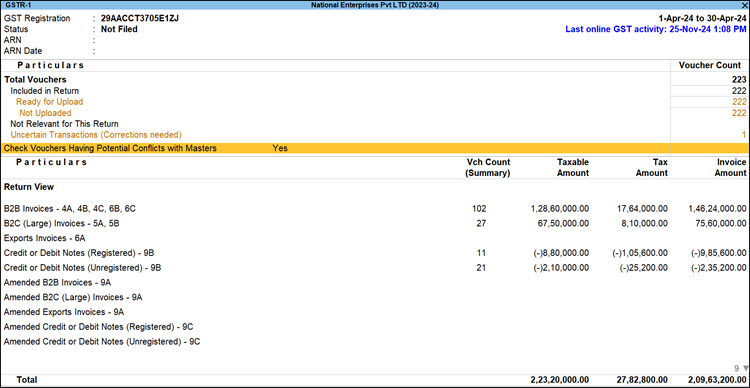
This option appears if you have updated the GST details or source of GST Details for a master participating in the transaction of that Return period. - Drill down from the option for TallyPrime to check for the transactions with conflicts, and press Enter or Y to confirm.
The GSTR-1 – Vouchers Having Conflicts report displays the following types of conflicts, section-wise, under the Invalid Source of GST Details section.- Mismatch in Tax Rate, as the GST Source Details are changed or not specified
- Mismatch in HSN/SAC, as the GST Source Details are changed or not specified
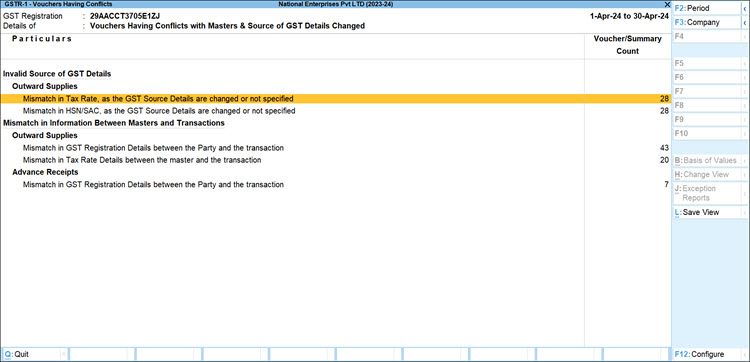
- Resolve the conflicts.
(The resolution is the same for both exceptions)
- Drill from the required conflict type.
- Select one or more transactions and press Alt+W (Update Latest Source).
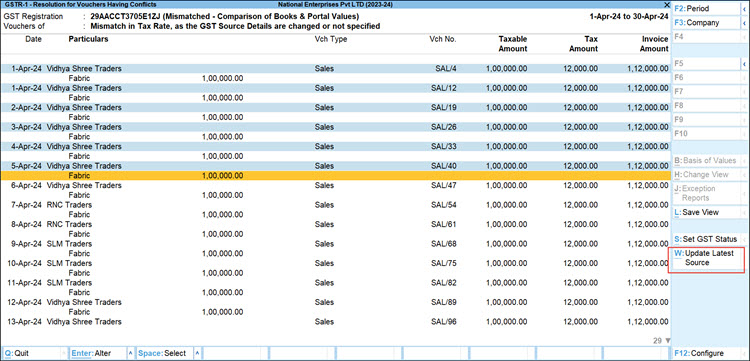
The transactions are updated with the latest source of GST details.



