View PRAN Not Available Report in TallyPrime (Payroll)
Permanent Retirement Account Number (PRAN) is a unique number allotted to every subscriber contributing to the National Pension Scheme.
PRAN Not Available report displays the list of employees for whom PRAN is not provided in the employee master.
- Gateway of Tally > Display More Reports > Statutory Reports > Payroll Reports > National Pension Scheme > PRAN Not Available.
Alternatively, press Alt+G (Go To) > type or select PRAN Not Available > and press Enter.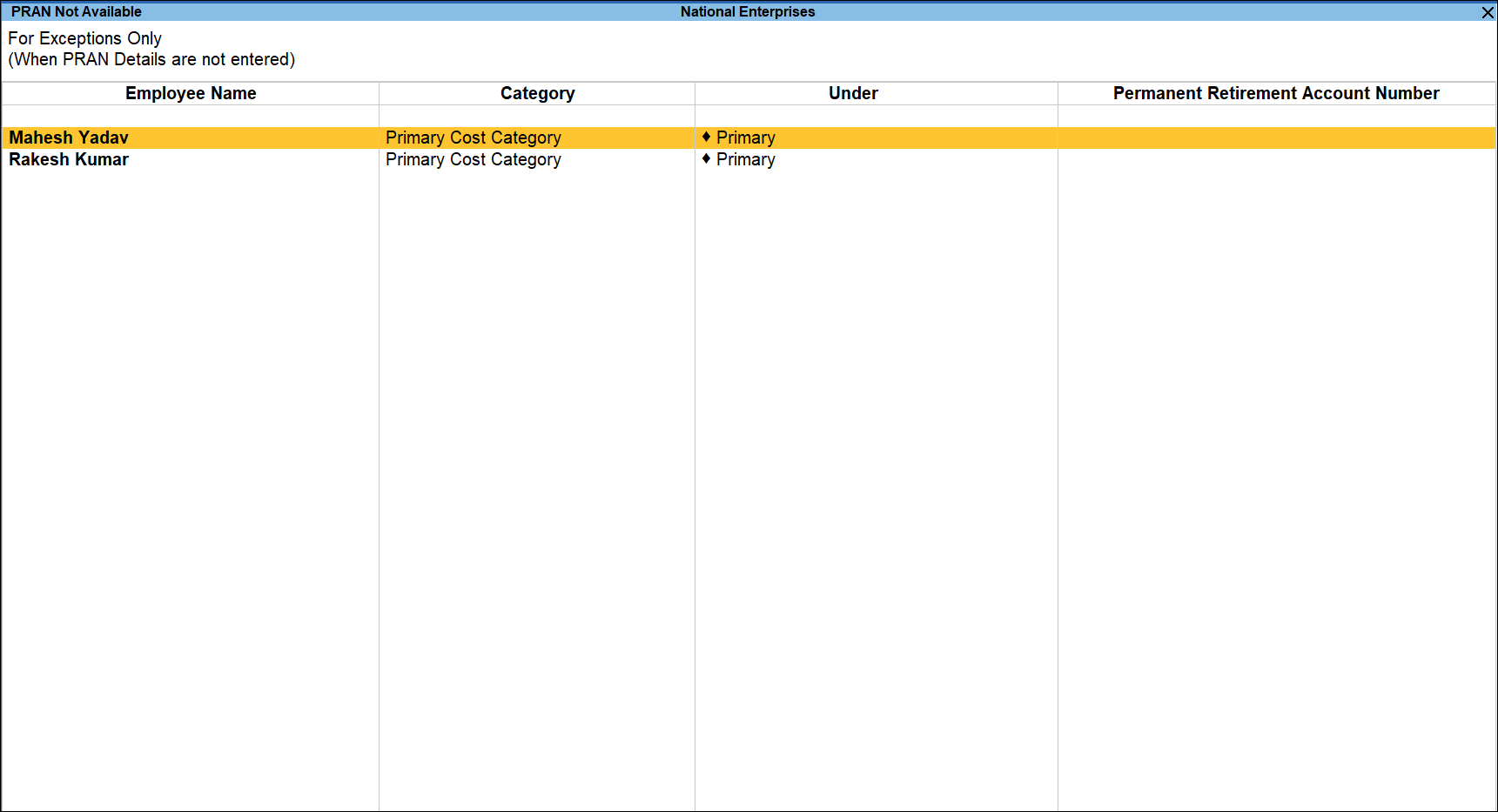
- Specify the PRAN for all such Employees in the Permanent Retirement Account Number field

- Press Enter to accept and save.
To view all the employees (with and without PRAN), press F8 (All Employees).



