Record Employer PF Admin Charges in TallyPrime (Payroll)
In TallyPrime, you can process Employer PF Admin Charges using a journal voucher.
Note: EDLI Admin Charges are waived of by EPFO with effect from 01-Apr-2017.
- Gateway of Tally > Vouchers > press F7 (Journal).
Alternatively, press Alt+G (Go To) > Create Voucher > press F7 (Journal). - Press F2 (Date) to change the Voucher Date.
- Press Ctrl+F (Autofill) to auto fill the details.
- Select PF Other Charges and press Enter.
- Enter the From and To date in the Other Charges Auto Fill screen.
- Select the appropriate Employee Category.
- Select the Employee/Group from the List of Employees/Group.
- Select the appropriate Expense Ledger from the List of Ledger Accounts.
- Select the appropriate PF Admin Pay Head in Admin Charges (A/c No.2).
- Select the appropriate EDLI Contribution Pay Head in EDLI Contribution (A/c No.21).
- Select the appropriate EDLI Admin Charges in EDLI Admin Charges (A/c No.22), as shown below:
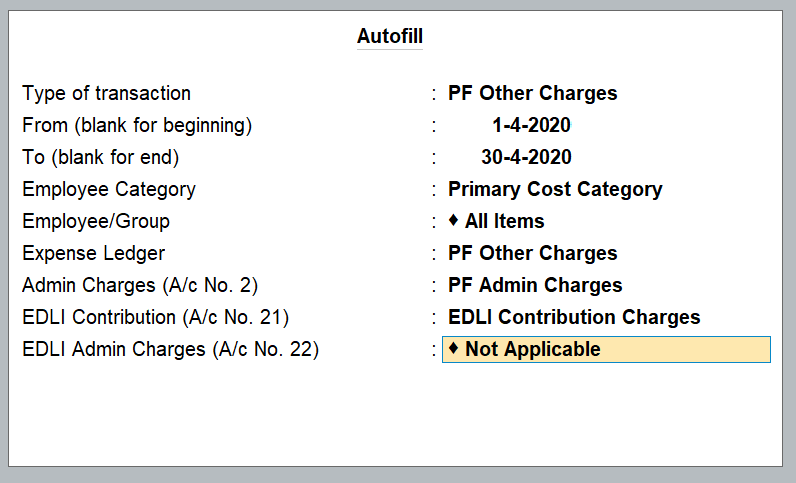
- Press Enter to return to the Accounting Voucher Creation screen.
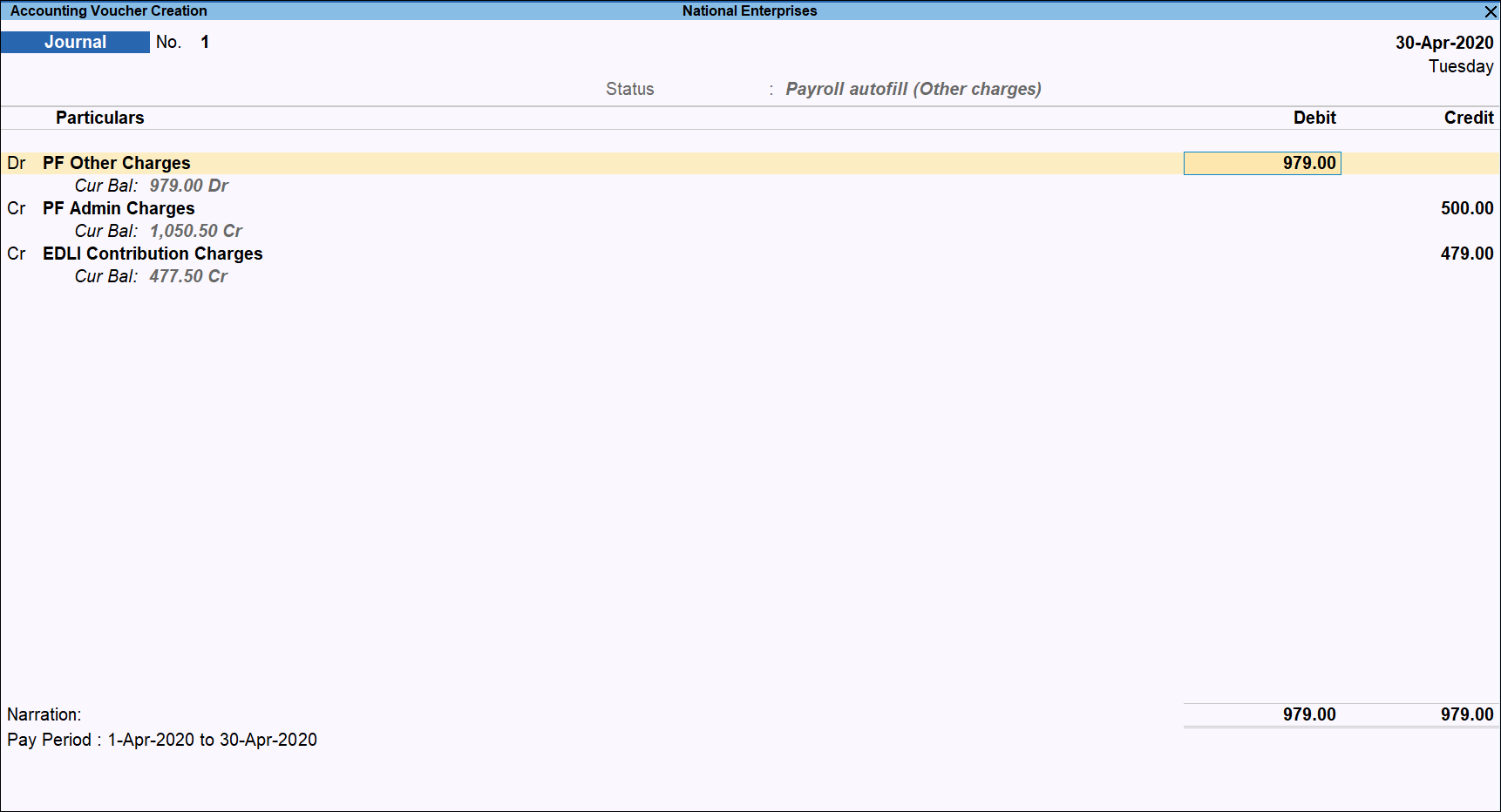
If you need to use this option only for the current voucher, press Ctrl+I (More Details) > type or select Voucher Narration > and press Enter. - Accept the screen. As always, you can press Ctrl+A to save.
Note: Select All Items as Employee/Group for TallyPrime to automatically apply the minimum administrative charges as given below:
- Employer PF Administrative charges, EDLI Contribution & EDLI Administrative charges are calculated based on the PF Gross at 0.5%, 0.5% and nil respectively.
- The minimum charges payable for Employer PF Administrative and Employer EDLI Administrative is configured as Rs. 500/- and Rs. 200/- respectively.



