Renew TSS (Tally Software Services)
Renewing your Tally Software Services (TSS) on time helps you stay updated with the latest TallyPrime release and get access to a host of features that can help you in your day-to-day activities.
TallyPrime provides timely notifications within the application about the validity of your TSS. Depending on your TSS validity date, you can set a reminder in TallyPrime for renewal or renew the TSS at that point.
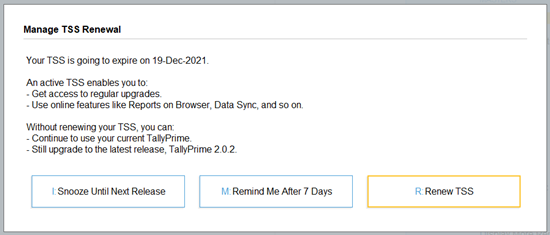
If you have a rental license of TallyPrime, TSS gets automatically renewed for the rental period when you renew your license.
TSS Benefits at a Glance
With a valid TSS, you will have access to the following in TallyPrime:
- Connected Services: Generate e-Way Bills & e-Invoices (India), sync data, and access reports via browser online.
- Product Updates: Stay current with regular updates and statutory compliance and upgrade to the latest TallyPrime release, any time.
- Anywhere Access: View reports and manage business remotely via browser or virtualisation (TVU).
- Banking Made Easy: Auto-reconcile accounts, get updated cheque formats, and use Connected Banking (Release 6.0 & later).
- GST Filing: Upload/download GSTRs, validate GSTINs, and file returns directly from TallyPrime (Release 5.0 & later).
- Data Sync: Effortlessly sync data across branches, warehouses, and offices.
- Remote Access: Connect to TallyPrime remotely for and access your business info 24/7.
- WhatsApp Integration: Sign up for WhatsApp and send invoices/reports via WhatsApp (Release 4.0 & later).
Renew TSS
- Open the Tally Solutions website in one of the following ways.
- Press Alt+R (Manage TSS Renewal).
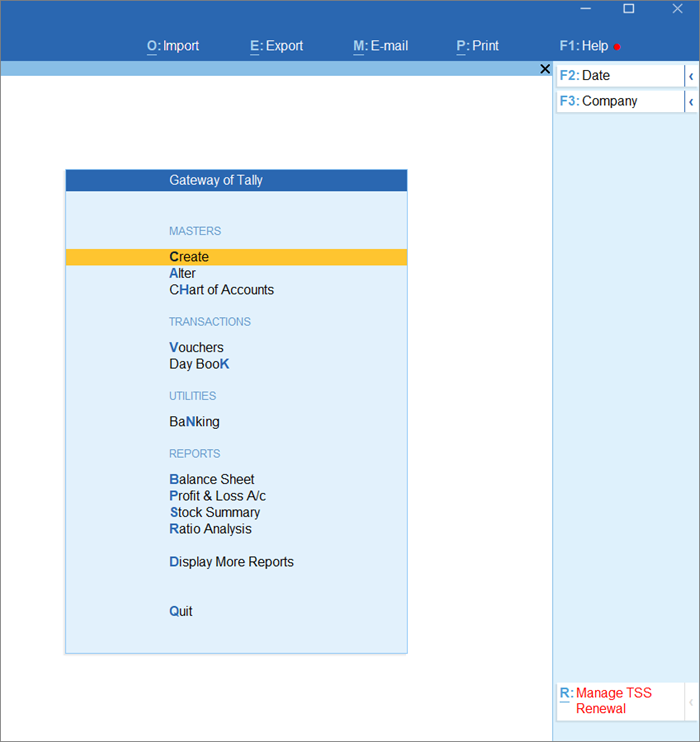
- Press F1 (Help) > Settings > License > Manage License, and press F9 (Renew TSS)
- Open the TSS Renewal page directly on the browser.
- Press Alt+R (Manage TSS Renewal).
- Scroll down to the Renew TSS section and select the duration for which you want to renew TSS – 1 Year or 2 Years.
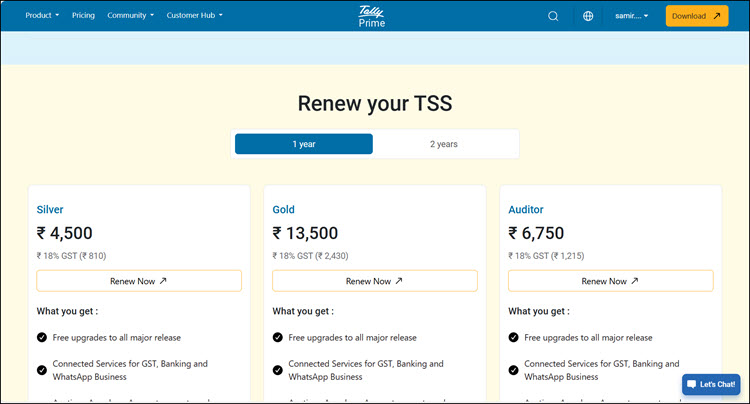
- Depending on the license you own, view the details and click Renew Now.
- In the Online Buy screen, fill in the relevant details such as Billing Details and Serial No.
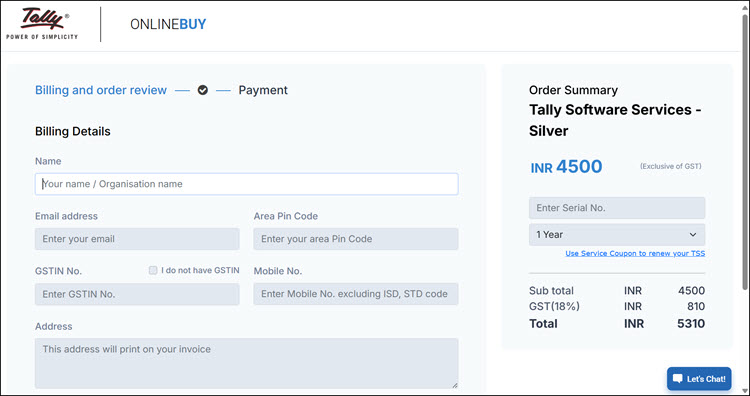
- Accept the Commercial Agreement and Privacy Policy
- Click Proceed to payment and make the payment through your preferred payment mode.
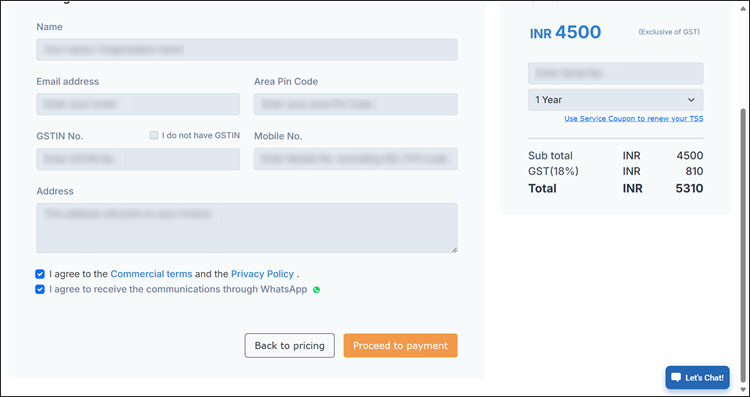
On successful payment, you will receive a confirmation message in your registered e-mail. You can view the TSS details from the Manage License screen or the About page.
Once you have renewed your TSS, ensure to update your license.
Manage TSS Renewal Reminder
If you do not wish to renew your TSS, you can manage the reminder for TSS renewal as follows:
On TallyPrime, press Alt+R (Manage TSS Renewal).
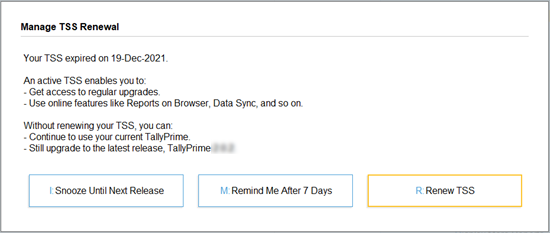
- Press I (Snooze Until Next Release) to hide the notification and remind you again once the next release is available.
- Press M (Remind Me After 7 Days) to hide the notification for now and remind you again after 7 days.



