Modify Tax Details in Transactions (Service Tax)
You can override service tax details defined in company level, ledgers, or groups by altering the details while recording a transaction.
- 1.Press F12 (Configure) in the voucher.
- 2.Set the option Allow modification of tax details for service tax? to Yes.
- 3.Press Ctrl+A to save changes and return to voucher.
- 4.Select the required sales ledger. The Sales Tax Allocation screen appears.
- 5.Press F12 (Configure). The Service Tax Details Configuration screen appears.
- Set the option Allow alteration of tax rate during entry? to Yes.
The Service Tax Allocation screen appears as shown below:
- Select the Category.
- Enter rate of Service Tax.
- Enter rate of Swachh Bharat cess.
- Enter the rate of Krishi Kalyan cess.
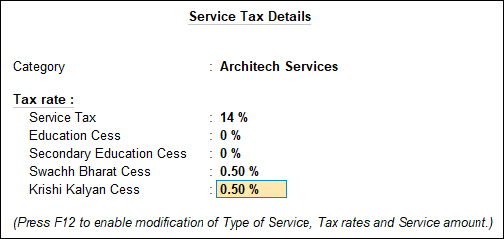
- 6.Press Ctrl + A to save.
Note: You can also view all the service tax details
such as applicable from, category and others.
To view the service tax details
- Press Alt+W on the Service Category Creation (Secondary) screen.


