Record a Reimbursement in TallyPrime (Payroll)
In TallyPrime, you can record a reimbursement using a payroll voucher.
- Gateway of Tally > Vouchers > press F10 (Other Vouchers) > type or select Payroll or press Ctrl+F4 (Payroll).
Alternatively, press Alt+G (Go To) > Create Voucher > or press Ctrl+F4 (Payroll). - Select the ledger account in the field Account.
- Select the employee name from the List of Employees.
- Select the reimbursement ledger.
- Enter the reimbursement amount. The completed Payroll Voucher Creation screen appears as shown below:
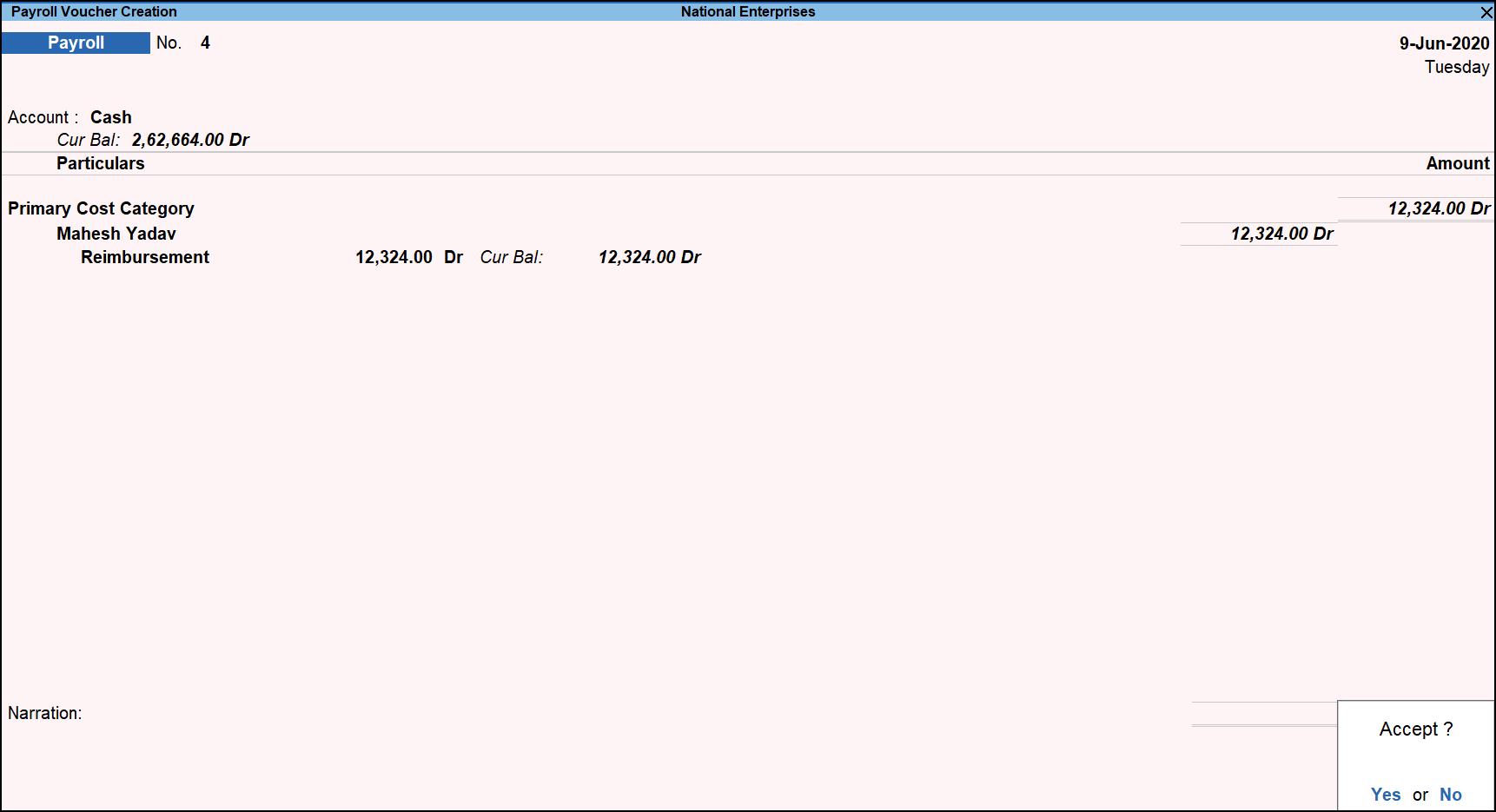
- Accept the screen. As always, you can press Ctrl+A to save.



