View Employee Pay Head Breakup in TallyPrime (Payroll)
This report is similar to a Payroll Statement for a selected Pay Head, with a difference that, in this report, opening balance, credit/debit transaction and closing balance for the selected period would be displayed as columns.
- Gateway of Tally > Display More Reports > Statutory Reports > Payroll Reports > Employee Pay Head Breakup.
Alternatively, press Alt+G (Go To) > type or select Employee Pay Head Breakup > and press Enter. - Select the required Pay Head for which you want to display the report.
- Press F2 (Period) to select required period.
- Press F4 (Pay Head) to view list of Pay Heads.
Ctrl+B (Basis of Values)
In Employee Pay Head Breakup, you can display the amounts in reports in Millions or Hundreds. Press Ctrl+B (Basis of Values) > Scale Factor > select Millions. Press Esc to view the default values.
Ctrl+H(Change View)
You can display the details of a report in different views with additional details or for a specific period. You can also view other reports related to the current report.
To view the Payroll Statement, press Ctrl+H (Change View) > type or select Payroll Statement > press Enter. Press Esc to view the default report.
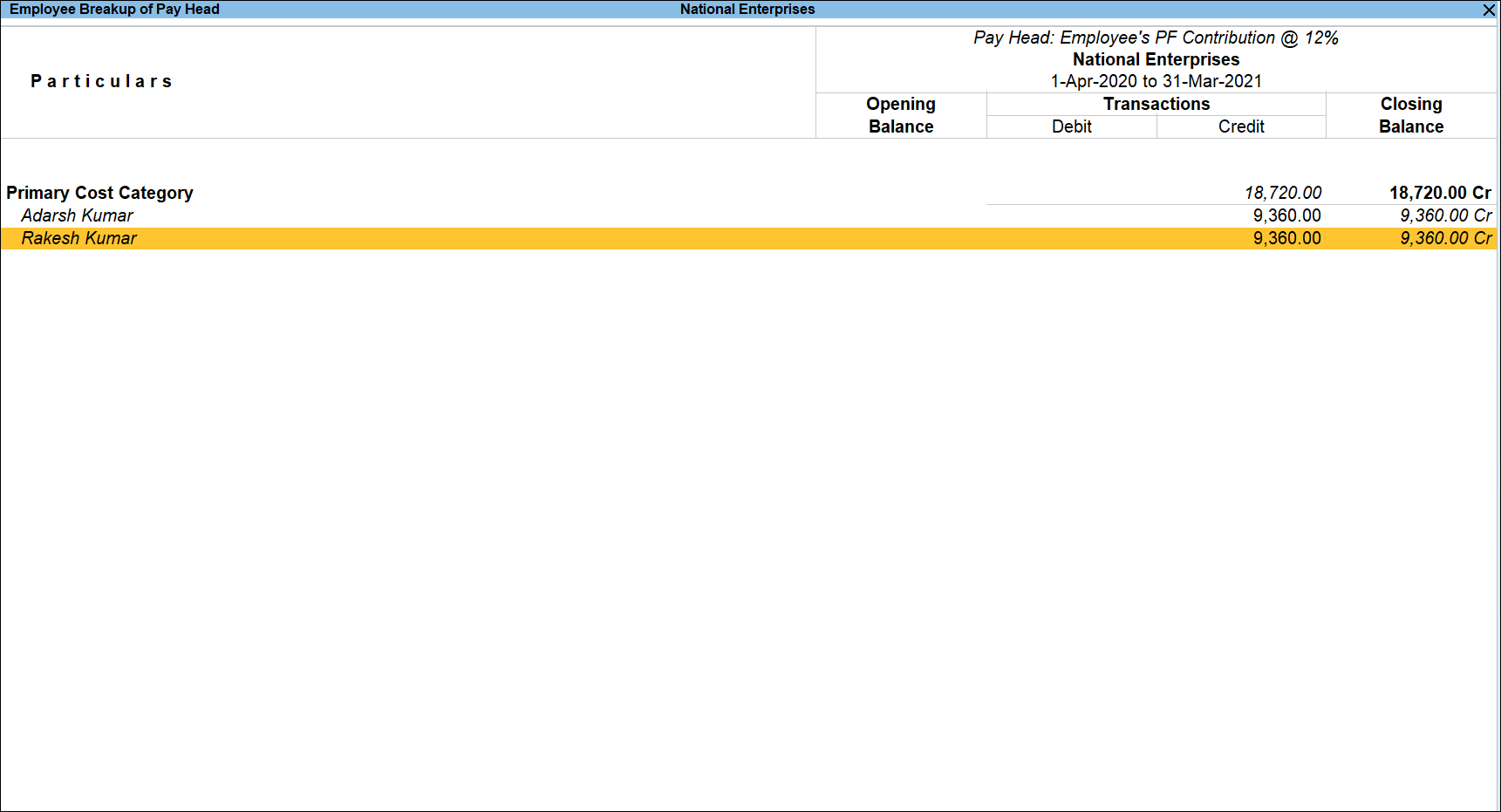
Press F12 (Configure) for additional options in the above report.
You can drill down to Employee Summary report, from the Employee Pay Head Breakup report.
From Employee Summary report you can drill down to the Employee Monthly Summary report.
From Employee Monthly Summary report, you can further drill down to Employee Vouchers screen.



