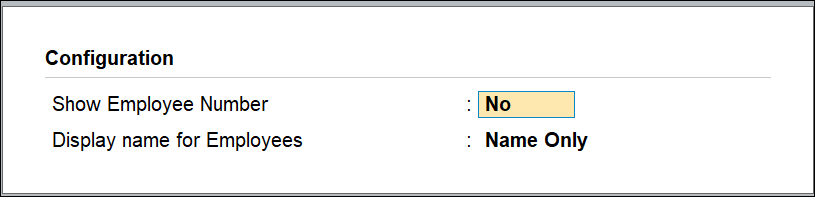View Employee Breakup of Pay Head in TallyPrime (Payroll)
You can view the Summary employee-wise breakup of the Computation for the required Pay Head from the Payroll Reports or Statutory Reports.
View Employee Breakup of Pay Head report
- Gateway of Tally > Display More Reports > Statutory Reports > Payroll Reports > Summary.
Alternatively, press Alt+G (Go To) > type or select Payroll Statutory Summary > and press Enter. - Press Enter on the required Pay Head Type.
- Press Enter on the required Pay Head.
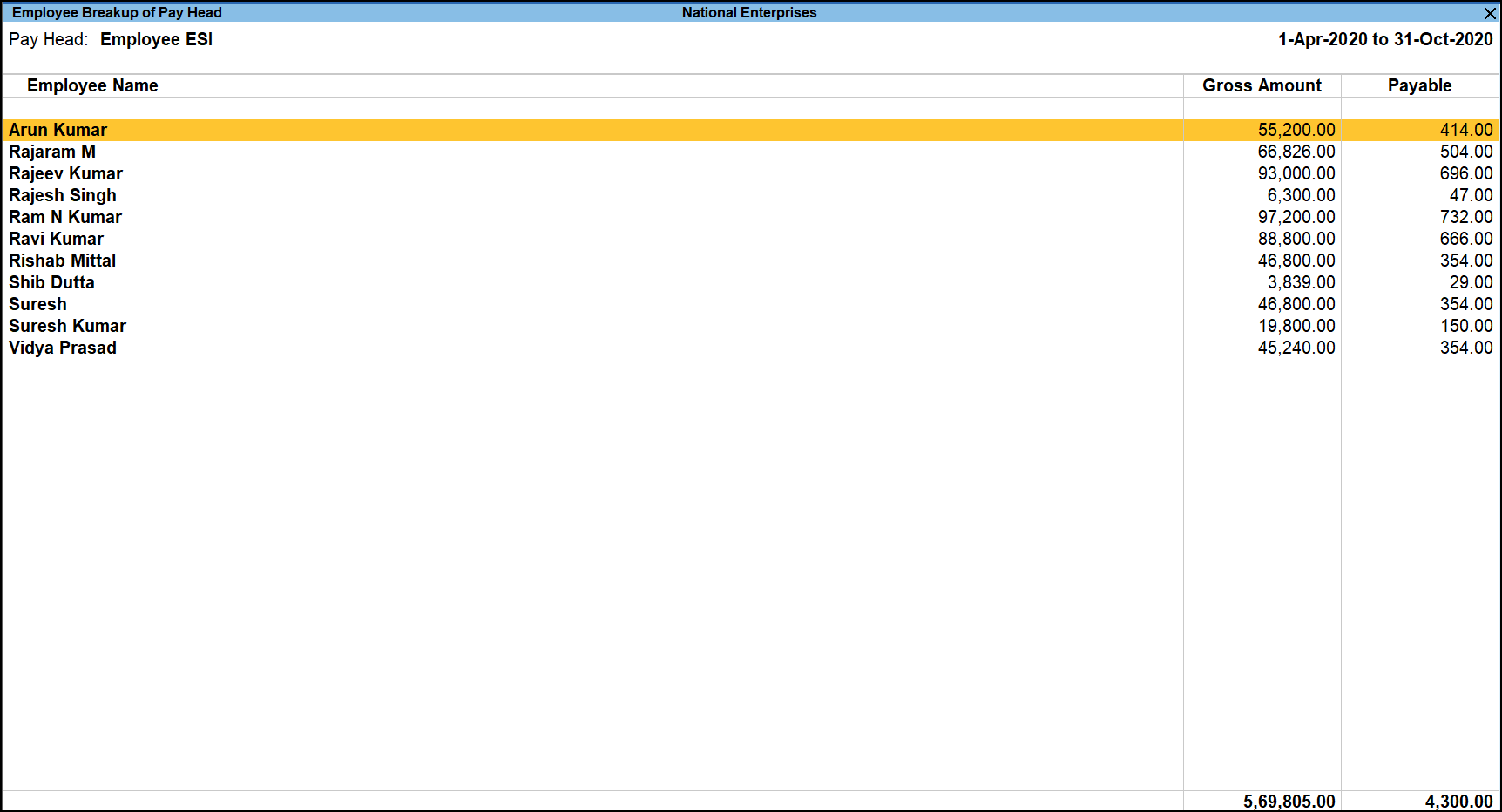
The user can drill down to a corresponding Employee Voucher from the above report.
Ctrl+J (Exception Reports)
You can view the exceptions related to the data displayed in the current report by pressing Ctrl+J (Exception Reports), without closing the report. To view the TDS Variance, press Ctrl+J (Exception Reports) > type or select TDS Variance > and press Enter. Press Esc to view the default report.
Button options in Employee Breakup of Pay Head report
- F2 (Period): To change the selected period.
- F12 (Configure): To view configuration screen.