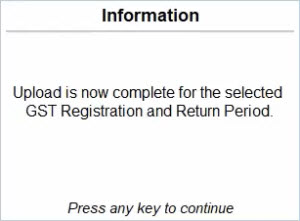Refresh GST Status of Vouchers
Sometimes, activities like voucher uploads, downloads, IMS Action reset, or GSTR-2B recomputation might not happen instantly. This can happen due to server-related issues, or when a lot of activities are in progress at the same time, which might lead to higher traffic on the GST portal.
The Bell Icon notification will help you in quickly identifying the in-progress activities.
In all such cases, you can easily refresh the GST status of the vouchers after five minutes or so. You will gain a clear picture of the status of your activities.
To refresh the GST status:
- Press Alt+Z (Exchange) > Refresh GST Status.
Alternatively, click the notification icon and drill down from the required activity.
You can see the uploads and downloads that are in progress.
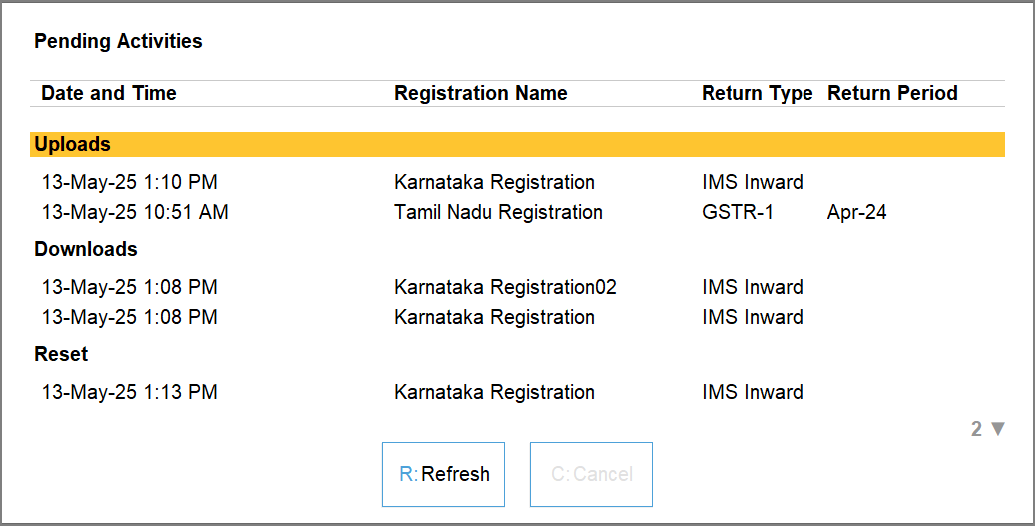
- Press R (Refresh) to refresh the GST Status.
Once refresh is initiated, you can easily track the progress.
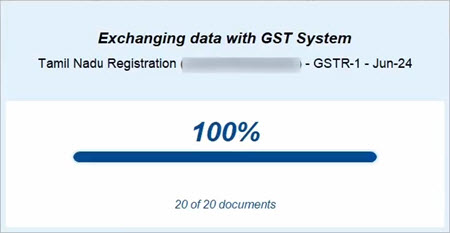
You will receive a confirmation once the vouchers are uploaded or downloaded on the GST portal.