Avail Input Tax Credit (ITC) on Purchase of Capital Goods
As per Rule 43 of CGST Rules, you need to avail input tax credit on purchase of capital goods in the same month of purchase. There is no provision in GST rules, to avail or carry forward ITC for a period of 5 years. If you are manufacturing exempted goods, calculate the ITC per month [total ITC/60, (5 years * 12 months)]. As and when the exempted goods are manufactured, you can reverse the ITC to the extent of exempted turnover in the same month (ITC per month * exempted turnover/ total turnover). Based on the return filing period, you can compute the ITC per month or per quarter, and reverse the ITC accordingly.
Purchase of Capital Goods
- Gateway of Tally > Vouchers > press F9 (Purchase).
Alternatively, press Alt+G (Go To) > Create Voucher > press F9 (Purchase). - Press Ctrl+H (Change Mode) to select the required voucher mode (Accounting Invoice, in this case).
- Select the party ledger.
- Select the capital goods ledger grouped under Fixed Assets and enter the amount.
- Select the Central Tax and State/UT Tax ledgers. In the accounting invoice mode, the amount gets auto calculated based on the GST rates defined in the capital goods ledger.
As always, press Alt+C, to create a master on the fly. Alternatively, press Alt+G (Go To) > Create Master > type or select Ledger > press Enter.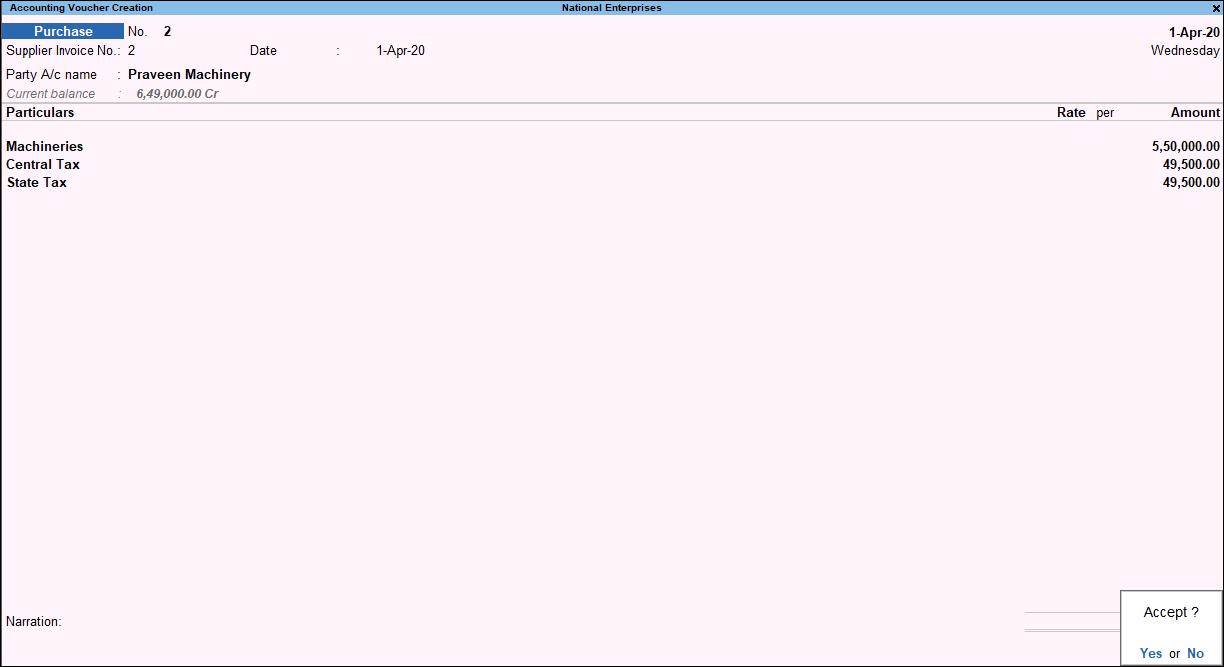
- Accept the screen. As always, you can press Ctrl+A to save.
Reversal of ITC on manufacturing exempt supplies
- Gateway of Tally > Vouchers > press F7 (Journal).
Alternatively, press Alt+G (Go To) > Create Voucher > press F7 (Journal). - Press Alt+J (Stat Adjustment) , select the options as shown below:
- Type of duty\tax – GST.
- Nature of Adjustment – Reversal of Input Tax Credit.
- Additional Details –Capital credit due to exempted supplies – Rule 43(1)(h).
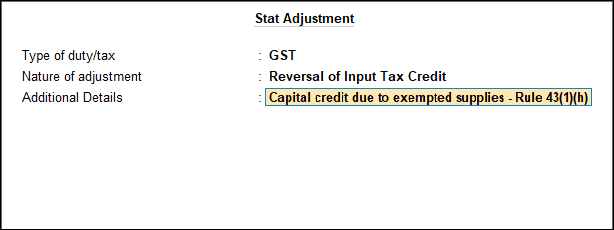
- Debit the expenses ledger. Ensure the option Is GST Applicable is set to No in the expense ledger.
- Credit the Central Tax ledger. Based on the Taxable Value of goods used for personal consumption, enter the ITC to be reversed. Enter the corresponding tax Rate and Taxable Value.
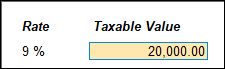
- Credit the State/UT Tax ledger. The amount appears automatically. The tax Rate and Taxable Value will appear as provided for Central Tax ledger.
As always, press Alt+C, to create a master on the fly. Alternatively, press Alt+G (Go To) > Create Master > type or select Ledger > press Enter.
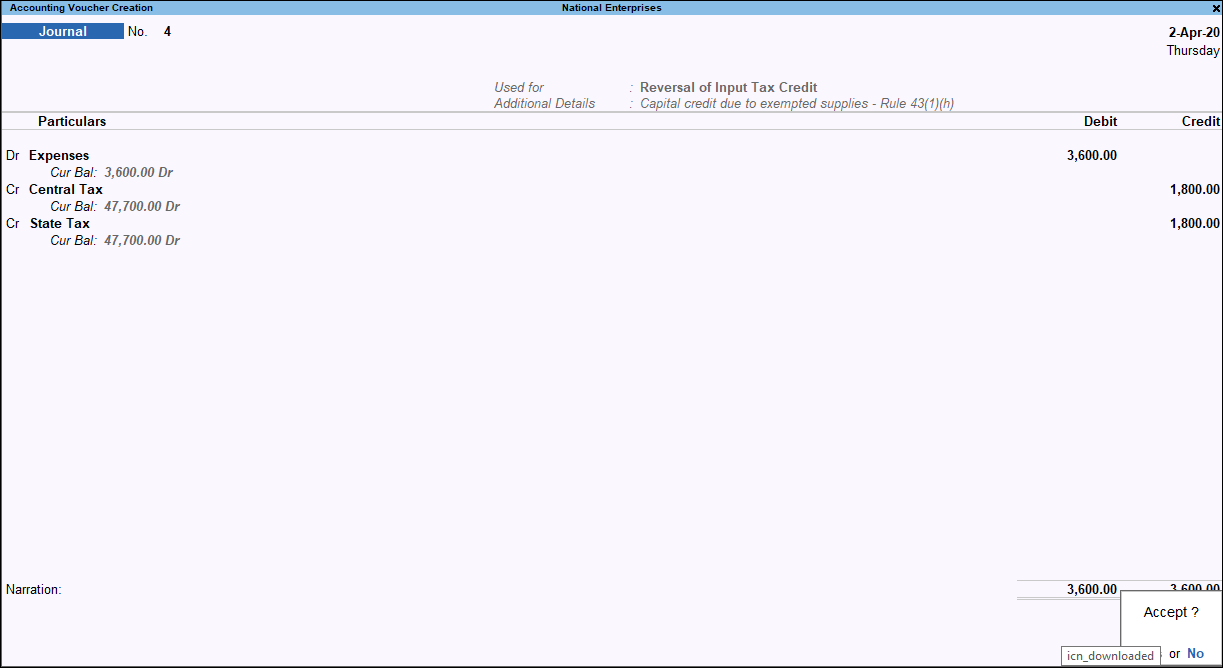
- Accept the screen.
As always, you can press Ctrl+A to save.



