Displaying Excise Credit Note, Rule 16 Register (Excise for Manufacturer)
Details of the goods rejected using excise credit note will be captured in the Rule 16 Register.
To display the excise credit note
- Gateway of Tally > Display More Reports > Statutory Reports > Central Excise Reports > Manufacturer > Rule 16 Register.
Alternatively, press Alt+G (Go To) > type or select Rule 16 Register. - Select the Stock Item Name.
- Enter the period for which the report has to be displayed.
Rule 16 Registers appears as shown below:
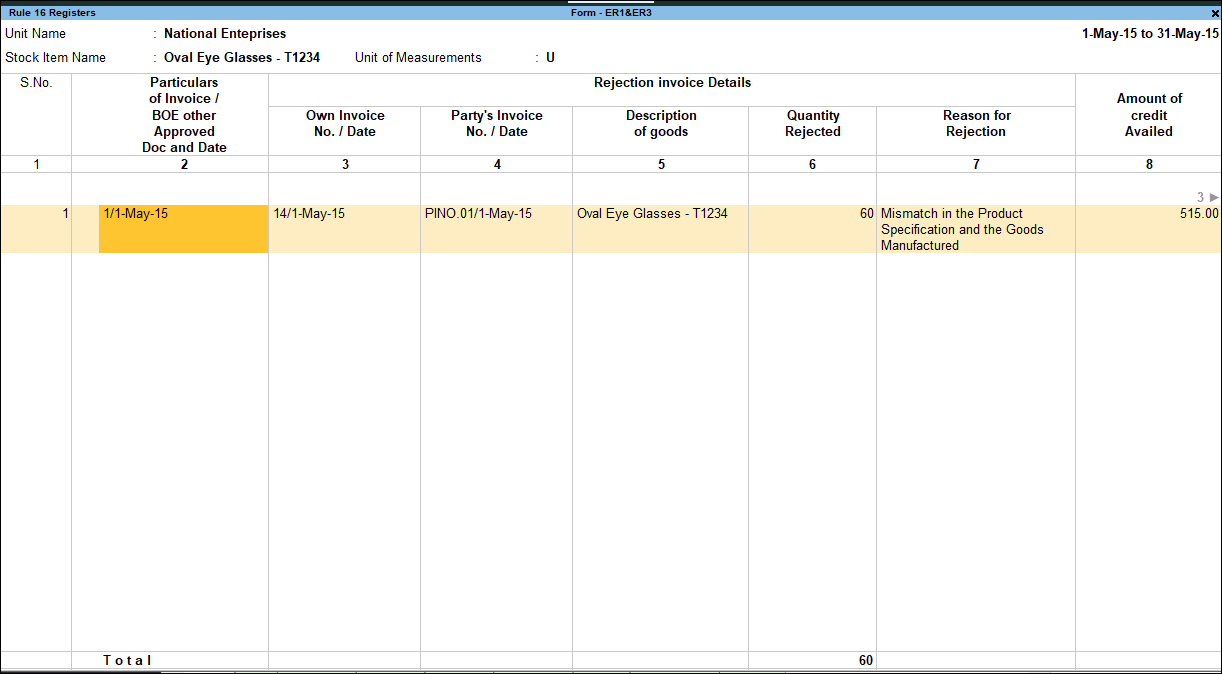
The register displays the details of:
- Rejection
- Conversion of the rejected goods


