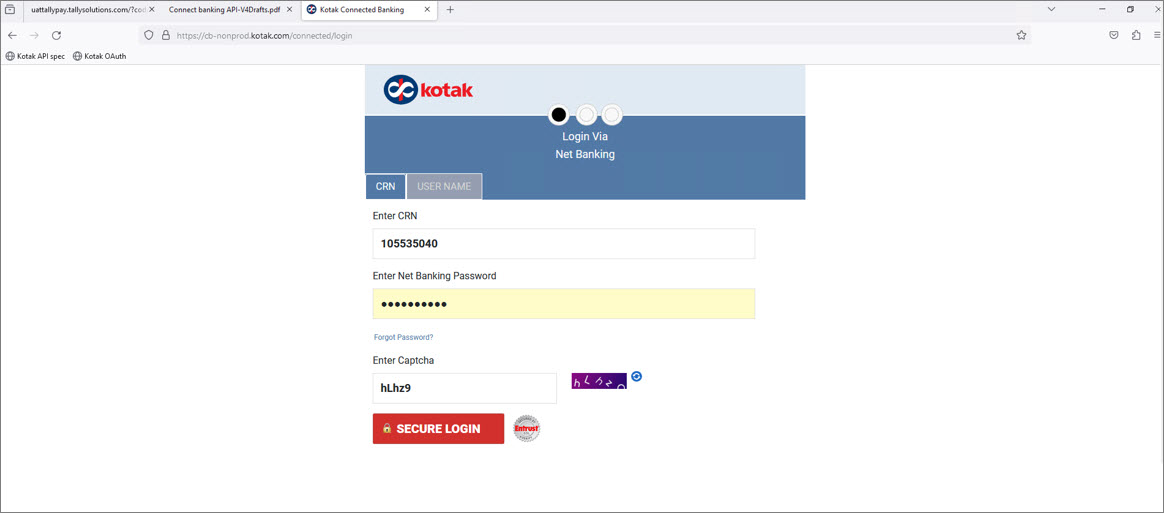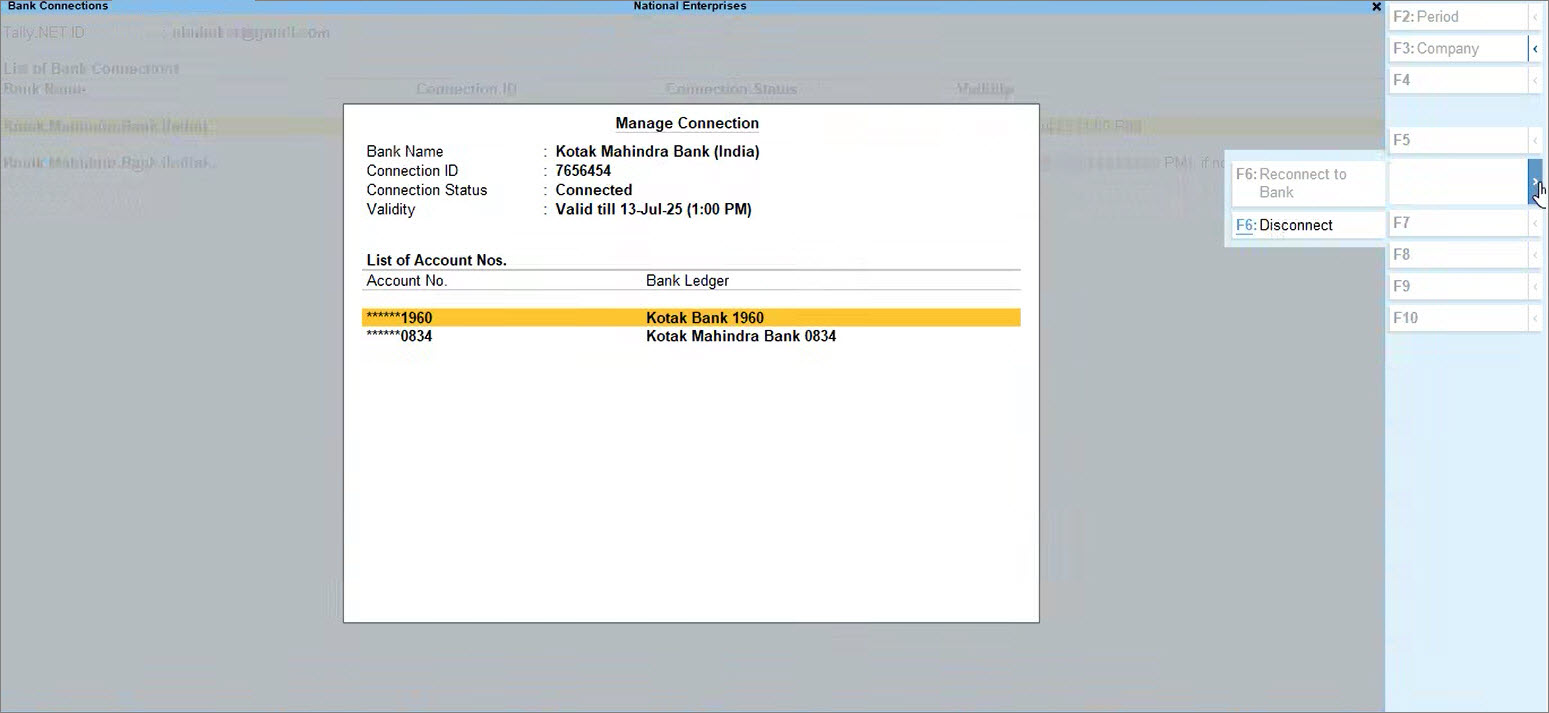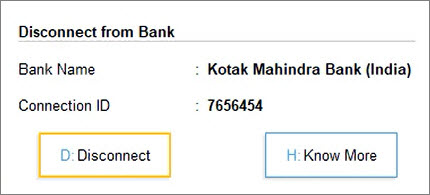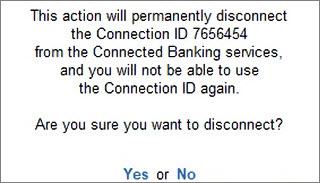Establish Connection with Kotak Mahindra Bank Accounts from TallyPrime
With Connected Banking, you can connect your Kotak Mahindra Bank accounts to TallyPrime. This allows you get bank statement and bank balance, and perform other online banking activities.
All you need to do is log in to Connected Banking with your Tally.NET ID and password. Once a Connected Banking session is established, you can start connecting your bank accounts to TallyPrime.
Connect Your Kotak Mahindra Bank Accounts
With an active Connected Banking session, you can connect your Kotak Mahindra Bank Accounts in TallyPrime. You can then complete the connection process on the Kotak Mahindra bank portal.
- In TallyPrime, press Alt+Z (Exchange) > All Banking Options > Bank Connections.
If you have not logged in to Connected Banking already, then you will need to log in. - Press F6 (New Connection).
- Select Kotak Mahindra Bank.
A connection ID gets generation. - Press C (Connect) in the Connect to Bank screen.
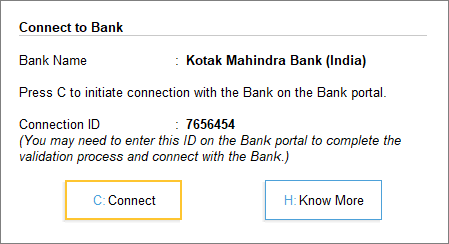
Consequently, you get redirected to the bank portal. - Log in to the Kotak Mahindra Bank portal.
- Enter the OTP received on the mobile number, which is registered with the bank.
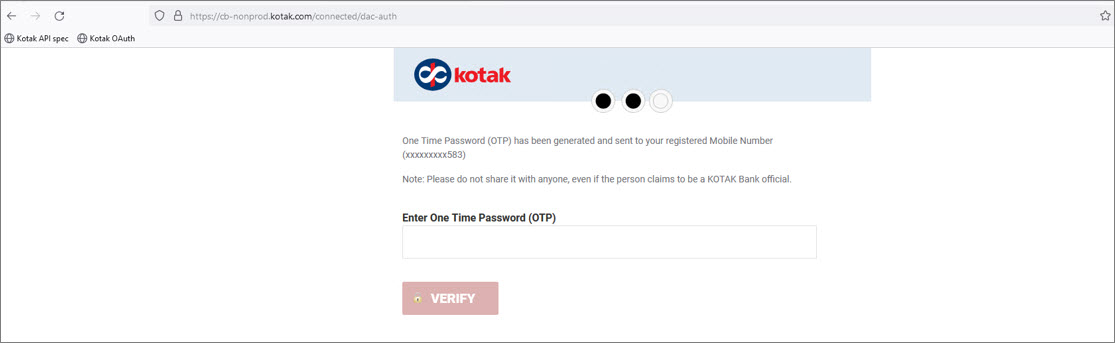
- Click ACCEPT to establish the connection.
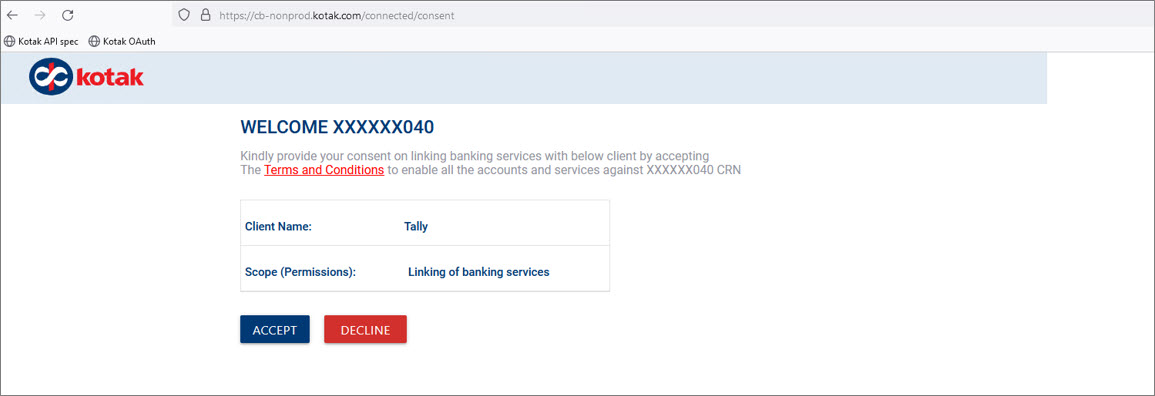
The connection gets established.
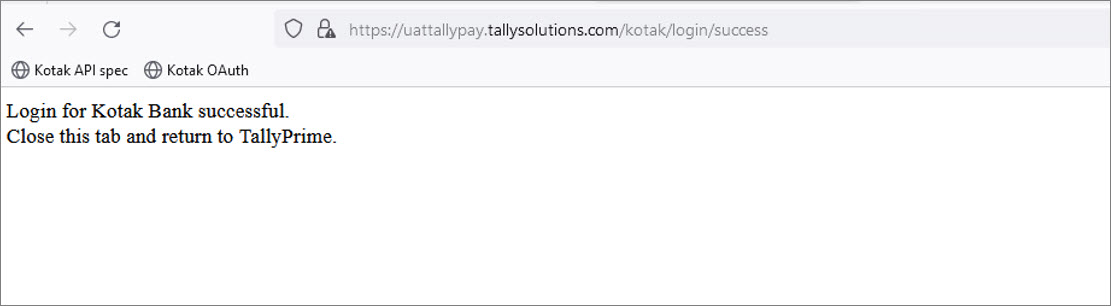
- Switch to TallyPrime and in the in the Connect to Bank screen, press S (Refresh Status).
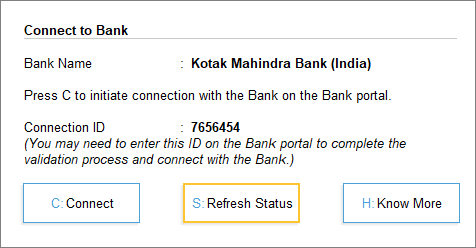
The status of the connection with the bank is Connected. The screen also displays the validity and the linked account numbers.
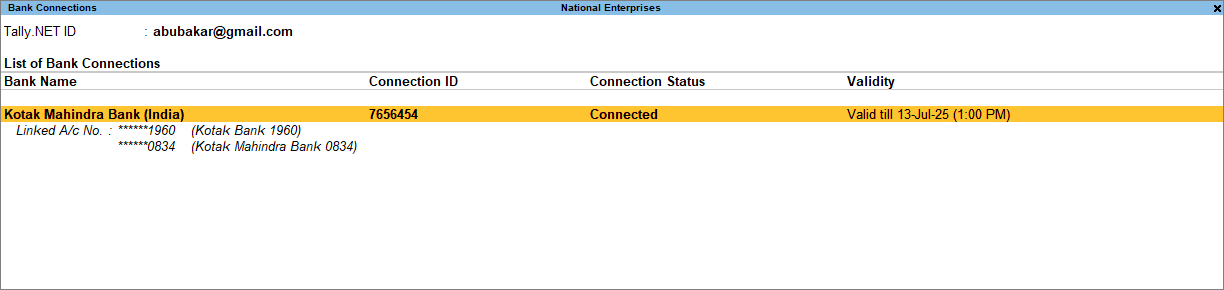
Reconnect Your Kotak Mahindra Bank Accounts
You can reconnect to the bank using an existing Connection ID in the following scenarios:
- The connection is still in progress.
- The connection has expired in the following scenarios:
- The connection has crossed its validity.
- Mobile number has been changed.
- Select the connection, and press Enter or press F7 (Manage Connection).
- In the Manage Connection screen, press F6 (Reconnect to Bank).
- Press C (Connect) in the Reconnect to Bank screen.
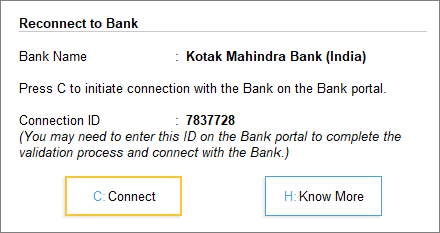
Consequently, you get redirected to the bank portal.
You can then follow the steps to Connect Your Kotak Mahindra Bank Accounts. - Switch to TallyPrime and in the in the Reconnect to Bank screen, press S (Refresh Status).
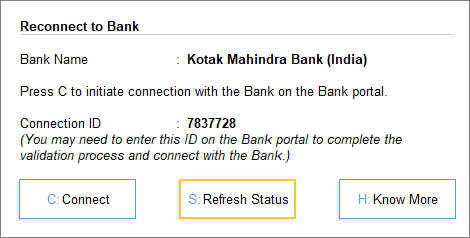
The status of the connection with the bank is Connected. The screen also displays the validity and the linked account numbers.
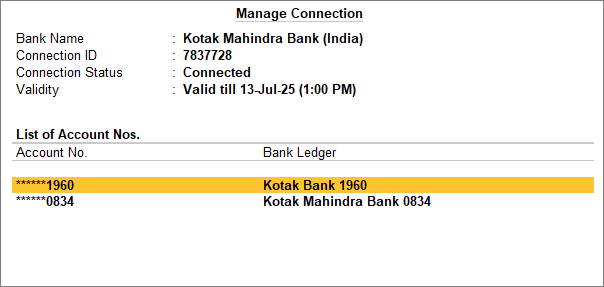
Disconnect Your Kotak Mahindra Bank Accounts
One or more bank accounts belonging to a bank might be dormant. You might want not want to use the bank accounts through Connected Banking. When you do not want to use bank accounts of a specific bank, you can disconnect from the bank.