Release Notes for Tally.Server 9
This page has the Tally.Server 9 release notes from Release 4.5 to Release 6.4.6.
Release 6.4.6
While opening Tally.Server 9, the message No Tally.Server 9 is running appeared. This issue is resolved.
Release 5.5.7
When Tally.ERP 9 installed on a computer configured with more than 10 IPs tried to access the company data connected to Tally.Server 9, an error TallyServer has closed this connection. Please contact your Administrator. was displayed. To know how to resolve this issue, click here.
Release 5.5.6
We discovered that if you install Microsoft Windows 10 Creators Update, Tally.Server 9 may crash regardless of the Tally product version.
How to check if Microsoft Windows 10 Creators Update is installed on your computer
- Press Windows Key + R and type winver in the Run dialog box that appears.
- Check if the version corresponds to the version shown in the screen below.
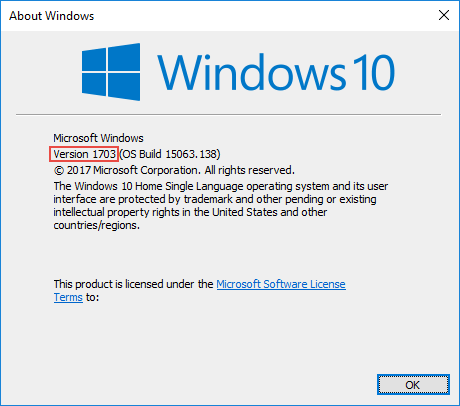
Already upgraded to Microsoft Windows 10 Creators Update? Download and install Release 5.5.6 to solve the problem!
Planning to move to Microsoft Windows 10 Creators Update? We strongly recommend that you first move to Release 5.5.6 to prevent this situation.
FAQ
- I have a multi-user license, but I installed Microsoft Windows 10 Creators Update only on one computer. What now?
You need to install Tally.ERP 9 Release 5.5.6 only on the computer that has Microsoft Windows 10 Creators Update. - I have a multi-user license with Tally.Server 9. I installed Microsoft Windows 10 Creators Update on the computer that has Tally.Server 9, but not on any other computer. What should I do?
You need to install Tally.Server 9 Release 5.5.6 only on the computer that has Tally.Server 9. If this computer has Tally.ERP 9, you will need to install Tally.ERP 9 Release 5.5.6 too. - I installed Microsoft Windows 10 Creators Update and my Tally product is working as usual. I need not move to Release 5.5.6 right?
As mentioned earlier, your Tally product may crash due to the update. We strongly recommend that you move to Release 5.5.6 to prevent a crash at a later point. - I installed the Tally product and it has now gone into educational mode. What should I do?
Reactivate your Tally product license. - I installed Microsoft Windows 10 Creators Update on the computer that has Tally.Developer 9. This computer has Tally.ERP 9 too. What should I install?
As mentioned earlier, your Tally product may crash due to the update. We strongly recommend that you move all Tally products on the computer to Release 5.5.6 to prevent a crash at a later point. - I already installed Microsoft Windows 10 Creators Update and do not want to move to Release 5.5.6 at this time. Should I do anything?
We recommend that you rollback the Windows 10 Creators Update until you decide to upgrade to Release 5.5.6 or later versions. Note that Microsoft has a 10-day window within which you have to rollback. If you miss the 10-day window, you have to reinstall the previous version of Windows 10.
Contact your Microsoft Windows support provider for more information. - Is there any way to prevent this problem since I do not want to upgrade my Tally product?
You can prevent this problem by:- Using the Defer Upgrades option in Microsoft Windows Settings.
- Choosing not to install Microsoft Windows 10 Creators Update or later.
Contact your Microsoft Windows support provider for more information.
Release 5.5.5
Licensing
You do not have to surrender the Tally.Server 9 license active on a computer, to reactivate it on a different computer.
Release 5.5.3
Licensing
- Tally.Server 9 Release 5.5.2 and earlier could not recognise later versions of Tally Gateway Server. This issue is resolved.
Now, Tally.Server 9 can recognise release 5.x and above versions of the Tally Gateway Server.
Release 5.5.2
Licensing
- During certain licensing activities, Tally.Server 9 had to be restarted manually in administrator mode. Now, Tally.Server 9 will restart automatically in administrator mode if you have administrator rights. If you do not have administrator rights, you need to provide your Windows administrator user name and password to restart Tally.Server 9 in administrator mode.
Release 5.0
Tally.Server 9 Series A Release 5.0 is compatible only with Tally.ERP 9 Series A Release 5.0 . Lower versions of Tally.ERP 9 are not compatible.
- When performing bulk writing operations in Tally.Server 9, Tally.ERP 9 performance was slow, resolved: When bulk write operations (like frequent sync., import, BRS) were running in Tally.Server 9, Tally.ERP 9 was performing slowly.
Now, Tally.Server 9 and Tally.ERP 9 can be used simultaneously when the BRS frequency is high.
Release 4.5
Tally.Server 9, a new product which can be installed in the server machine and run as a service, has been developed by Tally to provide an unparalleled usability experience for secure and concurrent data access in your multi user environment. It is an extremely simple-to-deploy product which also provides advanced monitoring and administrative control:
Performing operations in a friction-less environment: Multiple users will be able to simultaneously load companies, save transactions, export reports, print reports, import data, take backup and perform other data related activities without experiencing any downtime or wait state.
Keeping the data file safely invisible and providing controlled access: The data files will be managed through Tally.Server 9. The location or path for the data on the server need not be disclosed or made accessible to any user. The clients just require the name of the data server, which will be enough to access and operate Tally.ERP 9. Furthermore, operations for company data management, namely Backup, Restore, Rewrite, Create Company, and Split Company, are also controlled with server level permissions.
Analysing system usage and user activities to optimise the various processes and time spent on them: Since the access is controlled through Tally.Server 9, the authorised users will be able to monitor who is currently logged in, which companies are open, track the activities and even disconnect users if such a requirement arises.
Minimising instances of system unavailability: Availability of the system is important for any business. With Tally.Server 9, data backup can be taken anytime without affecting either the speed of access for users or the reliability of data that is backed up. In other words, users can continue recording transactions or generating reports while the backup is happening – There is zero downtime for backup.
Currently in a multi user environment, database for Tally.ERP 9 Series A is shared with users via the Windows Shared service. This process has its own limitations with regard to data security, performance, and speed during concurrent usage by multiple users.
Benefits for the Business
More than 100 client machines can access data at a time.
Multiple users can concurrently read (e.g. view reports) and write (e.g. record transactions) data.
Administrators can have control over who accesses the data on the server; permissions provided will be user-specific.



