View Payroll Register Report in TallyPrime (Payroll)
Payroll Register is a month-wise transaction summary report displaying Payroll vouchers, similar to Display Statistics in the accounting module. Though the register primarily displays Payroll vouchers, you can however add new columns for any other voucher type.
- Gateway of Tally > Display More Reports > Payroll Reports > Payroll Register.
Alternatively, Alt+G (Go To) > type or select Payroll Register > and press Enter.
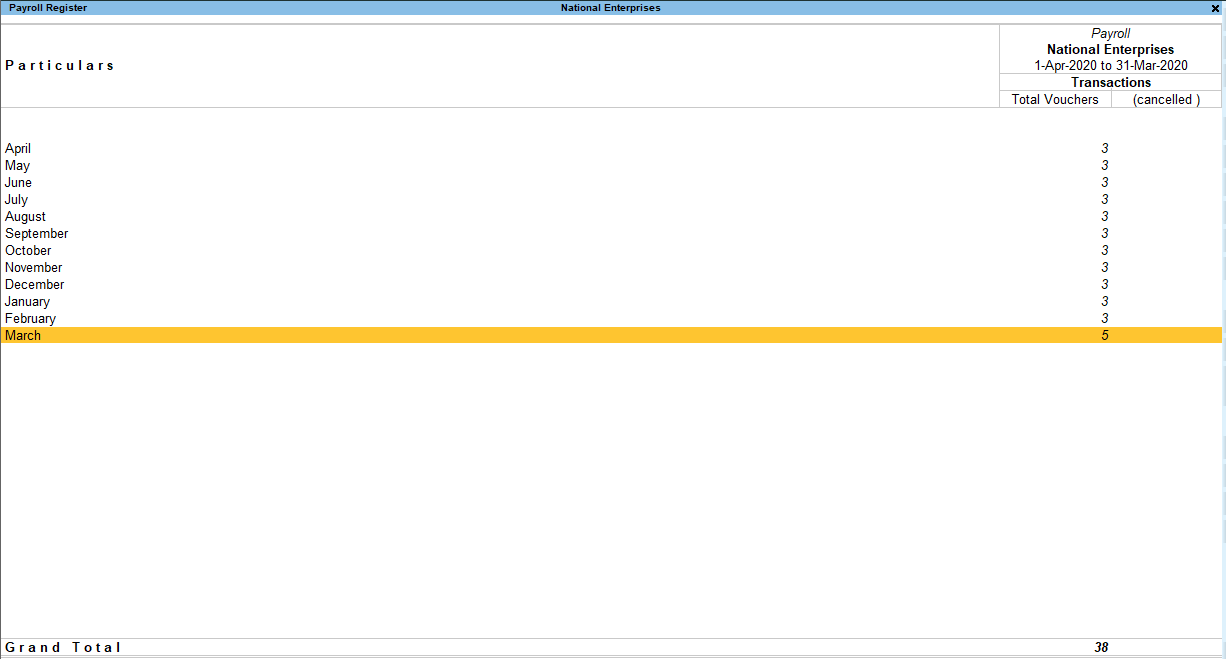
In case you have imported any data from Excel into TallyPrime, the respective Payroll vouchers will appear in the Payroll Register report as per the date of voucher entry.
Configuration Options in Payroll Register
Press F12 (Configure): to change the default view for the above report.
- Show Optional Vouchers: Need to add the descriptions.
- Periodicity: Select the Periodicity to use.
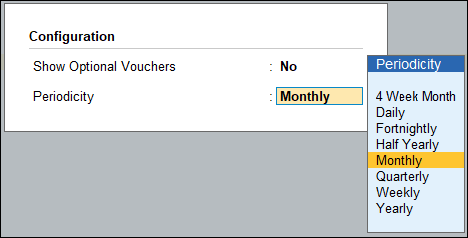
You can drill down to the List of All Payroll Vouchers report for a particular month and then to a specific voucher, if required by pressing Enter.


