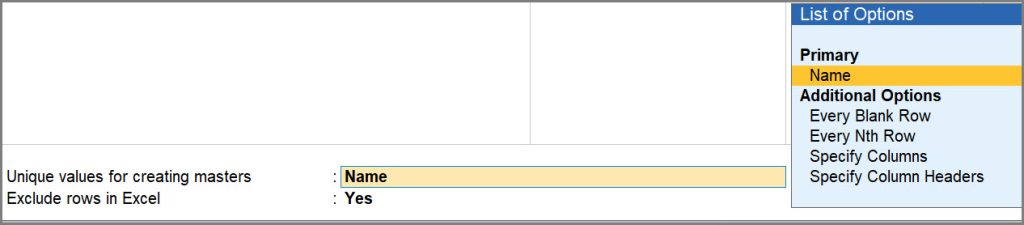Set Up Unique Values in Mapping Templates for Importing Data into TallyPrime
Based on the parameters you select to define uniqueness, TallyPrime creates the required masters or transactions.
When you import masters from an Excel file, TallyPrime, by default, creates masters based on each unique Name.
Similarly, when you import vouchers from an Excel file, TallyPrime, by default, creates vouchers based on each unique combination of Voucher Type Name, Voucher Date, and Voucher Number.
However, you can choose additional parameters to define the unique values for creating masters or transactions while importing data. After mapping the fields with your Excel file, select the required option under Unique values for creating masters > Additional Options.
If you do not see this option in the mapping template, press F12 (Configure) and set Show Additional Options for creating Masters to Yes.