Closing a Project
In TallyPrime Developer, you can close the current project or all open projects by going to the file options.
To close a project
- Go to File > Close Active Project. Alternatively, right-click the project, and select Close.
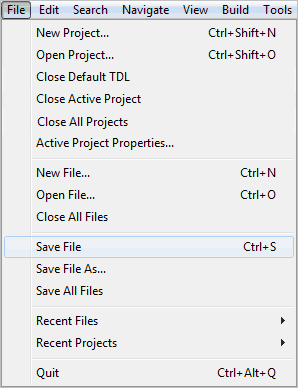
- Click Close All Projects to close all the open projects at once.



