Setting Dictionary Preferences
You can set the dictionary preferences by going to Tool > Preferences .
The Preferences screen appears as shown below:
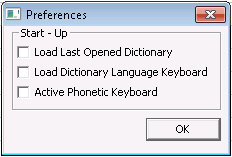
In the Preferences screen, the following options are available:
- Load the last opened dictionary whenever the dictionary manager is launched.
- Automatically load the current language keyboard.
- Activate phonetic keyboard whenever Dictionary Manager is launched.



